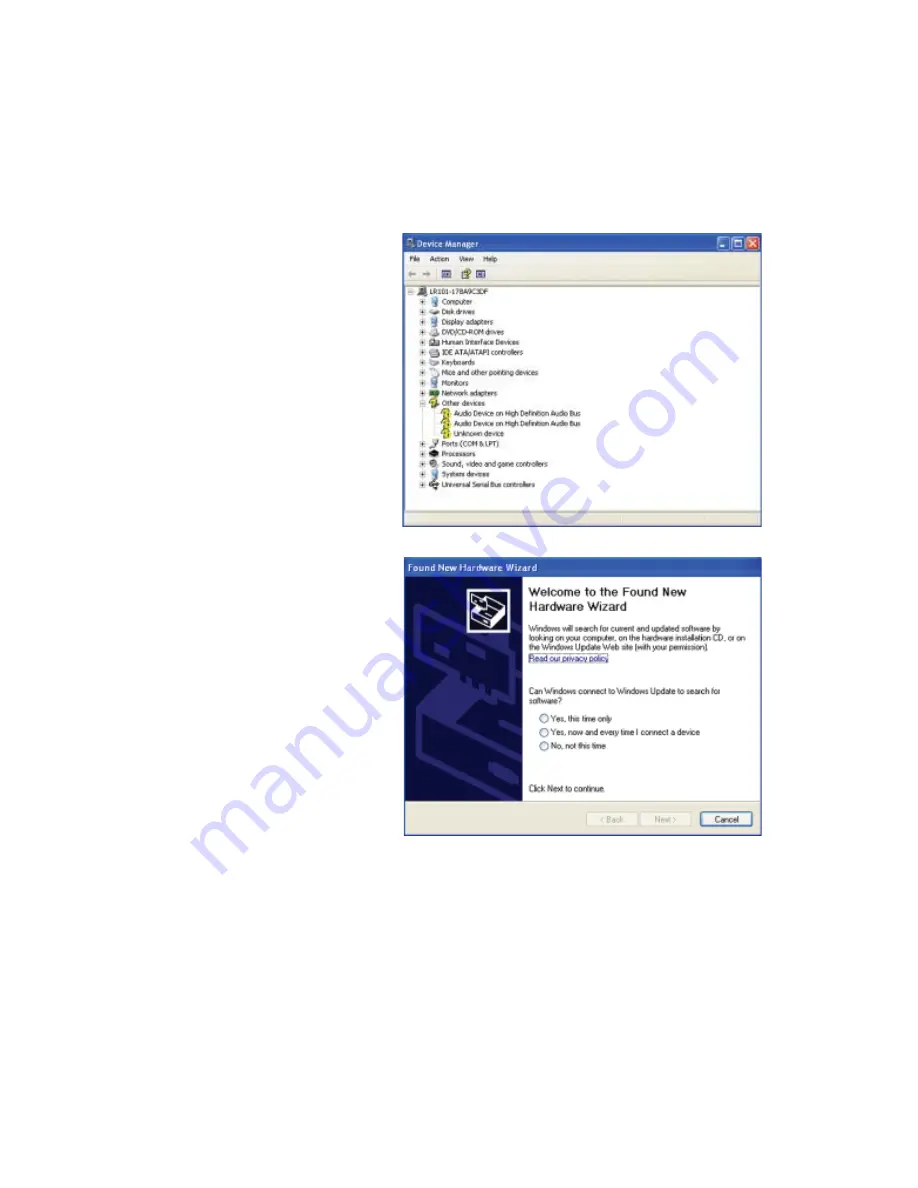
20
S3 Graphics Driver
After installing the S3 Graphics Driver (from the provided CD), only the graphics
part of the driver will be installed. The audio part of the driver will not install at the
same time. In the Device Manager, you will notice that a yellow exclamation mark
will appear next to the audio devices. It indicates that the devices are not confi g-
ured correctly.
1. To open Device Manag-
er, click Start, and then
click Control Panel. Dou-
ble-click System. On the
Hardware tab, click De-
vice Manager. The right
photo shows the yellow
exclamation mark next to
the 2 audio devices.
2. After you have installed the
S3 Graphics Driver (from
the provided CD) and re-
booted the system, the
screen on the right will
appear. Select "Yes, this
time only" and then click
Next.
































