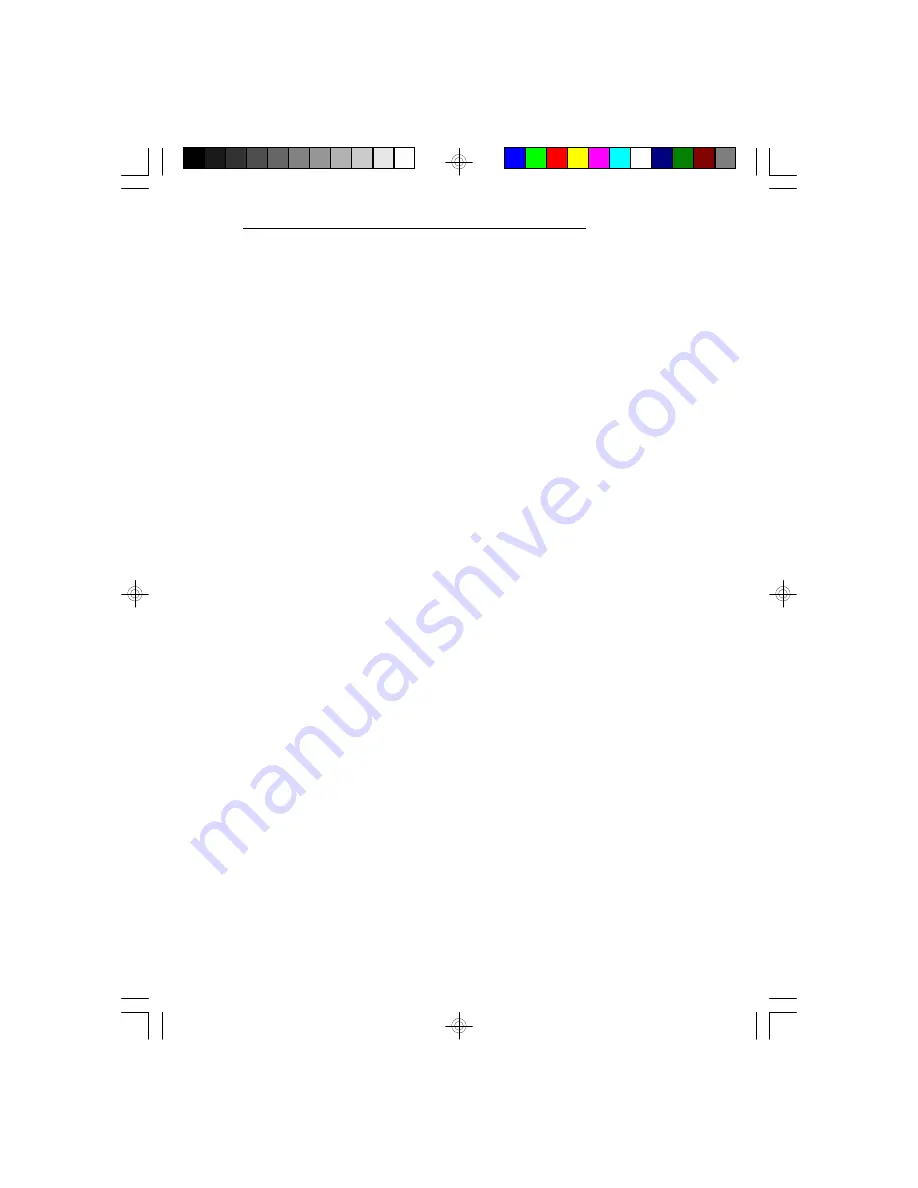
G586SP/G586SP AIO
37
None
Select <None> and press <Enter> if a hard drive is not
installed.
Drive A and Drive B
These options are used to select the type of floppy disk
drives installed in your system. If neither drive is present,
select “None”. Make sure you choose the correct drive type;
otherwise, your system might format the device improperly.
Video
This is used to select the type of video adapter installed in
your system.
Halt on
This category controls whether the system will halt in case
an error is detected during power up.
No Errors:
The system boot will not stop for any detected errors.
All Errors:
The system will stop whenever the BIOS detects a nonfatal
error.
All, But Keyboard:
The system will stop for any error except a keyboard error.
All, But Diskette:
The system will stop for any error except a disk error.
All, But Disk/Key:
The system will stop for any error except a keyboard or disk
error.
















































