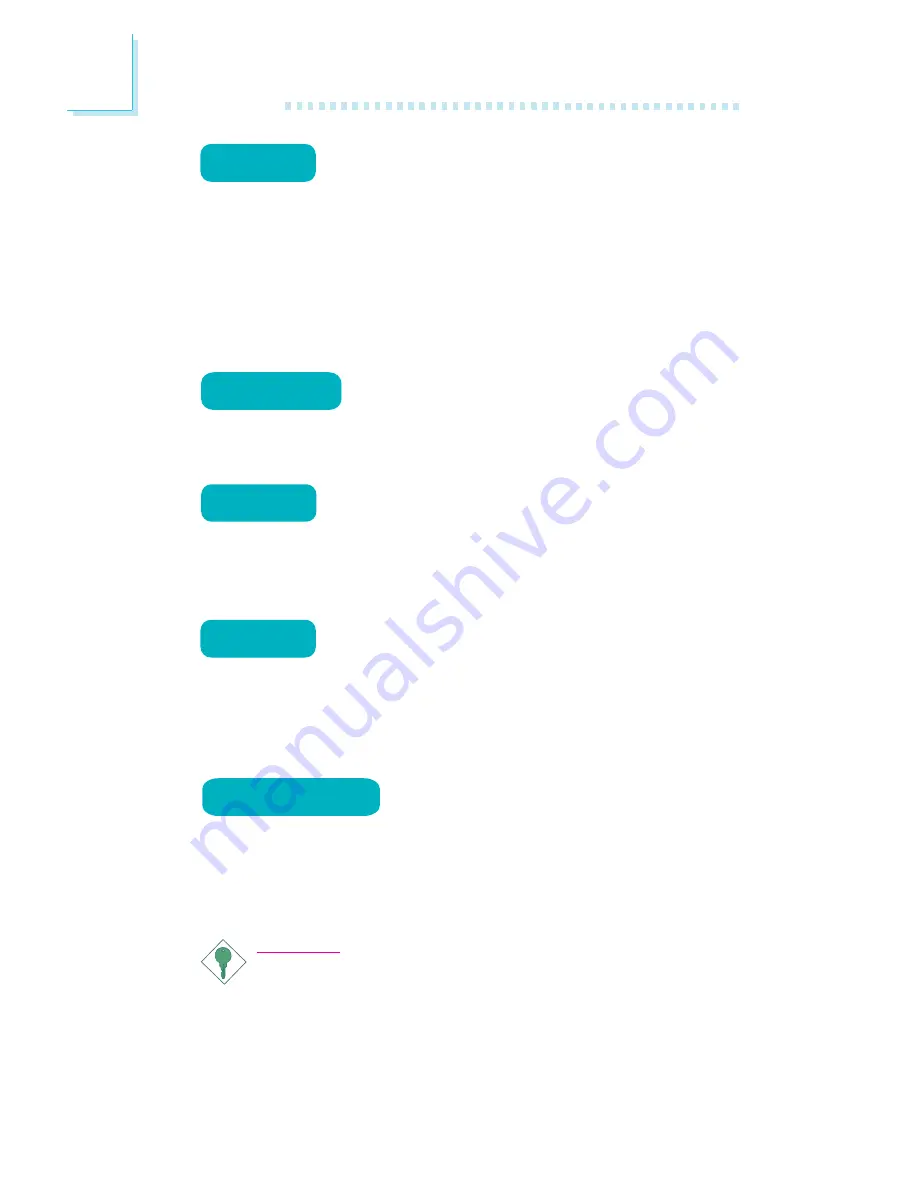
Introduction
1
12
S/PDIF is a standard audio file transfer format that
transfers digital audio signals to a device without
having to be converted first to an analog format. This prevents the
quality of the audio signal from degrading whenever it is converted
to analog. S/PDIF is usually found on digital audio equipment such as
a DAT machine or audio processing device. The S/PDIF connector on
the system board sends surround sound and 3D audio signal out-
puts to amplifiers and speakers and to digital recording devices like
CD recorders.
Serial ATA is a storage interface that is compliant
with SATA 1.0 specification. With speed of up to
1.5Gbps, it improves hard drive performance faster than the stand-
ard parallel ATA whose data transfer rate is 100MB/s.
The system board is equipped with an IrDA connec-
tor for wireless connectivity between your computer
and peripheral devices. The IRDA (Infrared Data Association) specifi-
cation supports data transfers of 115K baud at a distance of 1
meter.
The system board supports USB 2.0 and USB 1.1
por ts. USB 1.1 supports 12Mb/second bandwidth
while USB 2.0 supports 480Mb/second bandwidth providing a
marked improvement in device transfer speeds between your com-
puter and a wide range of simultaneously accessible external Plug
and Play peripherals.
This feature allows the network to remotely
wake up a Soft Power Down (Soft-Off) PC.
It is supported via the onboard LAN port or via a PCI LAN card
that uses the PCI PME (Power Management Event) signal. However,
if your system is in the Suspend mode, you can power-on the system
only through an IRQ or DMA interrupt.
Important:
The 5VSB power source of your power supply must support
≥
720mA.
USB
wake-on-lan
SERIAL ATA
irda
S/PDIF
Summary of Contents for G7V600-B
Page 1: ...G7V600 B System Board User s Manual 935 G7V601 000G A90300603 ...
Page 15: ...15 2 Hardware Installation System Board Layout Chapter 2 Hardware Installation ...
Page 109: ...109 4 Supported Software 5 Click Finish to exit the wizard ...
Page 111: ...111 4 Supported Software 3 Click Finish Reboot the system for DirectX to take effect ...











































