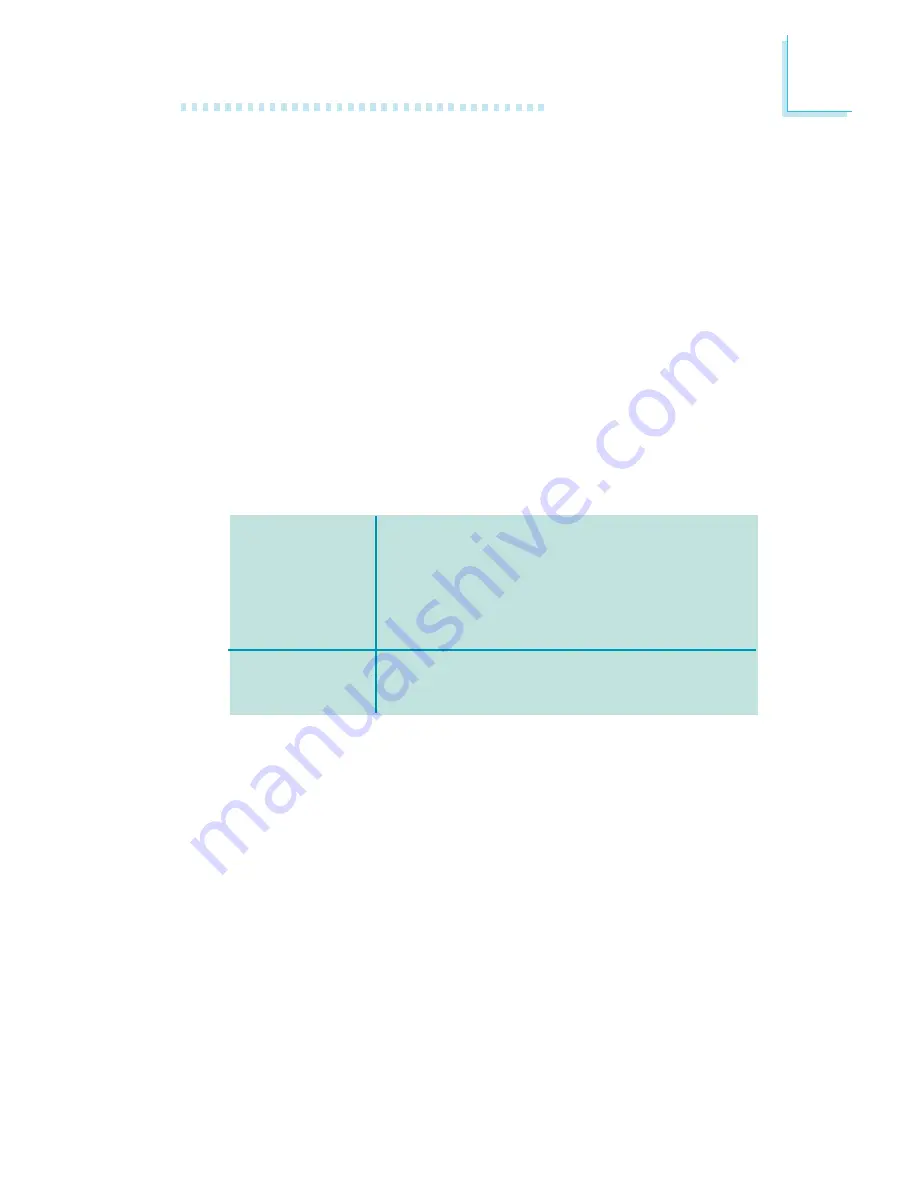
17
2
Hardware Installation
The four DDR DIMM sockets on the system board are divided into 2
channels:
Channel A - DDR 1 and DDR 2
Channel B - DDR 3 and DDR 4
The system board supports the following memory interface.
Single Channel (SC)
Data will be accessed in chunks of 64 bits (8B) from the memory
channels.
Dual Channel (DC)
Data will be accessed in chunks of 128 bits from the memory chan-
nels. Dual channel provides better system performance because it
doubles the data transfer rate.
•
DIMMs are on the same channel.
•
DIMMs in a channel can be identical or
completely different. However, we highly rec-
ommend using identical DIMMs.
•
Not all slots need to be populated.
•
DIMMs of the same memory configura-
tion are on different channels.
Single Channel
Dual Channel
BIOS Setting
Configure the system memory in the Advanced Chipset Features
submenu of the BIOS.
Summary of Contents for G7V600-B
Page 1: ...G7V600 B System Board User s Manual 935 G7V601 000G A90300603 ...
Page 15: ...15 2 Hardware Installation System Board Layout Chapter 2 Hardware Installation ...
Page 109: ...109 4 Supported Software 5 Click Finish to exit the wizard ...
Page 111: ...111 4 Supported Software 3 Click Finish Reboot the system for DirectX to take effect ...
















































