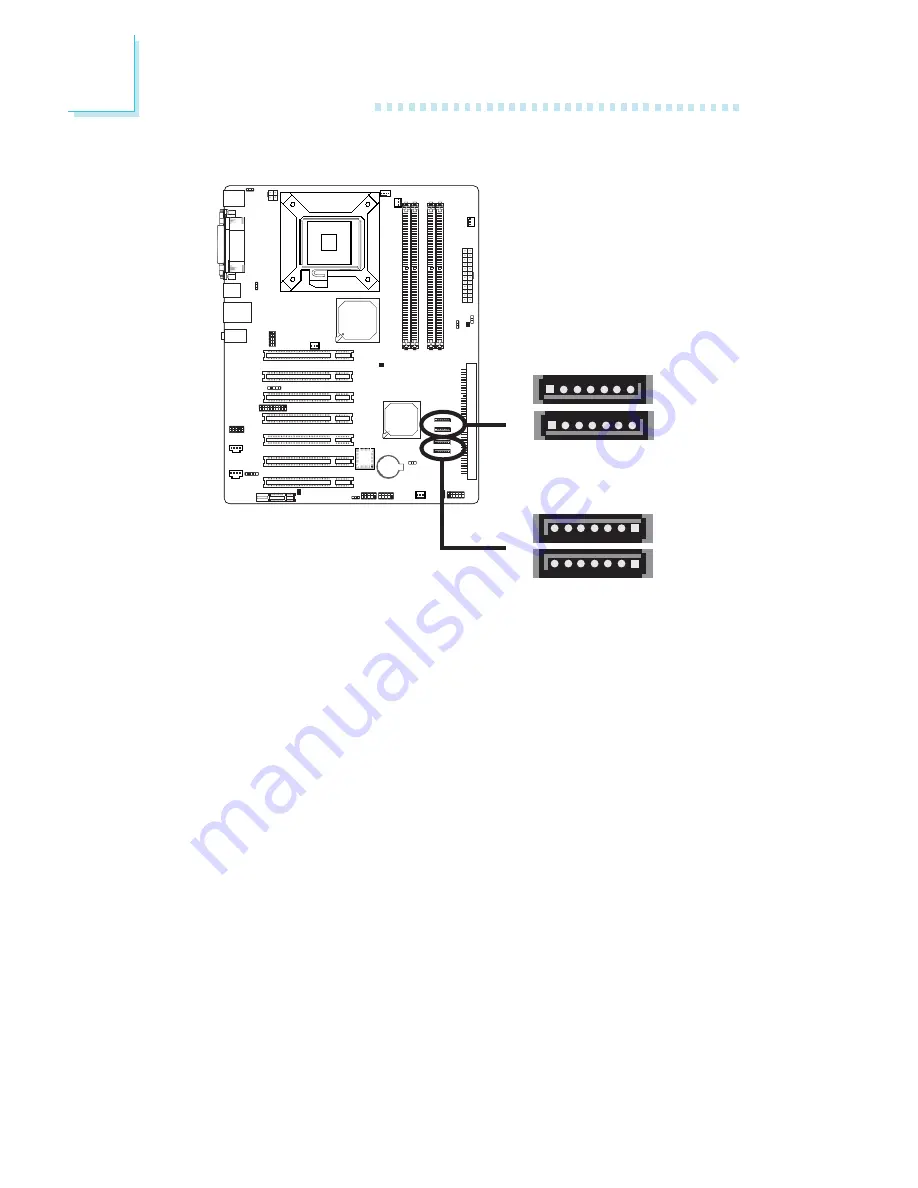
46
2
Hardware Installation
Serial ATA Connectors
The system board is equipped with four Serial ATA connectors for
connecting Serial ATA devices. Connect one end of the Serial ATA
cable to SATA 1 (J19), SATA 2 (J18), SATA 3 (J16) or SATA 4
(J17) and the other end to your Serial ATA device.
BIOS Setting
Configure the onboard Serial ATA in the Integrated Peripherals
submenu (“OnChip IDE Device” section) of the BIOS. Refer to chap-
ter 3 for more information.
X
SATA 1
SATA 2
1
7
GND
TXP TXN GND RXN RXP GND
1
7
GND
TXP
TXN
GND
RXN
RXP
GND
7
1
7
1 SATA 3
SATA 4
X
Summary of Contents for G7V600-B
Page 1: ...G7V600 B System Board User s Manual 935 G7V601 000G A90300603 ...
Page 15: ...15 2 Hardware Installation System Board Layout Chapter 2 Hardware Installation ...
Page 109: ...109 4 Supported Software 5 Click Finish to exit the wizard ...
Page 111: ...111 4 Supported Software 3 Click Finish Reboot the system for DirectX to take effect ...
















































