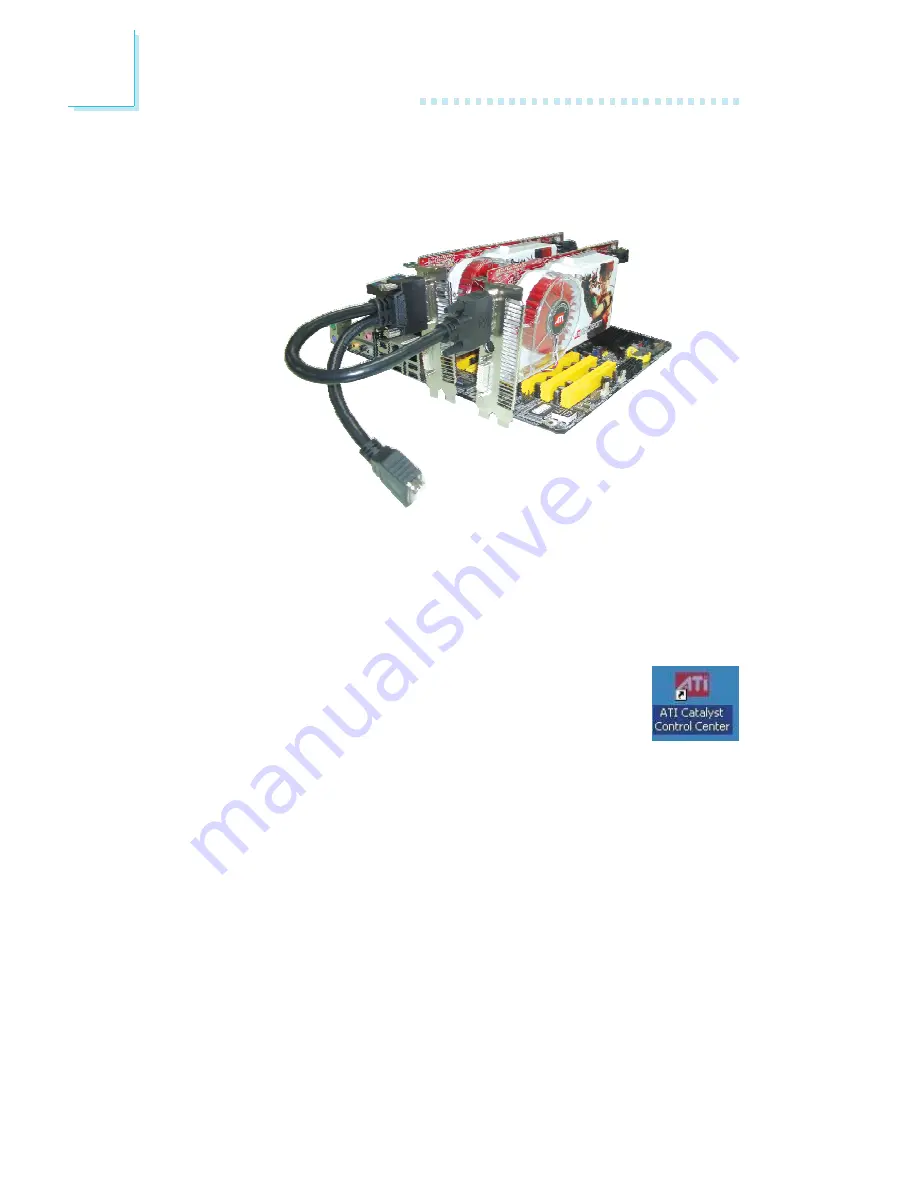
166
7
ATI CrossFire Technology
9. Now plug the other cable connector to the DVI-I connector on
the standard PCI Express graphics card then the last cable
connector to a display device.
Plug to display device
10. Connect auxiliary power source from the power supply unit to
the graphics cards.
11. Install the graphics cards’ drivers then restart the system for the
drivers to take effect.
12. When you enter the operating system, you will no-
tice the ATI Catalyst Control Center icon added
onto your desktop. Double-click this icon.
Summary of Contents for LanParty UT CFX3200-DR
Page 1: ...System Board User s Manual 935 CF3291 000G 90800601 ...
Page 23: ...23 1 Introduction ...
Page 24: ...24 Introduction 1 ...
Page 25: ...25 2 Hardware Installation System Board Layout Chapter 2 Hardware Installation ...
Page 143: ...143 4 Supported Software 4 Click Finish 5 Reboot the system for the driver to take effect ...
Page 146: ...146 4 Supported Software 7 Click Finish 8 Reboot the system for the driver to take effect ...








































