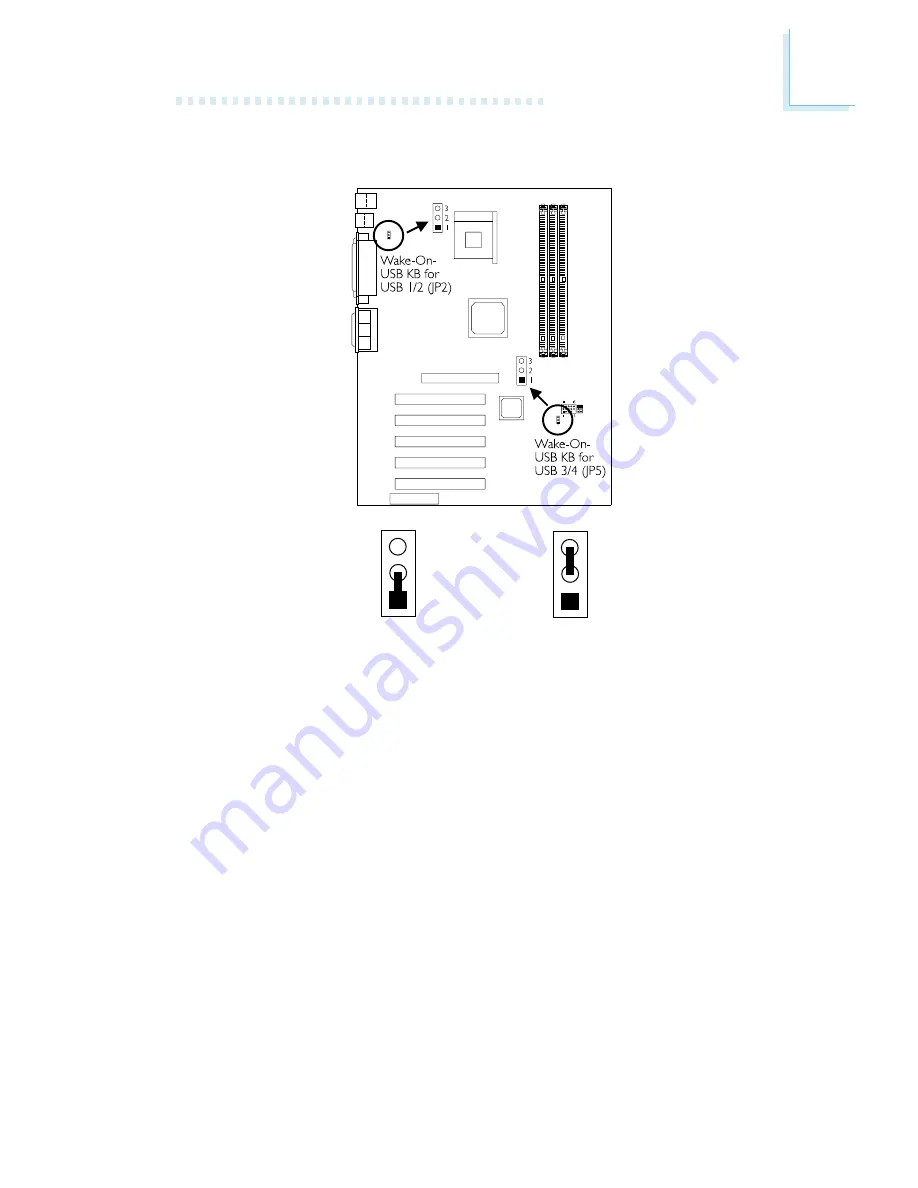
Hardware Installation
23
2.5 Jumper Settings for Wake-On-USB Keyboard
2-3 On: Enable
1-2 On: Disable
(default)
Wake-On-USB Keyboard for USB 1 and 2 - JP2
Wake-On-USB Keyboard for USB 3 and 4 - JP5
The Wake-On-USB Keyboard function allows you to use a USB
keyboard to wake up a system that is in the S3 (STR - Suspend To
RAM) state.
By default, this function is disabled. To use this function, JP2 and JP5 -
pins 2 and 3 must be set to On. USB KB Wake-Up From S3 in
the Power Management Setup submenu of the BIOS must also be
enabled.
3
2
1
3
2
1
















































