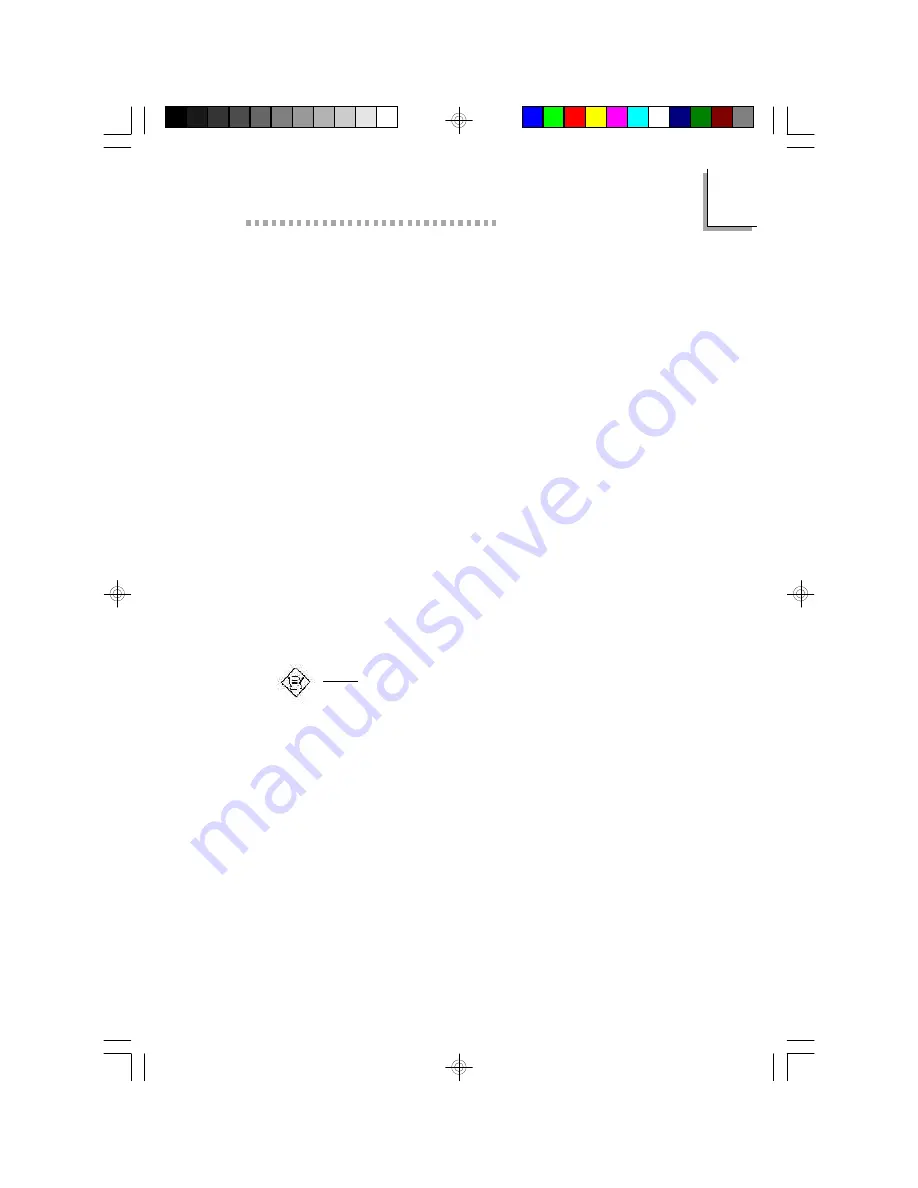
3
Award BIOS Setup Utility
37
You can use Type “User” to define your own drive type manually. This
information should be included in the documentation from your hard
disk vendor.
If the controller of the HDD interface is ESDI, you must select “Type
1”. If the controller of the HDD interface is SCSI, you must select
“None”.
If you select Type ”Auto”, the BIOS will auto-detect the HDD & CD-
ROM drive at the POST stage and show the IDE for the HDD &
CD-ROM drive. If a hard disk has not been installed, select “None”
and press <Enter>.
Drive A and Drive B
These categories identify the types of floppy disk drives installed. The
options for drive A and B are:
None
No floppy drive is installed
360K, 5.25 in.
5-1/4 in. standard drive; 360KB capacity
1.2M, 5.25 in.
5-1/4 in. AT-type high-density drive; 1.2MB capacity
720K, 3.5 in.
3-1/2 in. double-sided drive; 720KB capacity
1.44M, 3.5 in.
3-1/2 in. double-sided drive; 1.44MB capacity
2.88M, 3.5 in.
3-1/2 in. double-sided drive; 2.88MB capacity
Note:
Choosing an incorrect type might cause your system to format the
floppy disk improperly and you cannot access your data.
Video
This category selects the type of video adapter used for the primary
system monitor. Although secondary monitors are supported, you do
not have to select the type in Setup. The default setting is EGA/VGA
(BIOS default, Setup default).
EGA/VGA
Enhanced Graphics Adapter/Video Graphics Array. For
EGA, VGA, SVGA and PGA monitor adapters.
CGA 40
Color Graphics Adapter. Power up in 40-column mode.
CGA 80
Color Graphics Adapter. Power up in 80-column mode.
Mono
Monochrome adapter. Includes high resolution
monochrome adapters.
Summary of Contents for P5BTL
Page 1: ...P5BTX L Rev A System Board User s Manual 34371013 ...
Page 6: ...P5BTX L System Board User s Manual 1 6 Introduction CHAPTER ...
Page 11: ...Hardware Installation CHAPTER ...
Page 12: ...P5BTX L System Board User s Manual 2 12 2 1 System Board Layout ...
Page 34: ...3 34 P5BTX LSystemBoardUser sManual Award BIOS Setup Utility CHAPTER ...
Page 56: ...4 56 P5BTX LSystemBoardUser sManual Supported Softwares CHAPTER ...
Page 61: ...A Identifying Processors 61 Identifying Processors APPENDIX ...
Page 64: ...P5BTX L System Board User s Manual B 64 System Error Message APPENDIX ...
Page 67: ...Troubleshooting APPENDIX ...














































