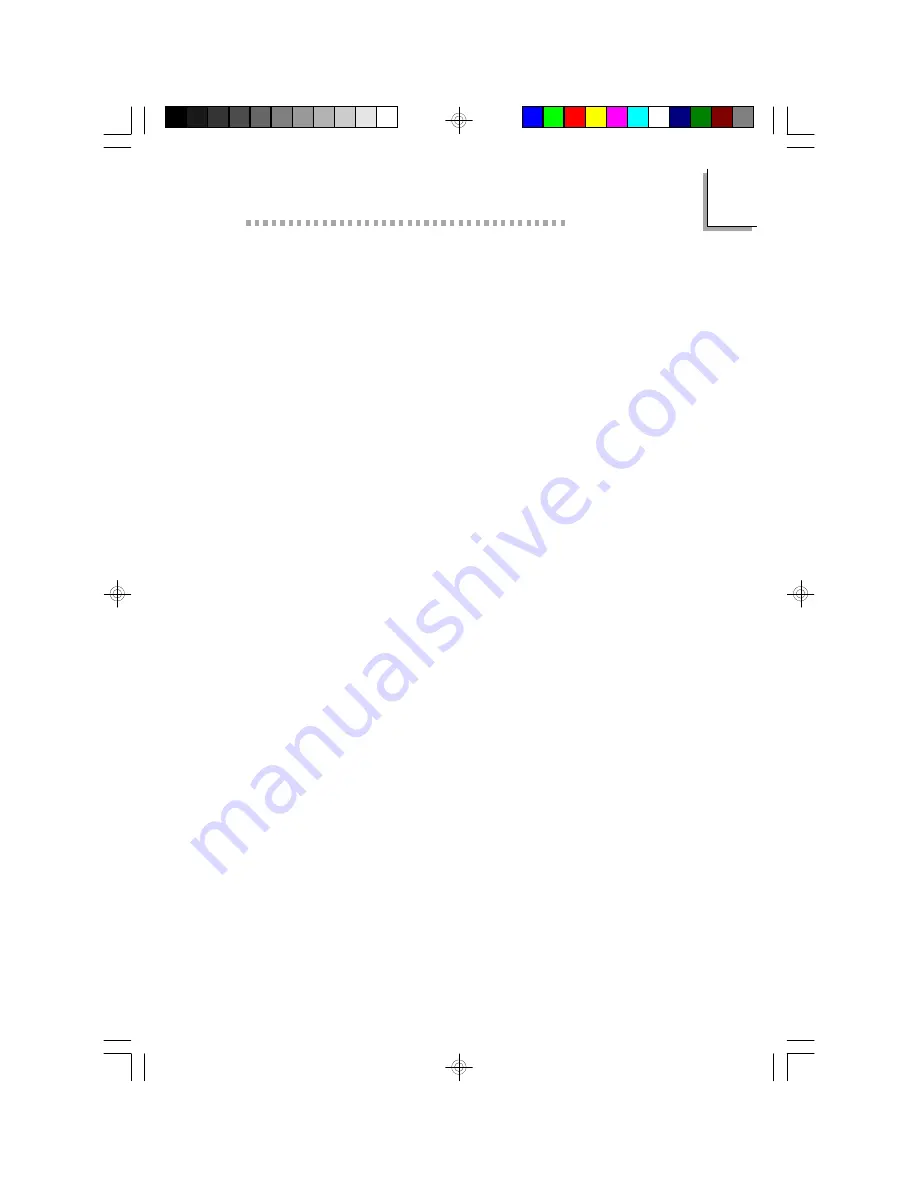
C
Troubleshooting
71
Serial Port
The serial device (modem, printer) doesn’t output anything or is
outputting garbled characters.
1. Make sure that the serial device’s power is turned on and that
the device is on-line.
2. Verify that the device is plugged into the correct serial port on
the rear of the computer.
3. Verify that the attached serial device works by attaching it to a
serial port that is working and configured correctly. If the serial
device does not work, either the cable or the serial device has a
problem. If the serial device works, the problem may be due to
the onboard I/O or the address setting.
4. Make sure the COM settings and I/O address are configured
correctly.
Keyboard
Nothing happens when a key on the keyboard was pressed.
1. Make sure the keyboard is properly connected.
2. Make sure there are no objects resting on the keyboard and
that no keys are pressed during the booting process.
System Board
1. Make sure the add-in card is seated securely in the expansion
slot. If the add-in card is loose, power off the system, re-install
the card and power up the system.
2. Check the jumper settings to ensure that the jumpers are
properly set.
3. Verify that all memory modules are seated securely into the
memory sockets.
4. Make sure the SIMMs are in the correct locations.
5. If the board fails to function, place the board on a flat surface
and seat all socketed components. Gently press each component
into the socket.
6. If you made changes to the BIOS settings, re-enter setup and
load the BIOS defaults.
Summary of Contents for P5BTL
Page 1: ...P5BTX L Rev A System Board User s Manual 34371013 ...
Page 6: ...P5BTX L System Board User s Manual 1 6 Introduction CHAPTER ...
Page 11: ...Hardware Installation CHAPTER ...
Page 12: ...P5BTX L System Board User s Manual 2 12 2 1 System Board Layout ...
Page 34: ...3 34 P5BTX LSystemBoardUser sManual Award BIOS Setup Utility CHAPTER ...
Page 56: ...4 56 P5BTX LSystemBoardUser sManual Supported Softwares CHAPTER ...
Page 61: ...A Identifying Processors 61 Identifying Processors APPENDIX ...
Page 64: ...P5BTX L System Board User s Manual B 64 System Error Message APPENDIX ...
Page 67: ...Troubleshooting APPENDIX ...
































