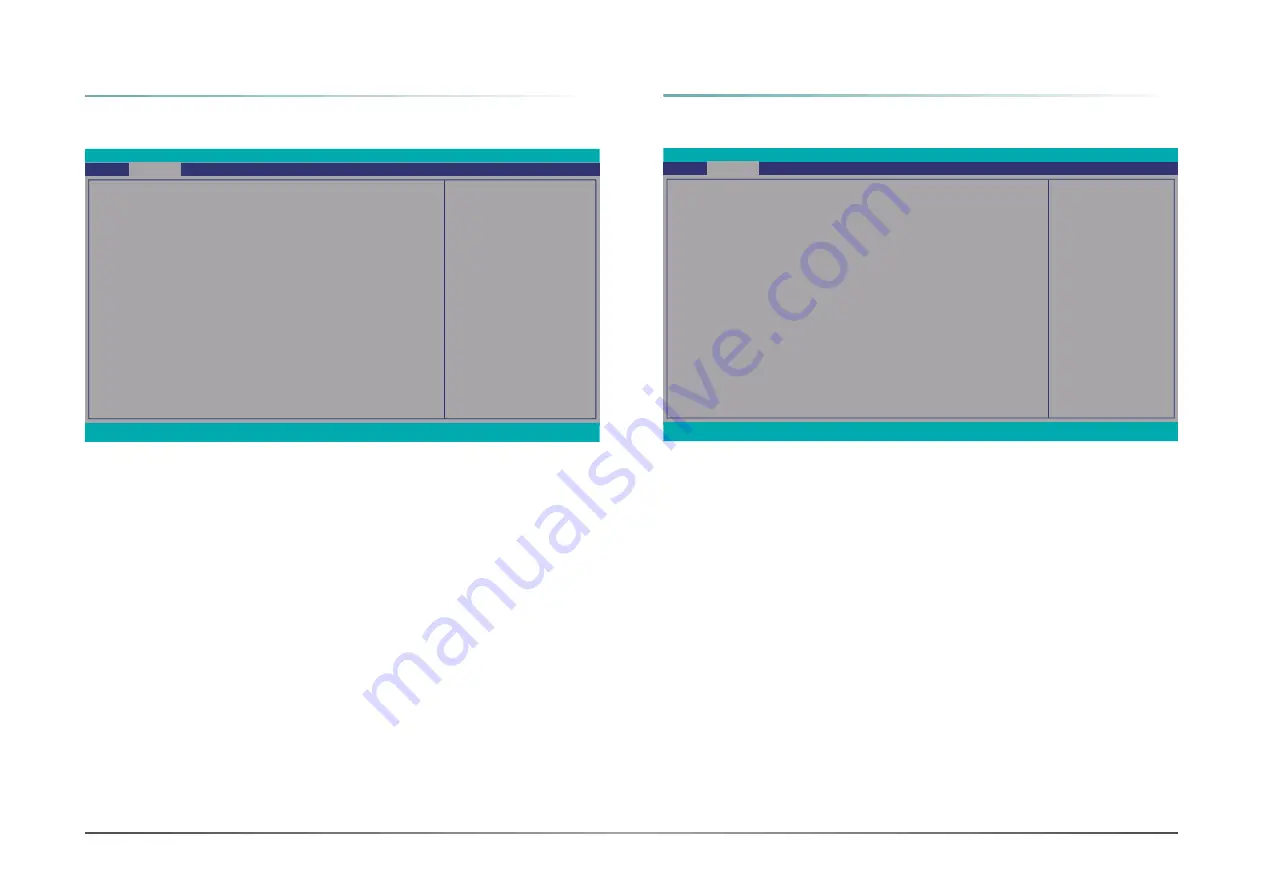
34
Chapter 3
BIOS SETTINGS
User's Manual |
PR810-C622
InsydeH2O Setup Utility
Rev. 5.0
F1
Help
Esc
Exit
Ĺ Ļ
Select Item
ĸĺ
Select Item
))
Change Values
Enter
Select
X
SubMenu
F9
Setup Defaults
F10
Save and Exit
USB Power Control
86%B 86%B
86%B 86%B
86%B 86%B
USB2_7
86%B
<5V_Dual>
<5V_Dual>
<5V_Dual>
<5V_Dual>
<5V_Dual>
Advanced
USB Power Control
Switch USB power type, 5V_Dual is able to wake up system from state S3 by USB keyboard or
mouse, while 5V isn't.
X
X
A
Ad
dv
v
a
anc
c
e
ed
d
Debug Configuration
Dynamic EFI DEBUG
This field is used to turn on or off the function to output debug message from COM port. When
this field is set to “On”, the following EFI debug configurations will be displayed.
EFI debug print level
Enter the numeric value for EFI debug print level. The default is 0x8000004F.
EFI debug serial port
Enter the serial port to output EFI debug message. The default is 0x3F8.
EFI debug baud rate
Enter the baud rate to output EFI debug message. The default is 115200.
InsydeH2O Setup Utility
Rev. 5.0
F1
Help
Esc
Exit
Ĺ Ļ
Select Item
ĸĺ
Select Item
))
Change Values
Enter
Select
X
SubMenu
F9
Setup Defaults
F10
Save and Exit
Enable it to output debug mes
sage from COM port.
Debug Configuration
Dynamic EFI DEBUG
EFI debug print level
EFI debug serial port
EFI debug baud rate
<On>
[0x8000004F]
[0x3F8]
[115200]
Advanced
X
X
A
Ad
dv
v
a
nc
c
e
ed












































