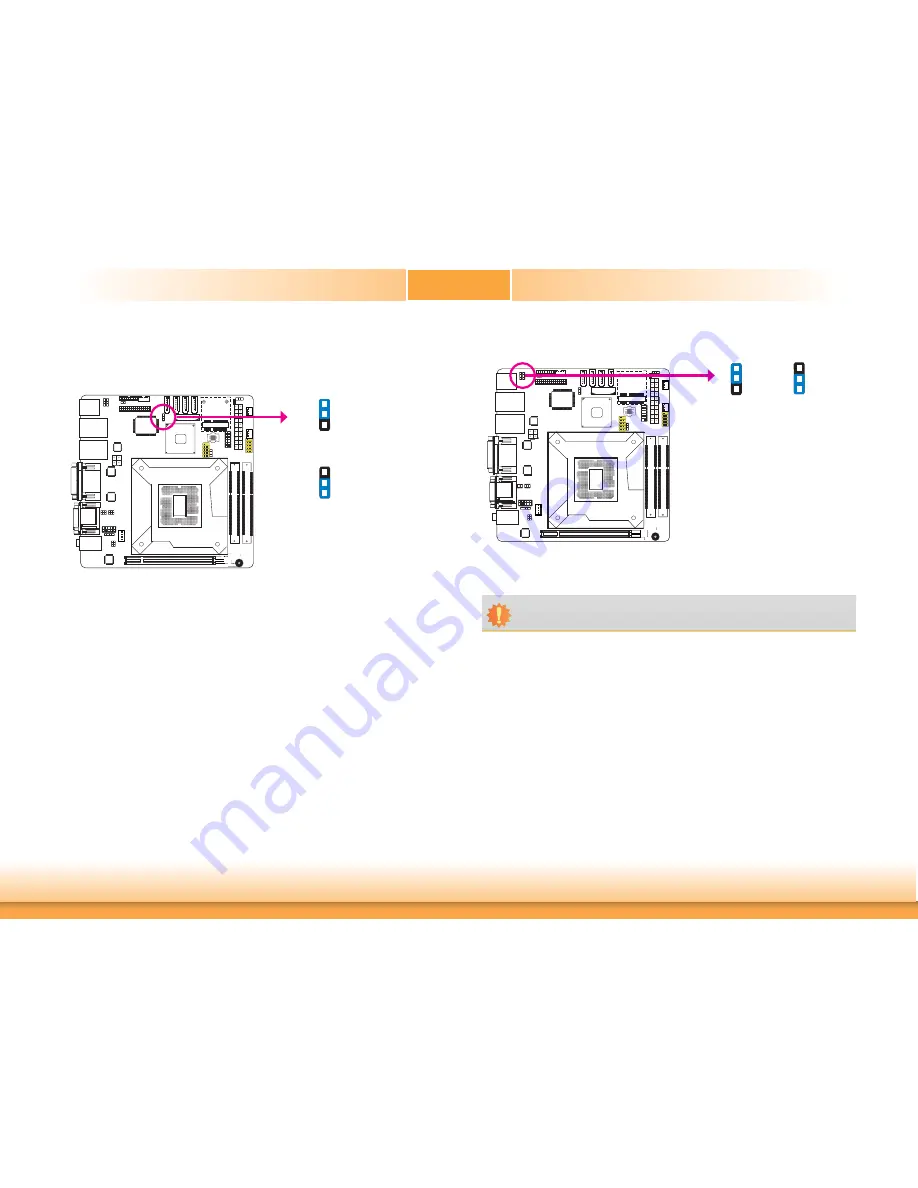
www.d
fi
.com
15
Chapter 2 Hardware Installation
Chapter 2
Jumper Settings
Clear CMOS Data
If you encounter the following,
a) CMOS data becomes corrupted.
b) You forgot the supervisor or user password.
you can reconfigure the system with the default values stored in the ROM BIOS.
To load the default values stored in the ROM BIOS, please follow the steps below.
1. Power-off the system and unplug the power cord.
2. Set JP9 pins 2 and 3 to On. Wait for a few seconds and set JP9 back to its default setting,
pins 1 and 2 On.
3. Now plug the power cord and power-on the system.
JP9
2-3 On:
Clear CMOS Data
1-2 On: Normal
(default)
3
1
2
3
1
2
JP2 is used to select the power of the PS/2 keyboard and PS/2 mouse ports. Sel5V_
standby will allow you to use the PS/2 keyboard or PS/2 mouse to wake up the system.
2-3 On:
+5V_standby
1-2 On: +5V
(default)
PS/2 KB/MS Power Select
3
1
2
3
1
2
JP2
Important:
The +5VSB power source of your power supply must support
≥
720mA.















































