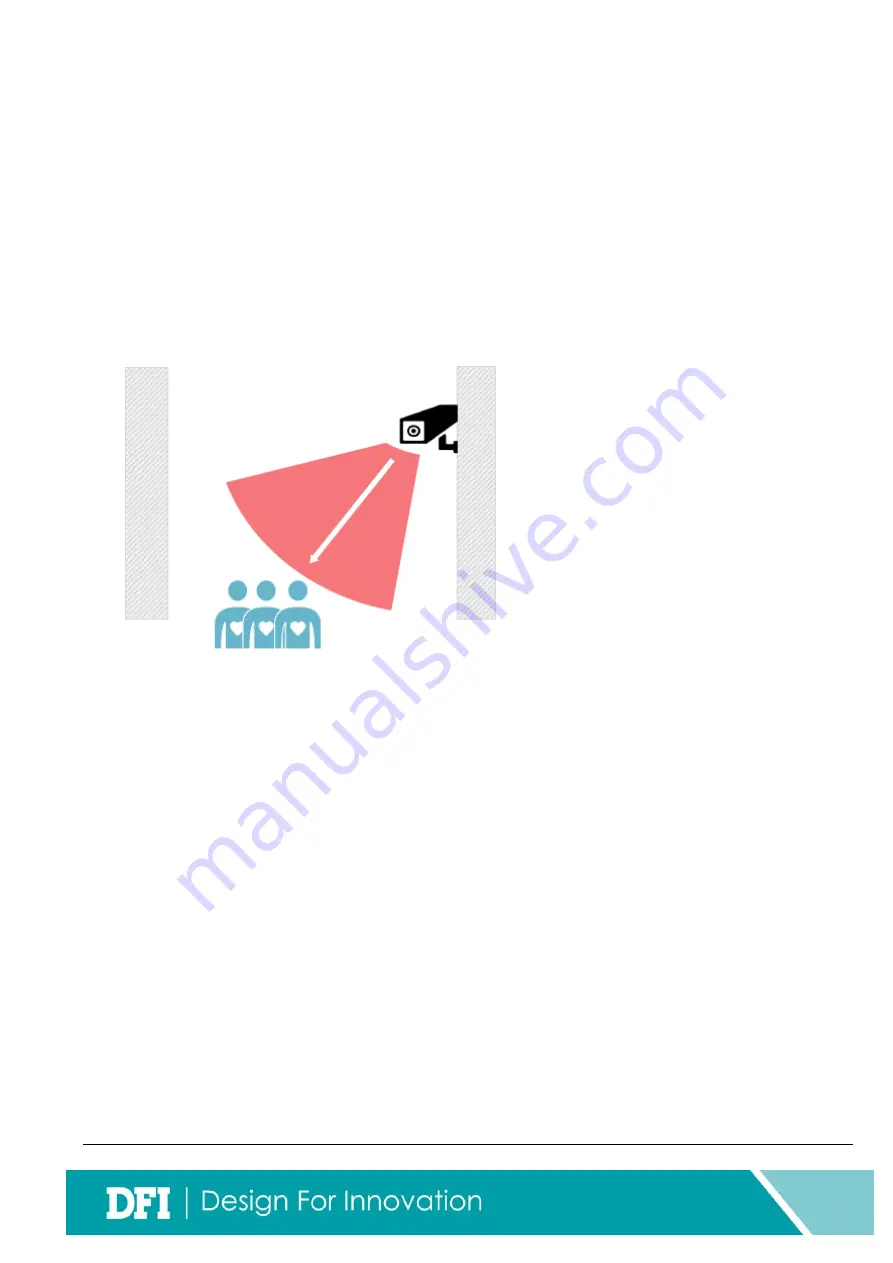
- 4 -
1.
TK-130 Thermal camera
Main feature
Temperature measurement range: 30-45°C
Working temperature: 10-35°C
Accuracy: ±0.5°C
Resolution:384 × 288
2.
Installation Requirements
Mount the TK-130 to the recommended height, approx. 2.5 meters.
The best detect distance between human & camera is approx.2.5-9 meters.

































