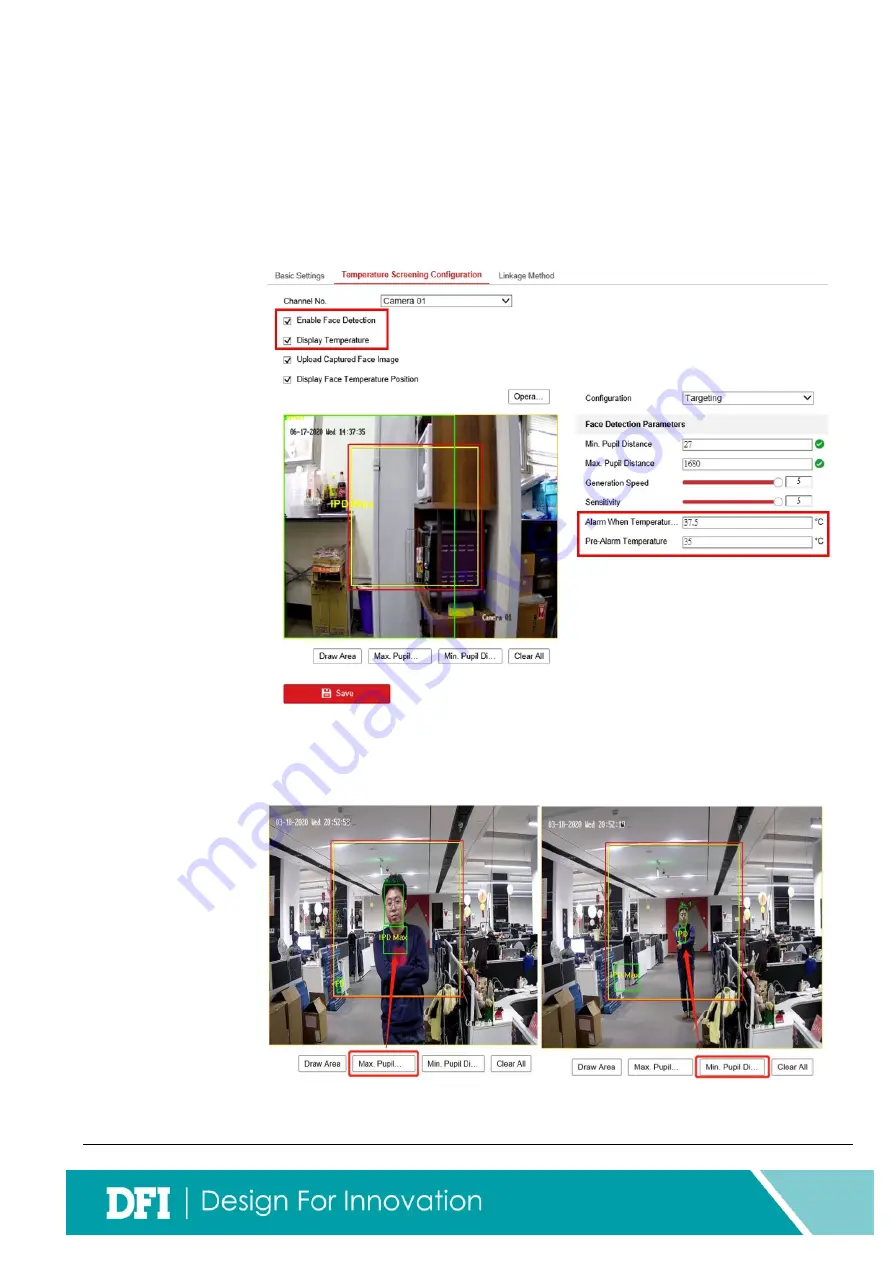
- 8 -
Temperature Screening Configuration
Go to
【
Configuration
】
>
【
Temperature Screening
】
>
【
Basic Settings
】
>
【
Temperature Screening Configuration
】
Configure
Camera 01 (Optical) Settings.
(1)
Make sure you have set the temperature to ensure alarm and
pre-alarm.
(2)
Press
Draw Area to adjust face detection region
(3)
Set up Max. and Min. Pupil Distance
You can use the button below the image to set pupil distance. Max and
Min distance refer to camera detection distance.

































