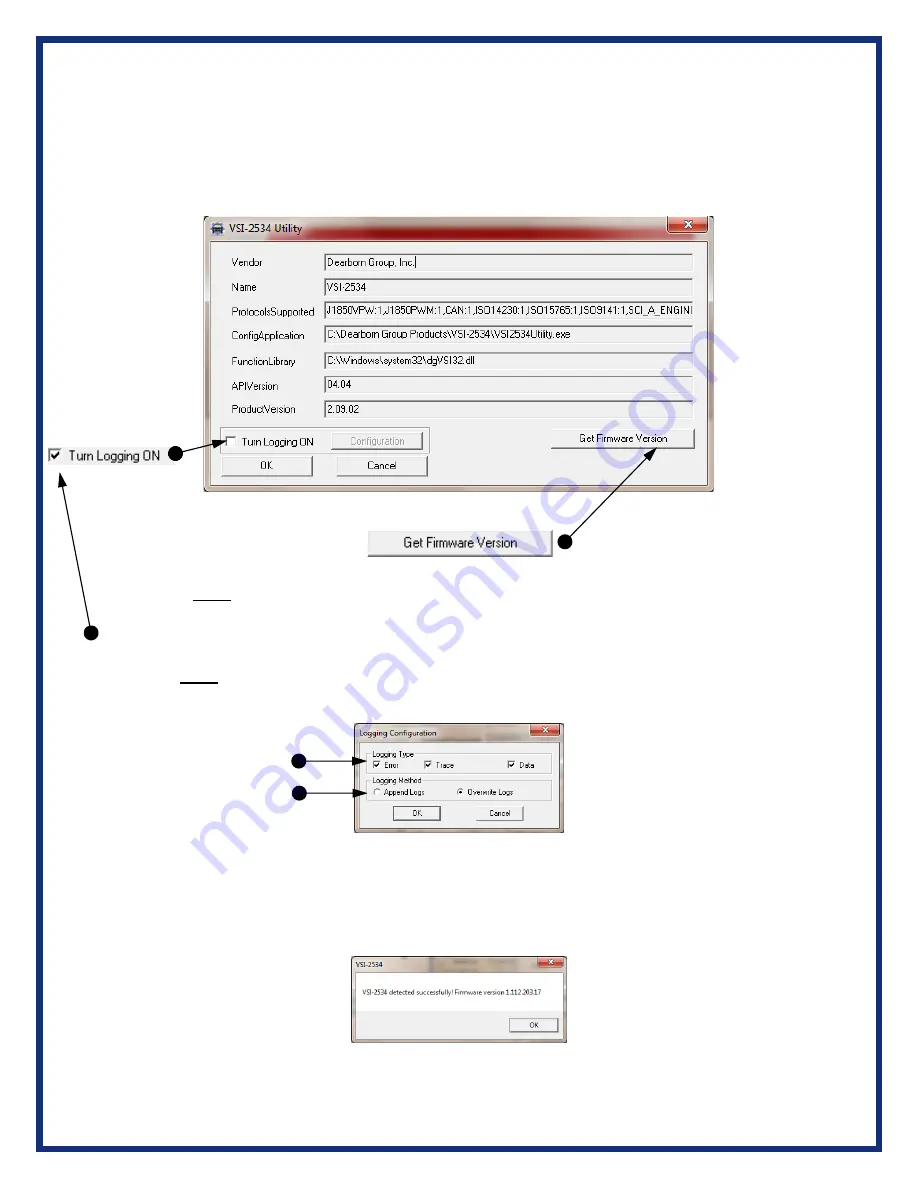
Page | 13
3.3 Hardware Configuration Information
By running the “VSI-2534 Config Utility”, located in Start > All Programs > DGTech VSI-
2534, a user can find out Hardware version, protocol support, and other information.
The “Get Firmware Version” button provides the Firmware version of the VSI-2534
hardware. Note: Do not have any other application running that uses the J2534 library.
The “Turn Logging ON” checkbox enables the Configuration button. The Configuration
butto
n enables the user to set “Logging Type” and “Logging Method” to create VSI-2534
DLL log. Note: Do not have any other application running that uses the J2534 library.
Protocols Supported:
J1850VPW, J1850PWM, CAN, ISO9141, ISO14230, ISO15765,
SCI_A_ENGINE:1, SCI_A_TRANS:1, SCI_B_ENGINE:1, SCI_B_TRANS:1,
SWCAN_ISO15765_PS, SWCAN_PS, GM_UART_PS
J2534 API Version:
04.04






































