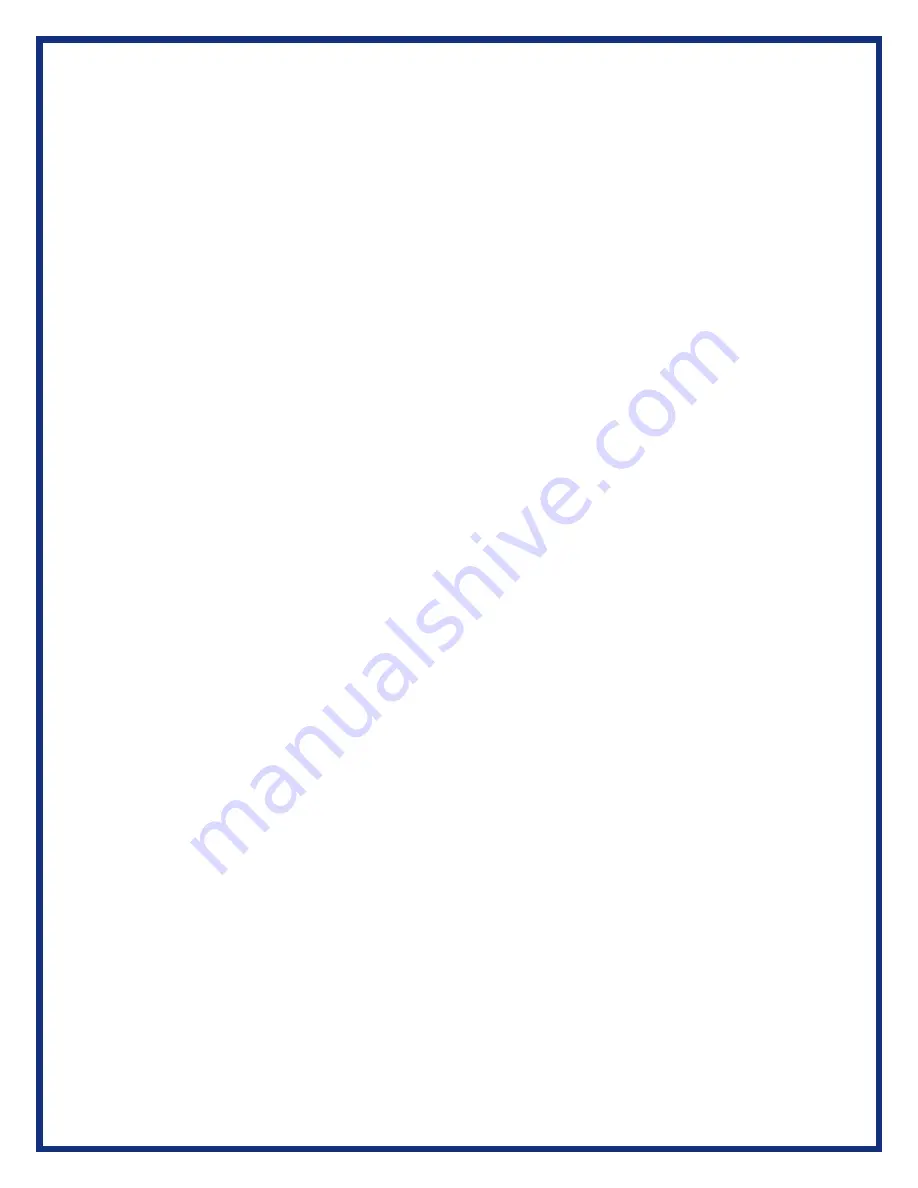
Page | 14
4. Software
4.1 VSI-2534 Validation Utility
Please refer to the “DG VSI-2534 Validation Utility User Guide” found in:
Start>Programs>Dearborn Group Products>VSI-2534>Documentation.
4.2 DG Assist
Please refer to the “DG Assist User Manual” found in: Start>Programs>Dearborn
Group Products>DG Assist.
4.3 DG Diagnostics OBDII
Please refer to the DG Diagnostics OBDII User Guide found in:
Start>Programs>Dearborn Group Products>VSI-2534>Documentation.
4.4 Data Link Monitor 2 (DLM2)
Please refer to the “DLM2 Manual” found in: Start>Programs>Dearborn Group
Products>DLM2.
4.5 Software Development Kit (SDK)
Please refer to the “DG J2534 SDK Manual” found in: Start>Programs>Dearborn
Group Products>VSI-2534>Documentation.
4.6 DG Updater
DG Update is an application that is installed with your VSI drivers. It will run (by
default) once every 30 days, and will keep you up-to-date with the latest versions
of drivers for all your DPA, DG Diagnostics, and VSI-2534 products. With this
application running regularly and Automatic Firmware Update (see DPA user
manual) turned on, this will keep your DPAs up-to-date with drivers and firmware.
DG recommends our customers keep up-to-date so that your OEM and
component manufacturer diagnostic applications run smoothly.
The utility will run once every 30 days as a user logs on. This value is
configurable, but defaults to 30 days. It can also be invoked manually from the
Windows Start Menu:
Start > Programs > Dearborn Group Products > VSI-2534 > DG Update
4.6.1 DG Driver Update
– Internet Connection Required
The DG Driver Update utility depends on successfully connecting to the
Internet (to one of DG’s servers) to retrieve the latest version information
and to download the latest drivers and applications if necessary.
Many companies install firewalls and virus protection and these may block
the DG server queries and responses. If you are connected to the Internet
and have issues running DG Update (getting “Unable to connect to the








































