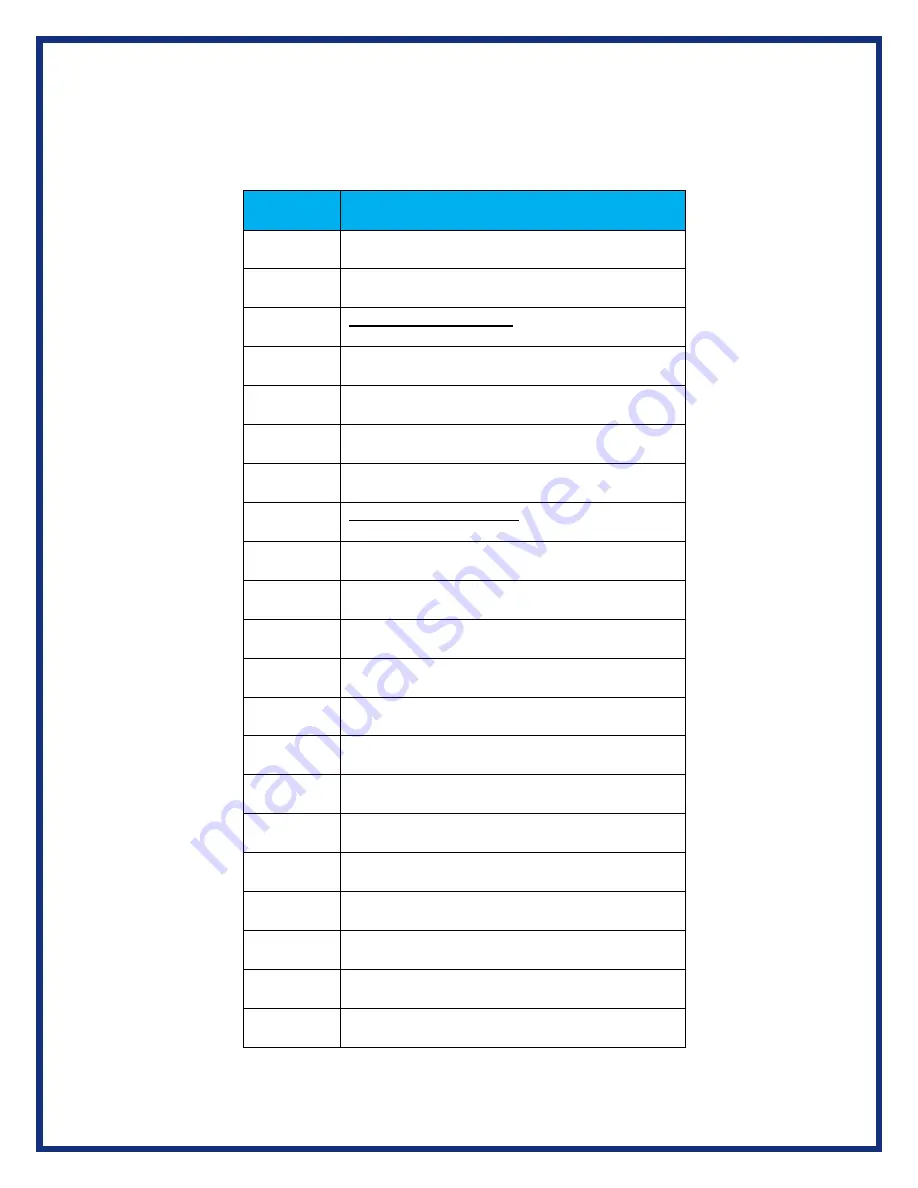
Page | 23
Appendix B
–
List of Acronyms Used in this Document
Various acronyms have been used throughout this document.
Acronym
Description
API
Application Programming Interface
AVT
Adapter Validation Tool
CAN
CD
Compact Disk
CD-ROM
Compact Disk - Read Only Memory
DG
DG Technologies
DPA
DG Protocol Adapter
DTC
ID
Identification
ISO
International Standards Organization
LED
Light Emitting Diode
OBD
On Board Diagnostics
OEM
Original Equipment Manufacturer
PC
Personal Computer
RAM
Random Access Memory
RP
Recommended Practice (see TMC)
SAE
Society of Automotive Engineers
TMC
Technology and Maintenance Council
UAC
User Account Control
USB
Universal Serial Bus
VDA
Vehicle Datalink Adapter

































