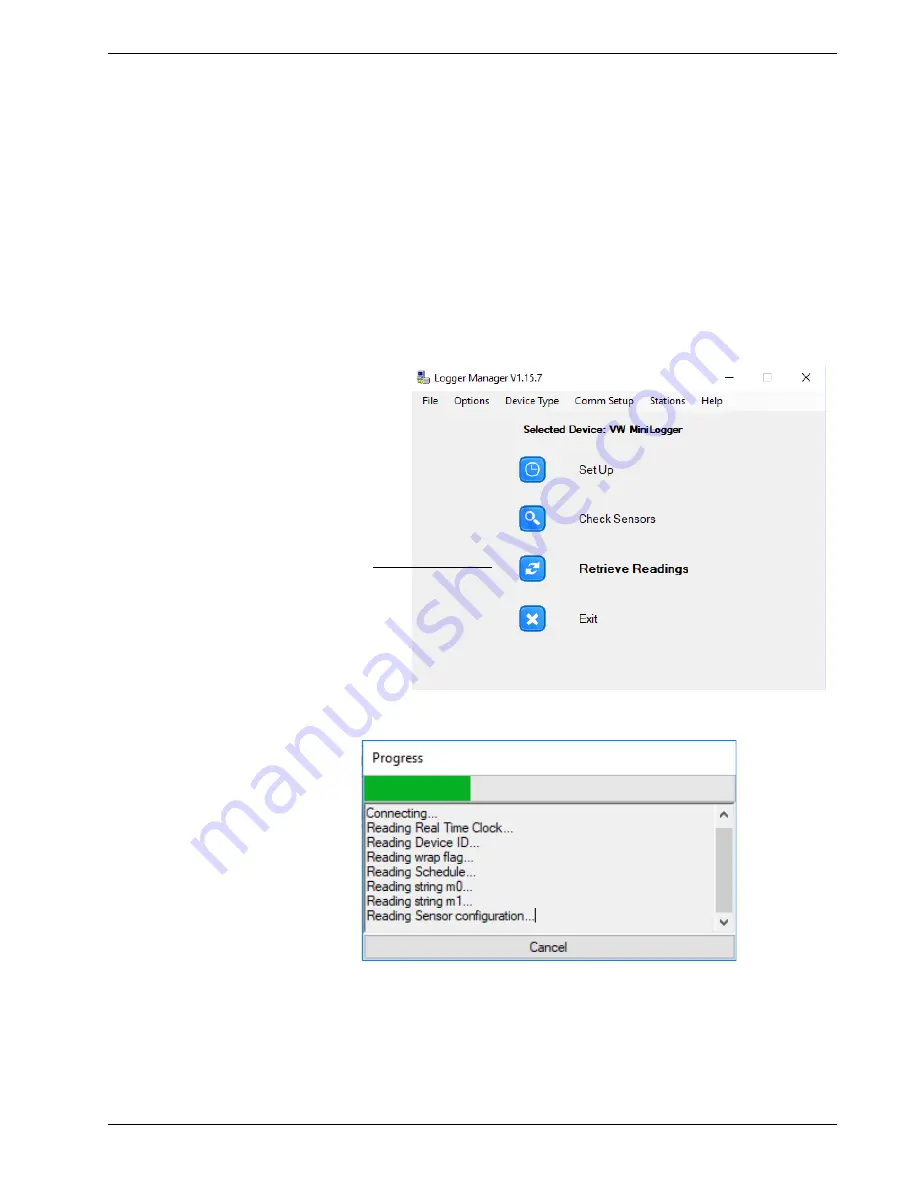
VW MiniLogger, 2018/8/24
14
Retrieving Data
Retrieving Readings
The MiniLogger is not very speedy in transmitting data to the
PC. Retrieval time increases with the number of stored readings.
You can minimize retrieval times by regularly clearing the
MiniLogger’s memory after you collect the readings.
1.
Connect the MiniLogger to your PC and start the Logger
Manager program.
2.
Click “Retrieve Readings.”
3.
The MiniLogger reports its progress.
Click this button to
retrieve readings.








































