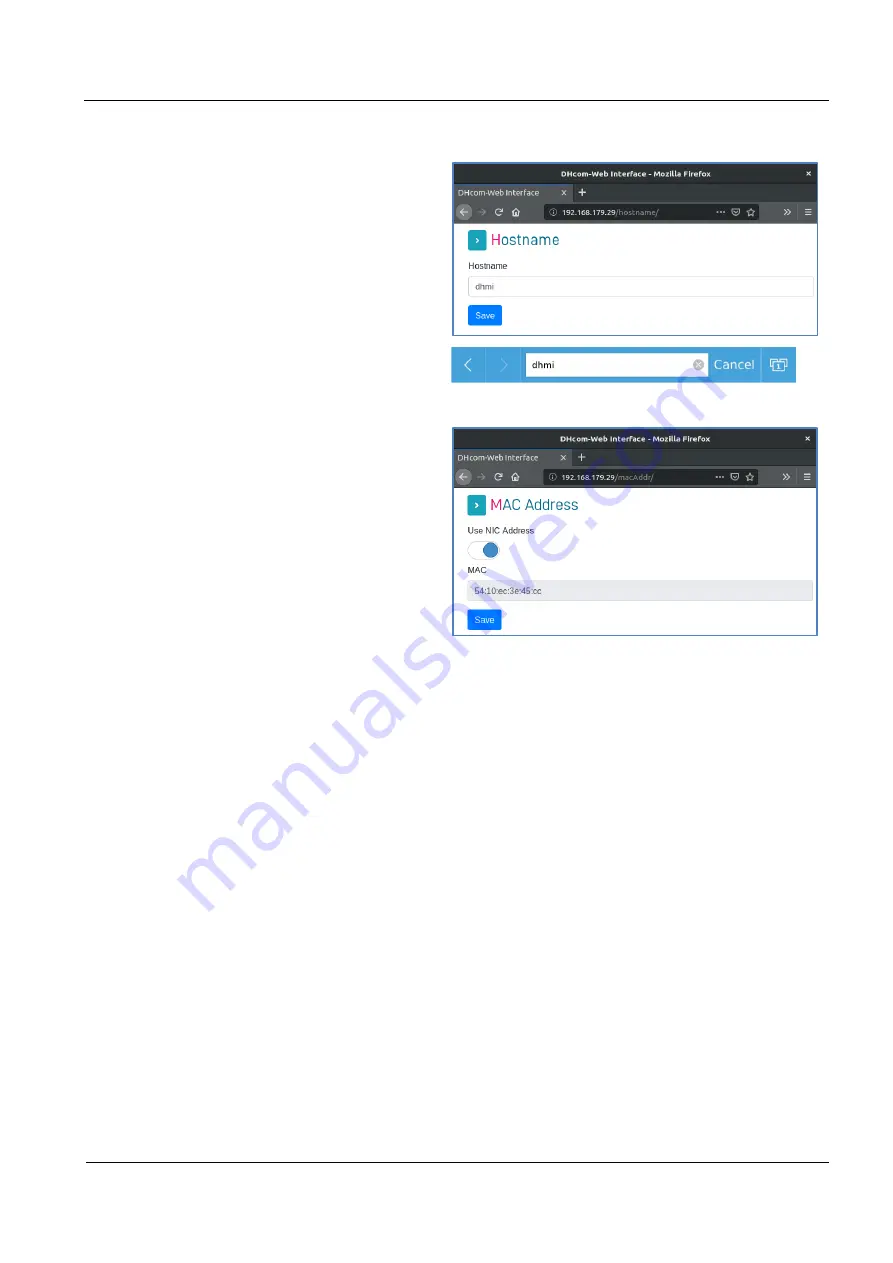
Manual DHMI 10.1
R01
USM_DHMI 10.1
Page 25/ 31
Hostname
Under "Hostname" the hostname of the system is
set. This allows several devices in the network to be
distinguished. The configuration web server can be
called up via this host name using the web browser
on the DHMI. If the hostname is e.g. dhmi it can be
called on the DHMI web browser as follows (not in
kiosk mode):
MAC address:
Under "MAC Address" the current MAC address of
the Ethernet interface is retrieved. If the switch "Use
NIC Address" is active, the MAC address of the chip
is used. If the switch is deactivated, an own MAC ad-
dress can be defined by software. It is possible to
switch back to the predefined MAC address at any
time by activating the switch again.
6.2.8
Web browser settings
6.2.8.1
Appearance
Under the "Appearance" tab, the appearance and behavior of the user interface can be set.
Kiosk mode: The toggle switch is used to turn the kiosk mode on and off. If the kiosk mode is activated,
the web browser runs in full screen mode without navigation bar.
Screen Saver: The time [min.] after which the display switches off is configured here. A touch on the
display switches the display on again. If a 0 is entered, the screen saver is deactivated.
Rotation: Here you can configure the orientation of the web browser on the display.
Default URL: Specifying the complete URL, the start page to be displayed is configured here.
URL: "http://www.dh-electronics.com" instead of "dh-electronics.com" or "www.dh-electronics.com".
6.2.8.2
Advanced
Under the "Advanced" tab, the proxy settings of the web browser can be changed.







































