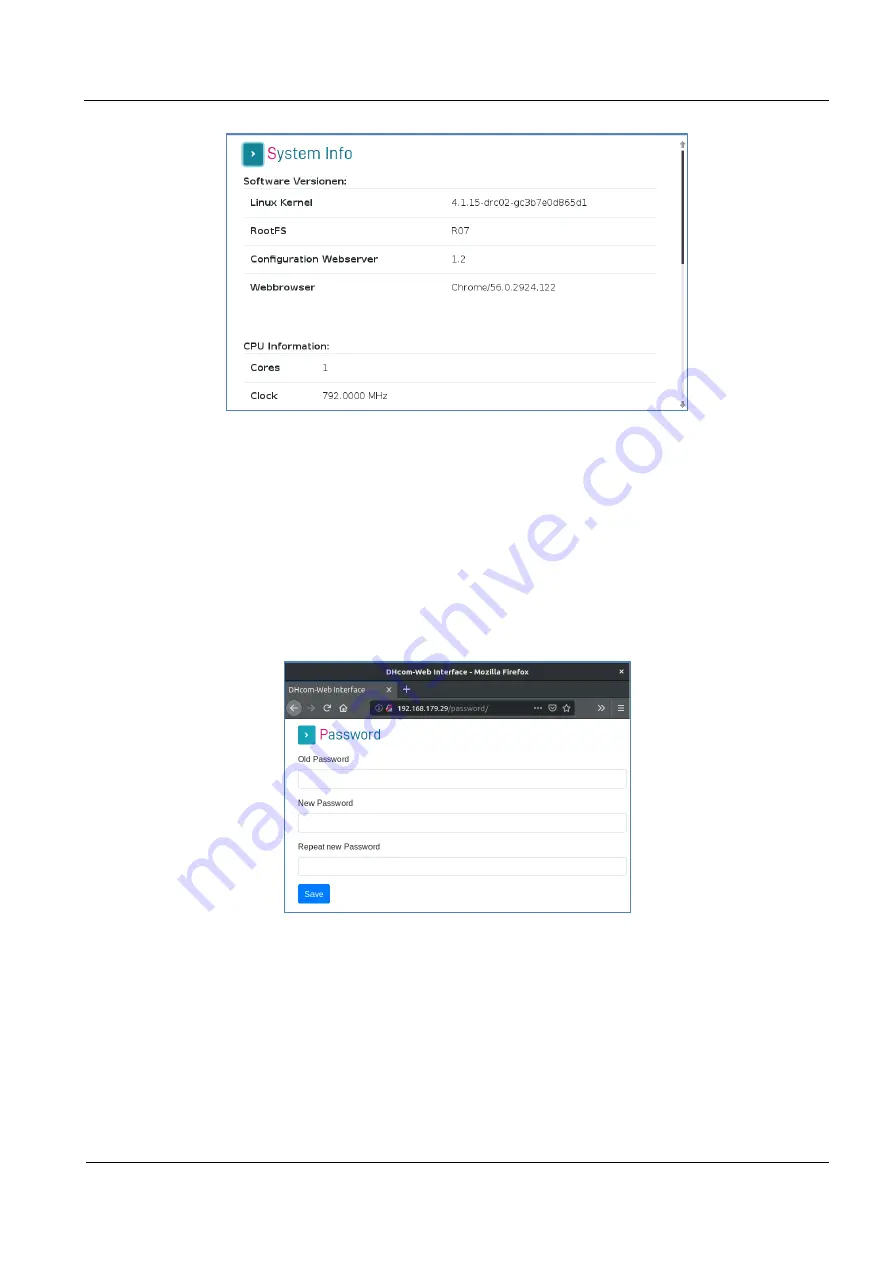
Manual DHMI 10.1
R01
USM_DHMI 10.1
Page 23/ 31
Figure 12- System Info
6.2.5
Change password
The password can be changed at any time under the "Password" tab. The default data are:
Username:
admin
Password:
admin
Figure 13- Change Password
6.2.6
Date Time
The date and time can be set or changed under the "Date Time" tab. The time and date are also stored in the RTC
so that they are retained even after a power failure. Alternatively, NTP can be activated and the current time can
be synchronized with an NTP server.









































