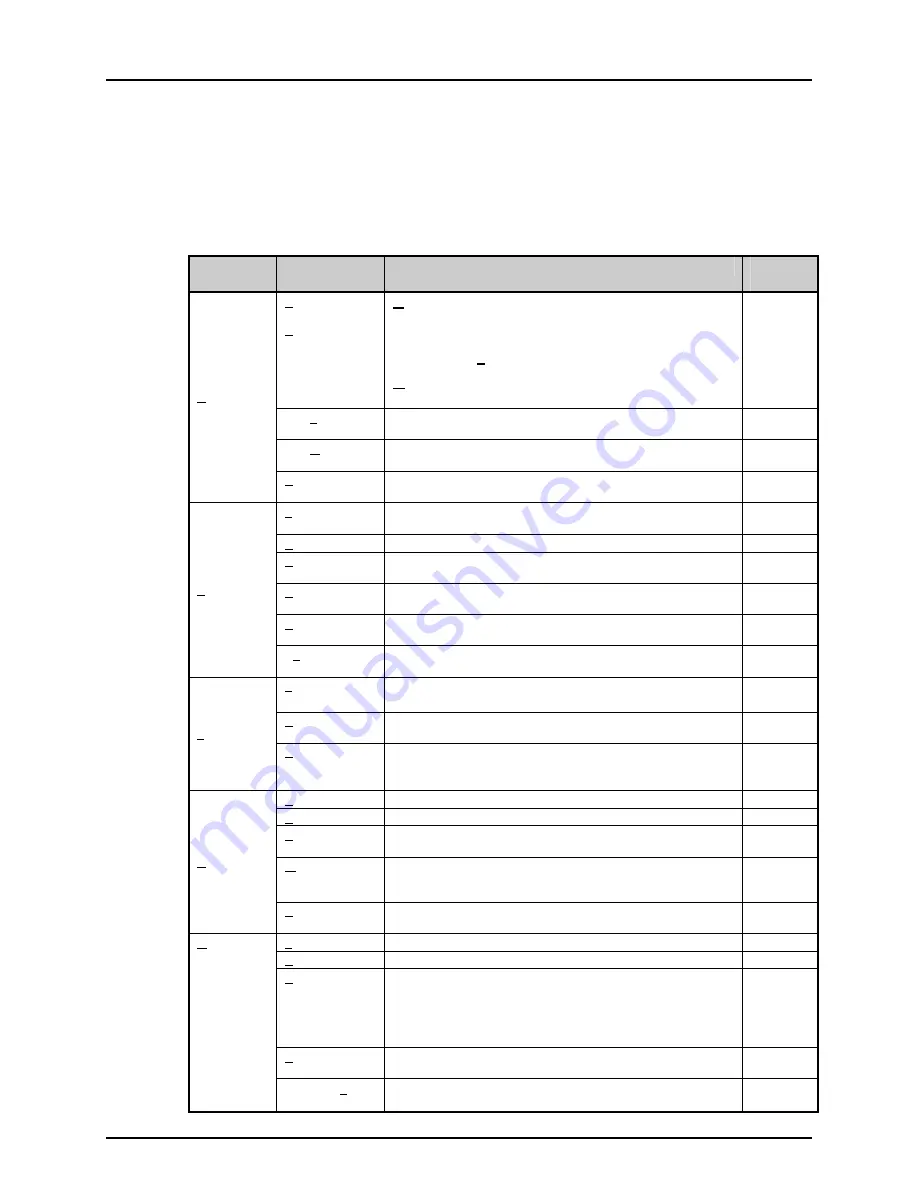
4. OPERATION
Page 69
© 2005 DH Instruments, Inc.
4.3.2
MAIN MENU
The
ADCS Main Menu
is a bar across the top of the
ADCS Tools
program window. Each
main menu selection leads to a drop down menu.
Table 13 summarizes the
Main Menu
and its sub-menus.
Table 13
.
ADCS Tools
Main Menu and sub-menus summary
MAIN MENU
ITEM
SUB-MENU
ITEM
DESCRIPTION
SEE
SECTION
Start ADCS
or
Stop ADCS
[Start ADCS]
starts operation of the ADCS-601 system,
establishing communication with system components and
initializing the system. System power must be ON, pressure
sources must be applied and
FPG Tools
software must be
running before
[Start ADCS]
is selected.
[Stop ADCS]
stops operation of ADCS-601 interrupting
communication between
ADCS Tools
and system components.
3.4.5
Run Test
Definition
Start execution of a predefined Test Definition sequence.
4.4.2.1
Run Manual Test
Start execution of a test with data logging but with no predefined
sequence.
4.4.2.2
Run
Exit Program
Shut down the
ADCS Tools
and exit the program. Do not use
this option without reading shut down procedure in Section 3.8.
3.8
Test
Set up predefined test sequences for selection and execution
using
[Run]
,
[Run Test Definition]
.
4.4.1.2
DUT
Set up of DUTs to be tested.
4.4.1.1
Support Device
Set up of instruments/devices to be used in running tests that
are not DUTs, for example a multimeter to read DUT output.
4.4.1.3
Configuration
Set up ADCS-601 system instruments and adjust test
parameters.
4.1.1
Users
Set up ADCS-601 system users and manage their passwords
and rights.
4.2.8
Setup
Change Current
User
Change the current ADCS-601 user.
4.2.8.2
Test Options
Set up options relating to managing data collected when running
a test and how tests end.
4.4.1.4
Remote
Communications
Send and receive remote commands manually using the Direct
Remote Communication tool.
N/A
Tools
Unit of measure
Converter
Run the Unit of Measure Converter. This tool not only acts as a
convenient unit converter, it also provides the ability to create
custom pressure units.
N/A
View Data File
View data files created by running tests or FPG validations.
4.4.3.3
Plot Data File
Plot the information in a data file.
4.4.3.3
Database Data
Viewer
Sort, plot and display stored test data.
4.4.3.3
Write Data File
to Database
Add an existing test Data File to the Test Data Database. This
is a shortcut to the feature available in the Database Data
Viewer.
4.4.3.3
Data
Report Editor
Run the Report Editor to generate a report from a test Data File
or data stored in the Test Data Database.
4.4.5
FPG Cal Options
FPG8601 zeroing and spanning run time options.
7.2.2
PG Sensors
Display and adjust PG7601 ambient conditions sensors.
7.2.7
Calibration
View and edit calibration values for active PG7601 piston-
cylinder and mass set.
View and edit value of local gravity used by PG7601 and
FPG8601.
View and edit species of test gas used in ADCS-601 system.
7.3.2,
7.3.3, 3.5,
3.6
Run FPG
Validation
Run automated routine to validate FPG8601 with PG7601.
7.2.3
Maintenance
Run CDG Zero
Run a routine to zero the PG7601 and FP8601 reference
vacuum CDGs relative to a vacuum standard.
7.2.6
Summary of Contents for ADCS-601
Page 10: ...ADCS 601 OPERATION AND MAINTENANCE MANUAL 2005 DH Instruments Inc Page VIII N NO OT TE ES S ...
Page 12: ...ADCS 601 OPERATION AND MAINTENANCE MANUAL 2005 DH Instruments Inc Page X N NO OT TE ES S ...
Page 19: ...2 SYSTEM OVERVIEW Page 7 2005 DH Instruments Inc Figure 2 ADCS 601 system pneumatic schematic ...
Page 114: ...ADCS 601 OPERATION AND MAINTENANCE MANUAL 2005 DH Instruments Inc Page 102 N NO OT TE ES S ...
Page 116: ...ADCS 601 OPERATION AND MAINTENANCE MANUAL 2005 DH Instruments Inc Page 104 N NO OT TE ES S ...
Page 146: ...ADCS 601 OPERATION AND MAINTENANCE MANUAL 2005 DH Instruments Inc Page 134 N NO OT TE ES S ...
Page 168: ...ADCS 601 OPERATION AND MAINTENANCE MANUAL 2005 DH Instruments Inc Page 156 N NO OT TE ES S ...
Page 174: ...ADCS 601 OPERATION AND MAINTENANCE MANUAL 2005 DH Instruments Inc Page 162 N NO OT TE ES S ...
















































