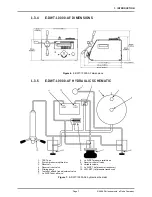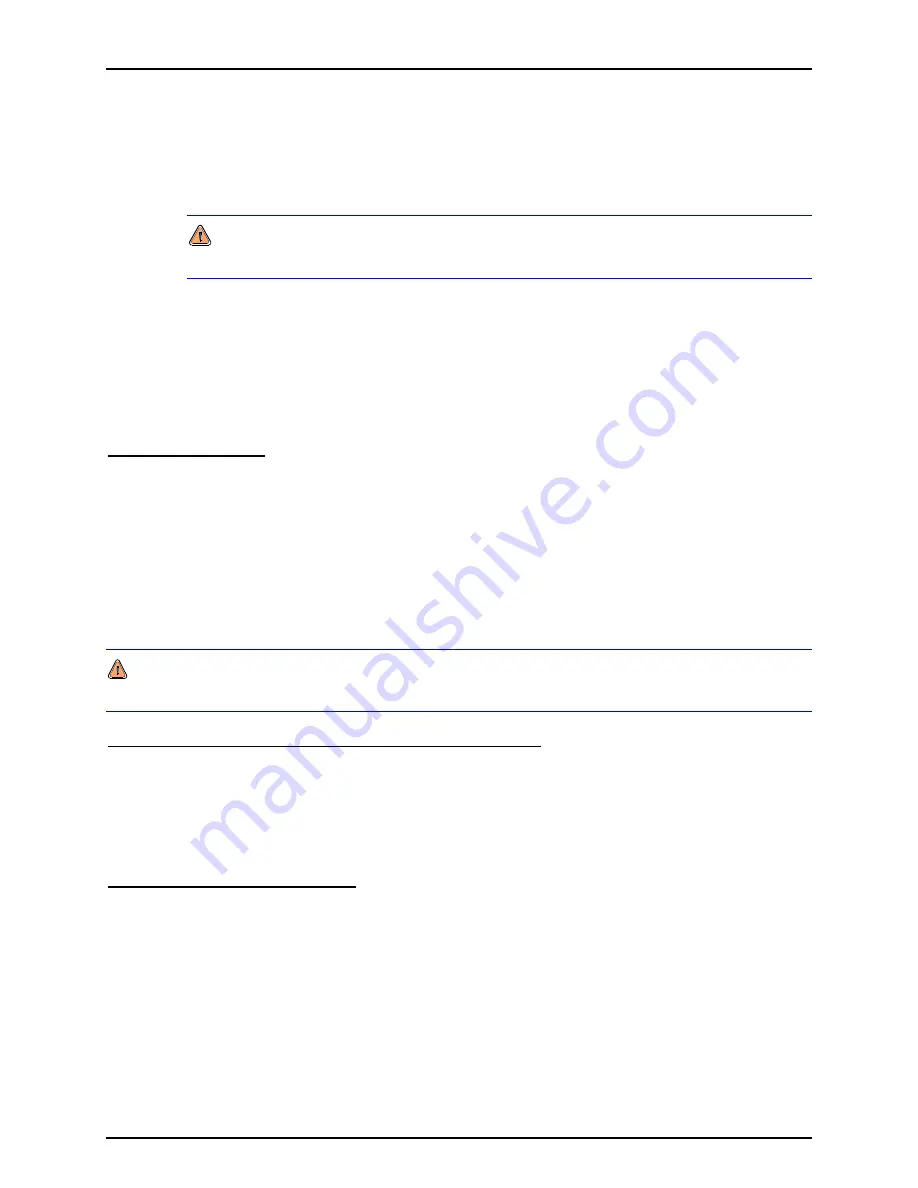
E-DWT-10000-AF OPERATION AND MAINTENANCE MANUAL
© 2008 DH Instruments, a Fluke Company
Page 18
3.2.1
RPM4-E-DWT ATM PORTS
The ATM ports on the RPM4-E-DWT Q-RPT modules are connected to the RPM4-E-DWT’s
internal barometer to assure that the RPM4-E-DWT gauge pressure measurements are
relative to ambient pressure. These ports should always be left completely unobstructed and
open to atmosphere.
NEVER plug, obstruct or connect a supply pressure to the RPM4-E-DWT Q-RPT module ATM
ports. This may adversely affect operation and AutoZeroing functions.
3.3
BATTERY/CHARGER PACK
E-DWT-10000-AF is delivered with two (2) 12 VDC battery/charger packs to supply power to the E-DWT’s
reference pressure monitor.
The battery/charger pack combines a battery and battery charger.
To Charge the Battery
To charge the battery, connect the battery/charger pack to a 100 to 240 V, 50/60 Hz power supply using
the supplied power cable and turn on the charger power switch. The green CHARGE indicator light goes
on to indicate that battery charging is in progress. Allow 14 to 16 hours for the battery to charge fully.
When the battery charger power switch is in the ON position, the battery is connected to the charger, not
the 12VDC output. When the battery charger switch is in the OFF position, the CHARGE indicator light
goes off, and 12VDC battery output is supplied to the 12VDC connection.
The battery may be charged while the battery/charge pack is connected to the RPM4-E-DWT.
To preserve battery life, if run the battery down completely before recharging it and do not charge more
than 16 hours. Do not leave power connected to the battery continuously.
To Use the Battery/Charger Pack to Supply the RPM4-E-DWT
After charging the battery, connect the 12VDC connection of the battery/charger pack to the 12VDC
connection on the E-DWT rear panel.
Turn the battery/charger pack power switch to OFF (when AC power is connected to the battery/charger
pack, the power switch must be OFF for 12VDC power to be output).
To Check the Battery Charge Level
To check the current charge level of the battery, press the BATTERY CHECK toggle switch on the
battery/charger pack front panel. Observe the BATTERY CHECK indicator lights. All three lights are lit
when battery is fully charged. If no light or one light is on, the battery should be recharged.