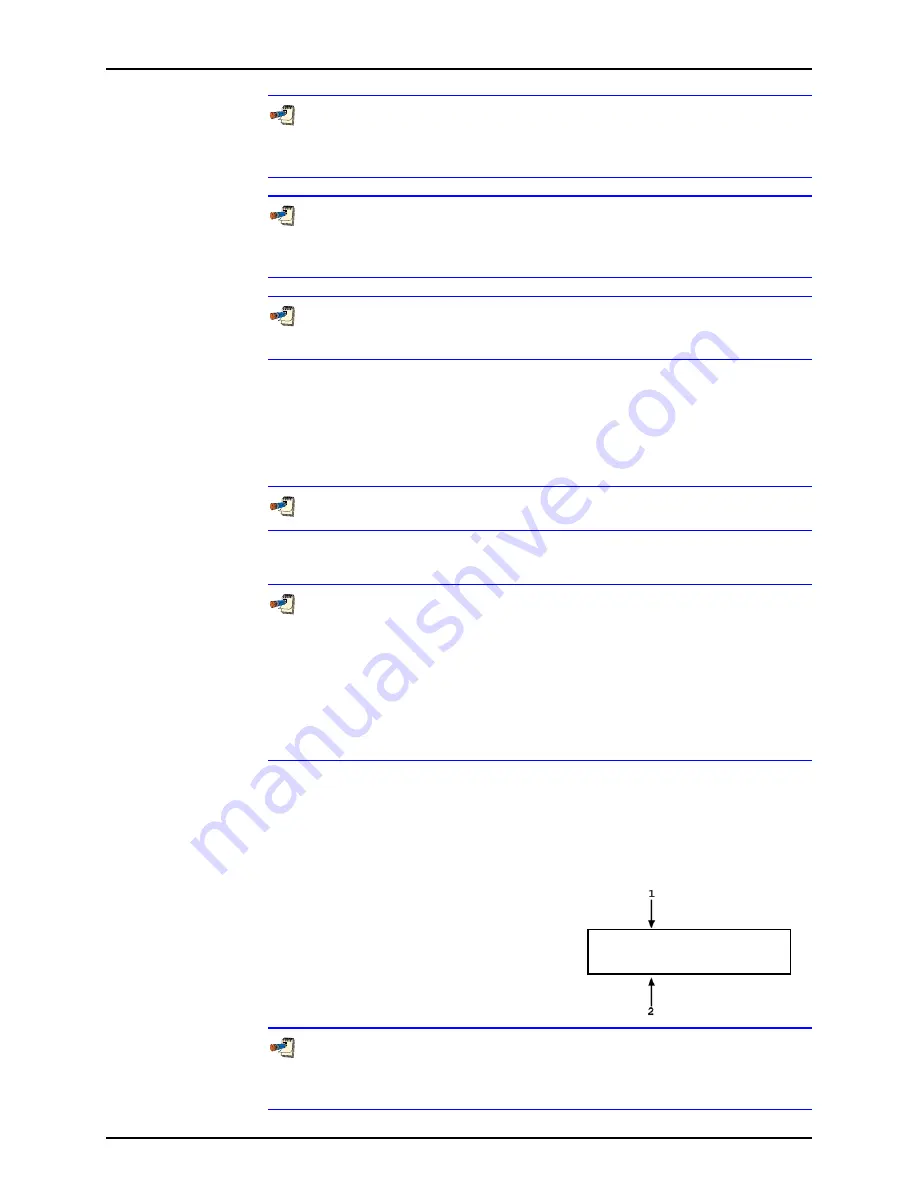
3. OPERATION
Page 37
© 2008 DH Instruments, a Fluke Company
Pressing [ENT] from the main run screen when the Deviation DISPLAY is active
goes directly to the Target editing screen. This allows the target value to be changed
and without going through the DISPLAY menu.
If the pressure measurement unit or mode is changed while the Deviation
DISPLAY is active the target value remains at the same numerical value. It is NOT
converted.
To go to a DISPLAY other than Deviation, press [DISPLAY] and make a new
DISPLAY choice (see Section 3.7.7).
3.7.7.4
RPT
PURPOSE
To activate the Q-RPT DISPLAY.
See
Section
3.7.7,
Principle.
OPERATION
For the sake of clarity, when describing the Q-RPT DISPLAY, the Q-RPT
displayed on the top line of the display when the Q-RPT function is selected is
referred to as the “active” Q-RPT. The other Q-RPT to be displayed on the second
(bottom) line of the RPM4-E-DWT display is referred to as the “inactive” Q-RPT. It is
“inactive” in the sense that all Q-RPT specific functions and settings such as UNIT
still apply to the “active” Q-RPT. To make changes to the “inactive” Q-RPT, for
example to change its pressure measurement unit, it must be made the active Q-RPT
by a range change (see Section 3.7.2).
To activate the Q-RPT DISPLAY, press
[DISPLAY]
,
<4RPT>
. Operation returns
to the MAIN RUN screen with the inactive Q-RPT displayed on the display’s
bottom line. The range of the inactive Q-RPT is always the default range, not an
AutoRanged range (see Section 3.1.1).
With the Q-RPT DISPLAY active the main run screen is:
1.
Active RPT display.
2. Inactive RPT display with Ready/Not Ready
indicator on far left.
9911 psi g zHi
*0.7 psi g zLo
When the Q-RPT display is active, executing a range change to a range on the
inactive Q-RPT makes the inactive Q-RPT the active Q-RPT. The DISPLAY defaults
back to Rate ( Section 3.7.7.2).
















































