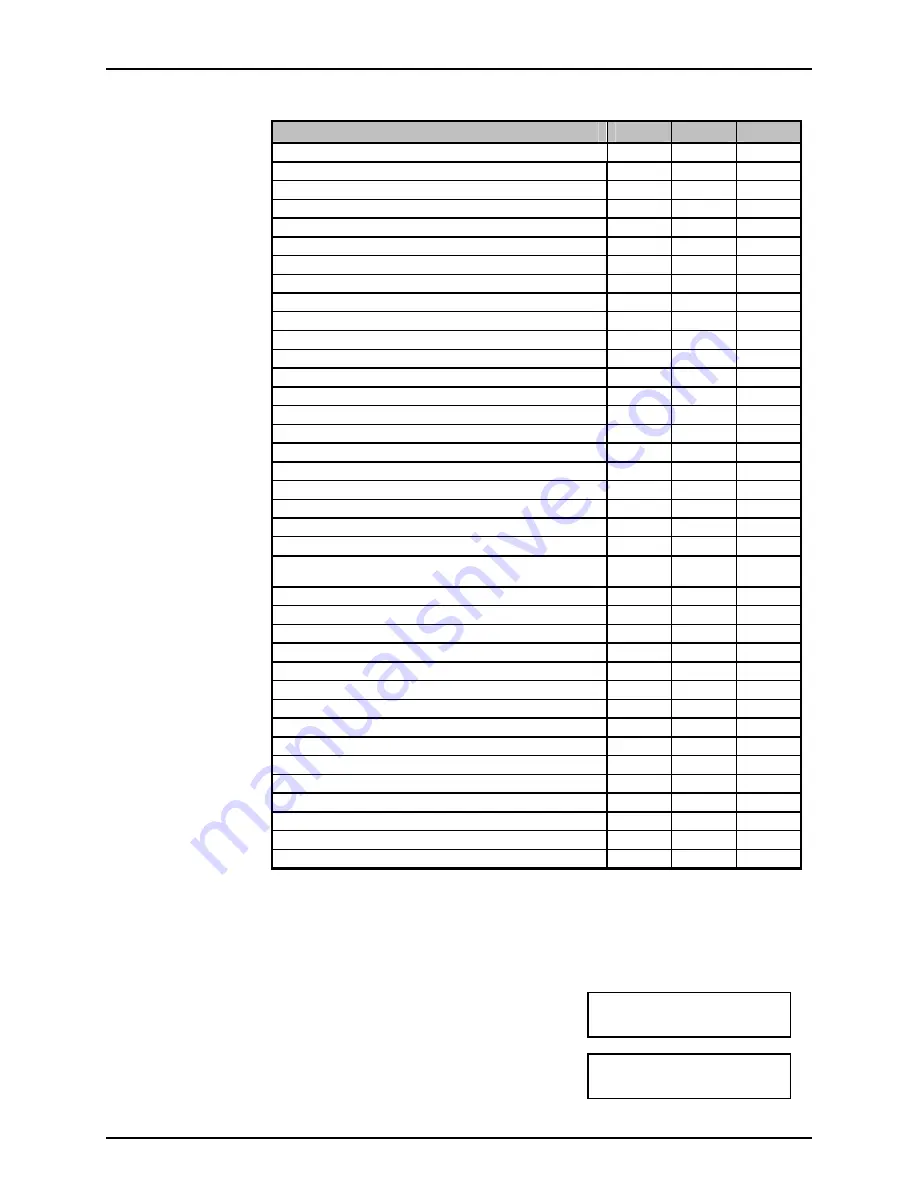
3. OPERATION
Page 61
© 2008 DH Instruments, a Fluke Company
Table 5.
Security levels
FUNCTION
LOW
MEDIUM
HIGH
[RANGE]
•
[ENT] (AutoTest)
•
[UNIT]
•
[MODE]
•
[AutoRange]
• •
[LEAK CK]
•
[DISPLAY]
• •
[HEAD]
•
[SDS] (NOT USED IN THIS RPM4-E-DWT MODEL)
[AutoZ] (in absolute mode)
• •
[SETUP]
•
[SETUP], <1range>
• •
[SETUP], <2res>
• •
[SETUP], <4UL>
• •
[SETUP], <5ATest>
• •
[SPECIAL]
•
[SPECIAL], <1AutoZ>
• •
[SPECIAL], <1AutoZ>, <1on/1off>
• • •
[SPECIAL], <1AutoZ>, <3edit>
• • •
[SPECIAL], <2remote>
•
[SPECIAL], <2remote>,
make changes
• •
[SPECIAL], <3head>
• •
[SPECIAL], <4SDS> (NOT USED IN THIS RPM4-E-DWT
MODEL)
• •
[SPECIAL], <5pref>, <1ScrSvr>
• •
[SPECIAL], <5pref>, <2sound>
• •
[SPECIAL], <5pref>, <3time>
• •
[SPECIAL], <5pref>, <3time>,
make changes
• • •
SPECIAL], <5pref>, <4ID>, <2edit>
• • •
[SPECIAL], <6Punit>
• •
[SPECIAL], <7intern>
• •
[SPECIAL], <7intern>, <3RPT2x> (NOT USED))
• • •
[SPECIAL], <7interrn>, <5log>,
clear log
• • •
[SPECIAL], <8cal>
• •
[SPECIAL], <8cal>, <2edit>
under any selection
• • •
[SPECIAL], <4reset>
• •
[SPECIAL], <4reset>, <4cal>
• • •
[SPECIAL], <4reset>, <5all>
• • •
Remote communications disabled
•
“•” indicates the function/menu is NOT accessible.
OPERATION
RPM4-E-DWT is delivered with no active password and access to the User Level
menu is open. The user level is set to
<1Low>
. User levels can be changed
freely until a password has been created.
To access the LEVEL function
press
[SPECIAL]
,
<5prefs>
,
<5level>
.
The display is:
1change user level
2edit password
Selecting
<1change user level>
brings
up the restriction menu:
Restrictions: 1none
2low 3medium 4high
















































