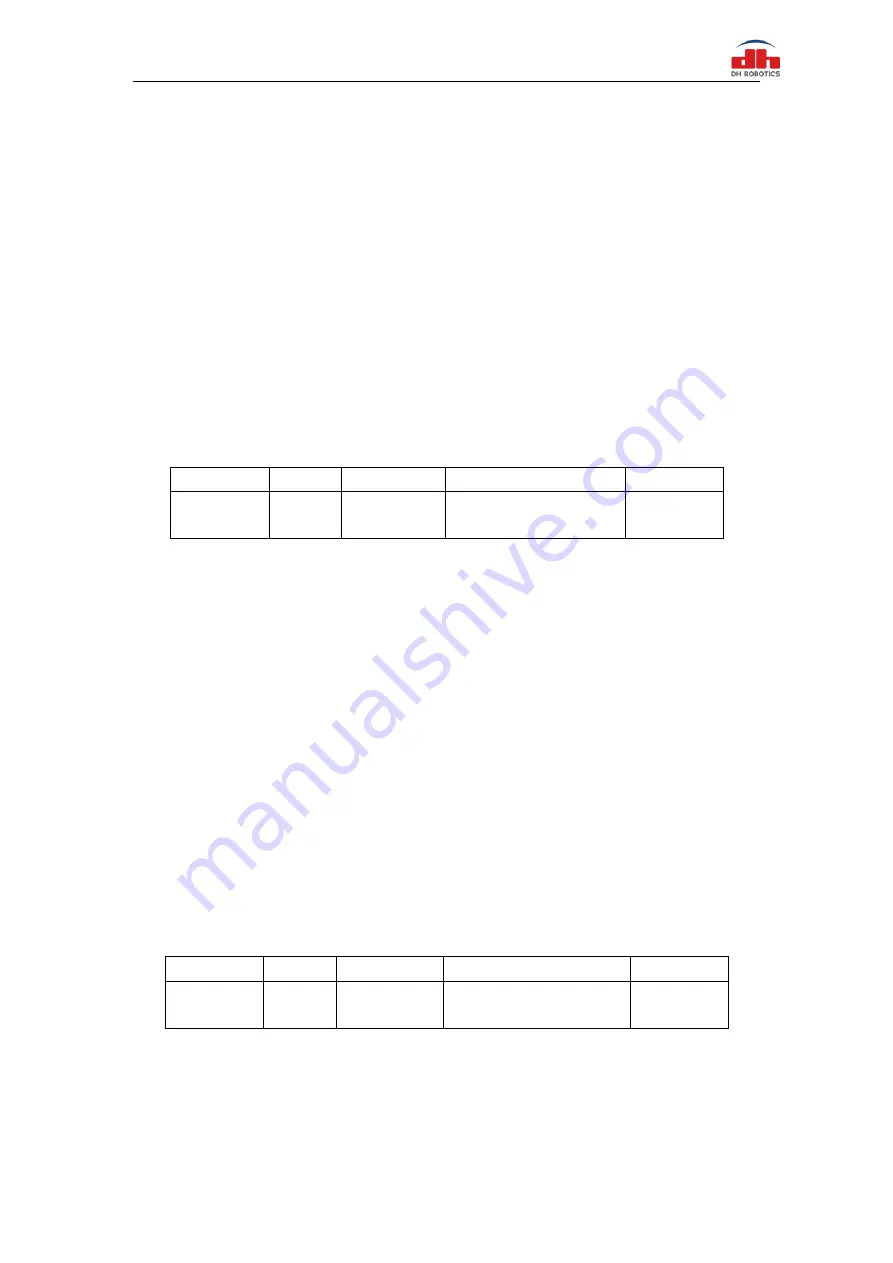
9
2.3.4 Register Description
2.3.4.1 Initialization
This register is used to initialize the gripper.
Write: If write 1 (0x01 hex) to this register, the gripper will be initialized (fingers move to the
minimal or maximum position. The initialization direction depends on the value of initialization
direction register). If write 165 (0xA5 hex) to this register will fully initialize the gripper( find the
minimal and maximum position).
Read: if gripper need to be initialized or have initialized, this register value is 0; and if gripper
is in initializing process, this register value is 1.
The register address is 0x0100. The description of this register is shown in Table 2.4.
Table 2.4 Initialization
Function
Address
Description
Write
Read
Initialization
0x0100
Initialize the
gripper
0x01
:
initialize
;
0xA5: Fully initialize
Current setting
The gripper needs to be initialized before control
.
The sample command is as follows:
Initialize (write):
Send: 01 06 01 00 01 49 F6
Receive: 01 06 01 00 01 49 F6
Reinitialize(write):
Send:01 06 01 00 00 A5 48 4D
Receive: 01 06 01 00 00 A5 48 4D
2.3.4.2 Force
This register is used to set Force. It defines the current for the Gripper. If the current limit is
exceeded, the fingers stop and trigger an object detection.
The address is 0x0101. The description of this register is shown in Table 2.5.
Table 2.5 Force
Function
Address
Description
Write
Read
Force
0x0101
Gripper’s
closing force
20-100 (%)
Force
currently set
The force value range is 20-100, the corresponding value is 00 14–00 64(Hexadecimal).
Example:
Set 30% closing force (write):
Send:
01 06 01 01 1E 59 FE
Return: 01 06 01 01 1E 59 FE




































