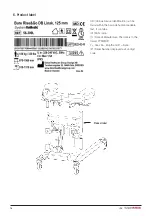10
I F U
Using the Parking Brakes on Castor Wheels
:
When parking the device, activate the parking brake on the lockable castor
wheels. Lock the wheels by pressing the green pedal brake down with your
foot. To release the brake, press the green protruding part with your foot. The
caregiver should assist the patient in activating the parking brake in case the
patient cannot activate them him or herself.
Using Hand Brakes:
Running brakes:
Pull the brake levers towards you to reduce speed. You will
brake the rear wheel that is located on the same side as the brake lever. If you
apply only one of the brakes, the walker will turn to that side. When the lever is
released, the braking will stop. Do not use the brakes continuously while the
walker is in motion.
Parking brakes: Push the brake levers forwards from you to activate the park-
ing brakes. Be aware that the lever has some resistance before it stops and
locks the rear wheel. Pull the brake levers back towards you to release the
parking brakes.
Summary of Contents for SystemRoMedic Bure Rise & Go DB
Page 2: ...2 I F U...
Page 178: ...178 I F U Parts...