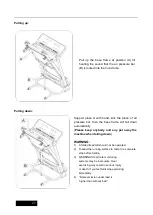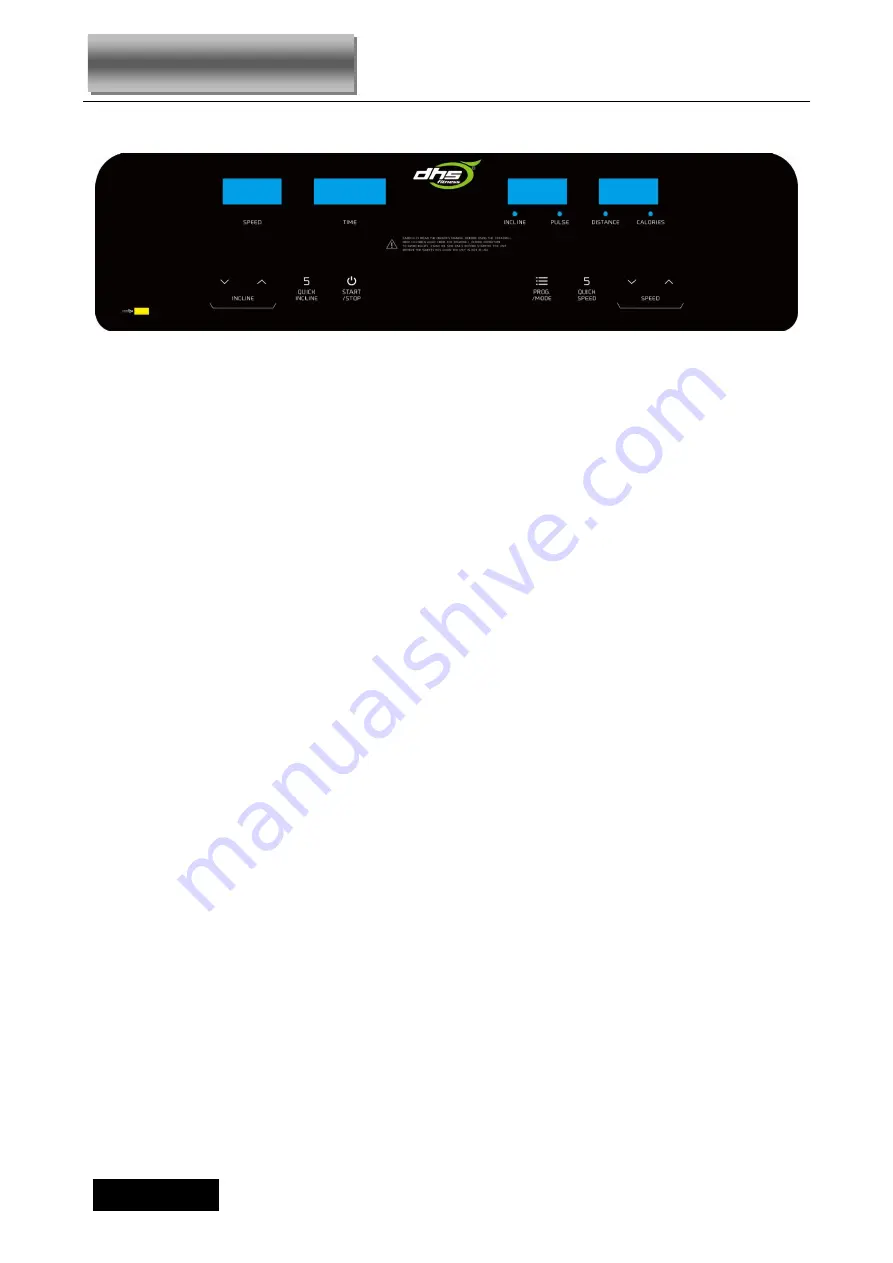
29
1. DISPLAY WINDOW
:
SPEED: Show speed
TIME: Show time
DISTANCE.: Show distance
CAL.: Show calories
PULSE: Show heart beat
INCLINE/ PULSE: When show incline section, INCL will light, the window will show incline section;When
PULSE light in the window, it will show the heart beat data;
2. BUTTON FUNCTION
“START” button:
Press this button to start the machine, the machine will run at the lowest speed or at
the speed of default program after 3 seconds time count down;
“STOP” button
:
Press this button to stop the machine, the machine will slow the speed still stop.
“PROG” button:
Press this button to choose program from manual mode
—P1----P15;
“MODE” button:
When machine in standby state, press this button to choose the mode: manual
mode-time count down mode-distance count down mode-calories count down;
SPEED▲
、
▼:
Adjust the speed. Press the button to adjust the speed when running, and adjust the
data when stop;
SPEED
(
5
):
Adjust the speed quickly.
INCLINE
▲
、
▼:
Adjust the incline. Press the button to adjust the incline when running, and adjust the
data when stop;
INCLINE
(
5
):
Adjust the incline quickly.
3. MAIN FUNCTION
Open the power switch, the window will light, the machine will enter into ready state.
3.1
START-UP QUICKLY (MANUAL):
Put safety key,
press ‘ START’ button, the treadmill will run at the lowest speed in 3 seconds, press
SPEED
+/--
to adjust the speed. Press the ‘ STOP’ button or take out the safety key directly to stop the
treadmill.
Operation Guide
Summary of Contents for DHS 5450
Page 18: ...18 PARTI COMPONENTE...
Page 38: ...38 Exploded Parts Diagram...