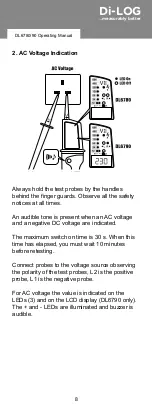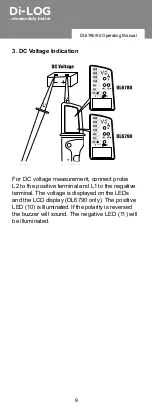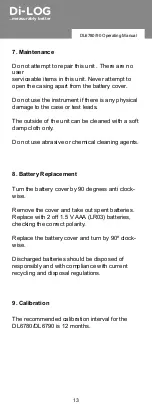DL6780/90 Operating Manual
Di-LOG
...measurably better
4
II. Safety Notices (continued)
It is important to check the state of the battery before
use and to replace it if necessary.
The meter has been designed in accordance
with the safety regulations for electronic
measuring instruments, EN 61010-1:2010,
EN 61010-2-030:2010, EN 61010-031:2015, EN
61243-3:2014, EN 61326-1:2013 & EN 61326-
2-2:2013
Voltages above 75V DC or 50V AC may constitute a
serious shock hazard.
Before using the meter, check for physical damage to
the casing, in particular around the cable strain relief.
If the case is damaged, do not use the meter.
Check the test probes for damaged insulation or
exposed metal.
Check the leads for continuity.
Do not apply more than the rated voltage, as marked
on the meter between the terminals or between any
terminal and ground.
Do not use or store the meter in an environment of
high temperature, humidity, fumes, vapour, gaseous,
inflammable, and strong magnetic field.
The performance and safety of the instrument and the
user may be compromised in such circumstances.
Disconnect circuit power and discharge all high voltage
capacitors before testing resistance, continuity and
diodes.
Remove the batteries if the meter is not in use for a
long period.
Constantly check the battery as it may have leaked. A
leaking battery will damage the meter.
The meter may only be opened by a qualified service
technician for calibration and repair.
Summary of Contents for CombiVolt DL6780
Page 16: ......