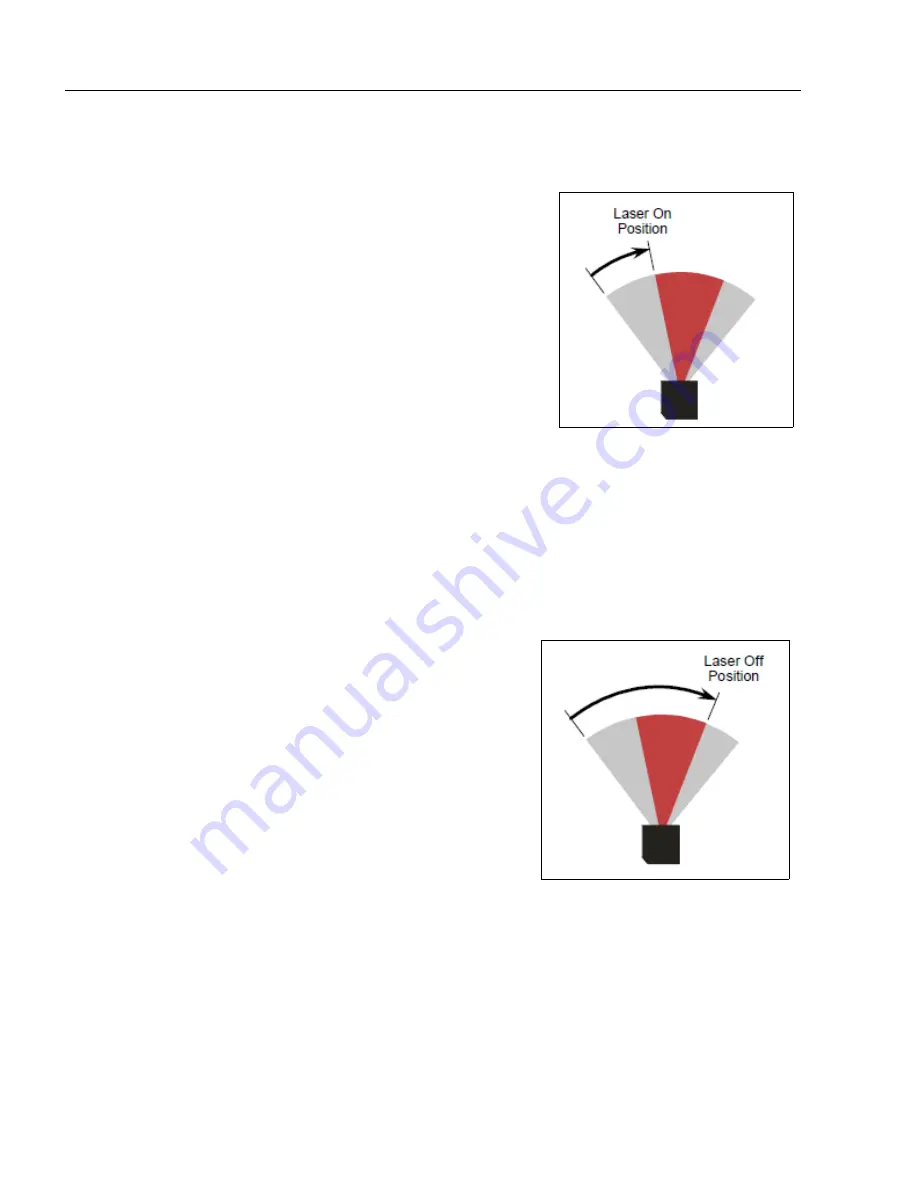
4-22
,'
Laser Scanner User’s Manual
Laser Setup
Laser On Position
Laser Off Position
Definition:
Percentage of the full scan arc that the
scan beam moves through before the
laser turns ON. For example, if set for
30, the laser will be off during the first
30 percent of the scan.
When
Laser Framing
is disabled, the
laser is ON for 100 percent of the full scan.
When
Laser Framing
is enabled, the
laser turns ON at the specified percentage
of the scan.
Serial Cmd:
<
K700,
laser on/off status,laser framing status,
laser on position
,laser off
position,laser power
>
Default:
10
Options:
10 to 80
Definition:
Percentage of the full scan arc that the
scan beam moves through before the
laser turns OFF.
Note: Laser Off Position
must
always exceed the value of
Laser On
Position
for an actual scan to take place.
Serial Cmd:
<
K700,
laser on/off status,laser framing status,laser on position,
laser off
position
,laser power
>
Default:
95
Options:
20 to 95
Laser On Position
Laser Off Position
Summary of Contents for ID-01
Page 1: ...ID 01 Laser Scanner User s Manual ID 01 User s Manual ...
Page 12: ...xii ID 01 Laser Scanner User s Manual ...
Page 24: ...1 12 ID 01 Laser Scanner User s Manual Configure the Scanner ...
Page 58: ...3 20 ID 01 Laser Scanner User s Manual Intercharacter Delay ...
Page 78: ...4 20 ID 01 Laser Scanner User s Manual Scanner Setup ...
Page 82: ...4 24 ID 01 Laser Scanner User s Manual Laser Setup ...
Page 110: ...5 28 ID 01 Laser Scanner User s Manual Symbol Ratio Mode ...
Page 156: ...8 10 ID 01 Laser Scanner User s Manual Service Message ...
Page 164: ...9 8 ID 01 Laser Scanner User s Manual Auto Frame ...
Page 170: ...10 6 ID 01 Laser Scanner User s Manual Terminal Window Menus ...
Page 190: ...11 20 ID 01 Laser Scanner User s Manual Scanner Status Requests ...
Page 222: ...A 32 ID 01 Laser Scanner User s Manual Glossary of Terms ...
















































