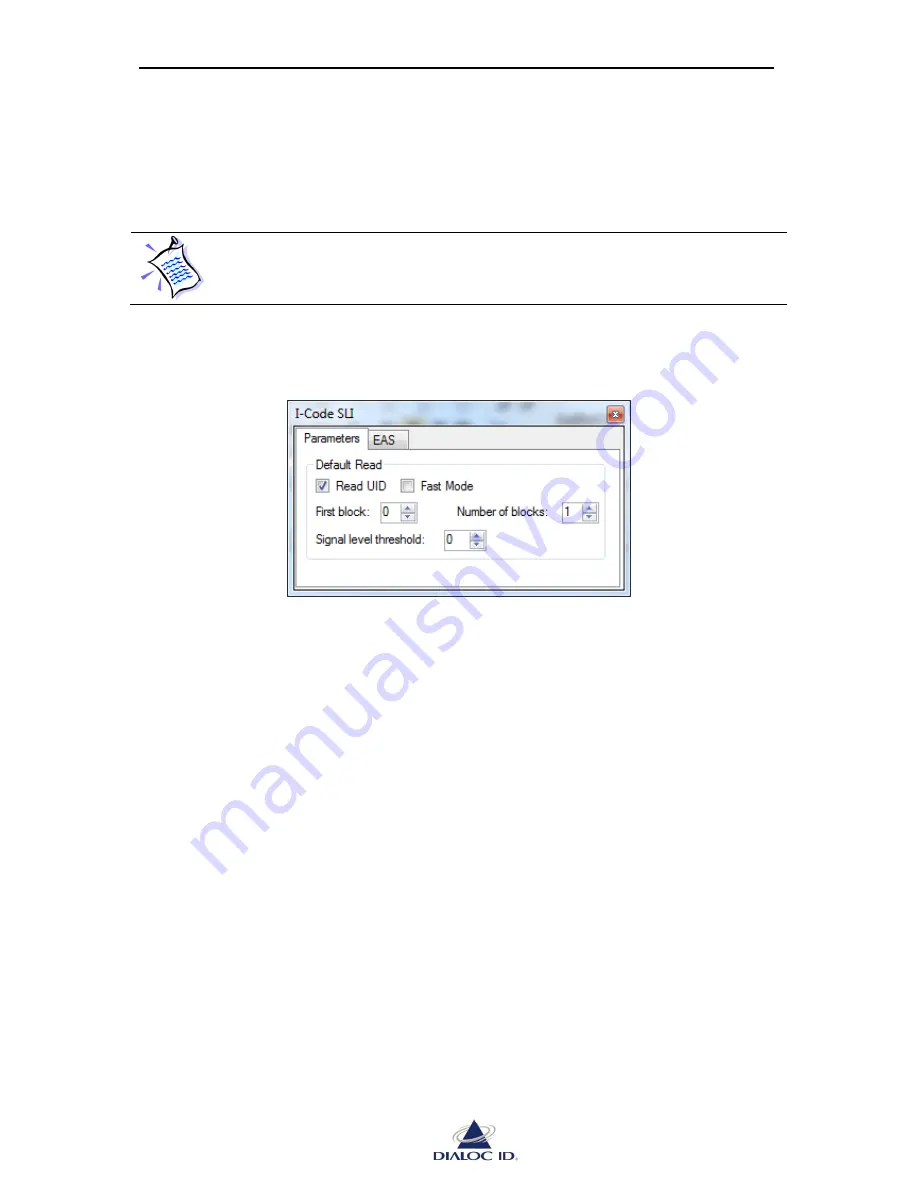
MCQ-PRO RFID Reader
— Installation and Tuning Manual Version 1.00
Page 75 of 89
9.7
I-Code SLI (C370)
Open “I-Code SLI” panel by choosing “I-Code SLI” in the “Radio > Tag Parameters and
Commands” menu.
As I-Code SLI (C370) tags are ISO 15693 compliant, they support as well ISO
15693 parameters and commands (see section 9.4).
9.7.1
Parameters Tab
Figure 62: I-Code SLI panel (Parameters tab)
Default Read
During an I-Code SLI default read, tags memory and optionally UID can be read.
To read tags UID, check “Read UID”. The UID and then memory blocks will be reported
sequentially.
To select which part of the memory should be read, enter the first block in “First block”
(decimal) field and the number of blocks in “Number of blocks” (decimal). Memory blocks
are reported sequentially.
Check “Fast Mode” to specify whether to use memory inventory tag command (A0h) or fast
memory inventory tag command (A1h). See I-Code SLI specifications for more information.
“Signal level threshold” permits to report a tag only if its signal level is greater or equal to this
threshold during asynchronous read. All tags will be reported if the threshold is set to 0.
Summary of Contents for MCQ-PRO
Page 1: ...User Manual Version 1 00...















































