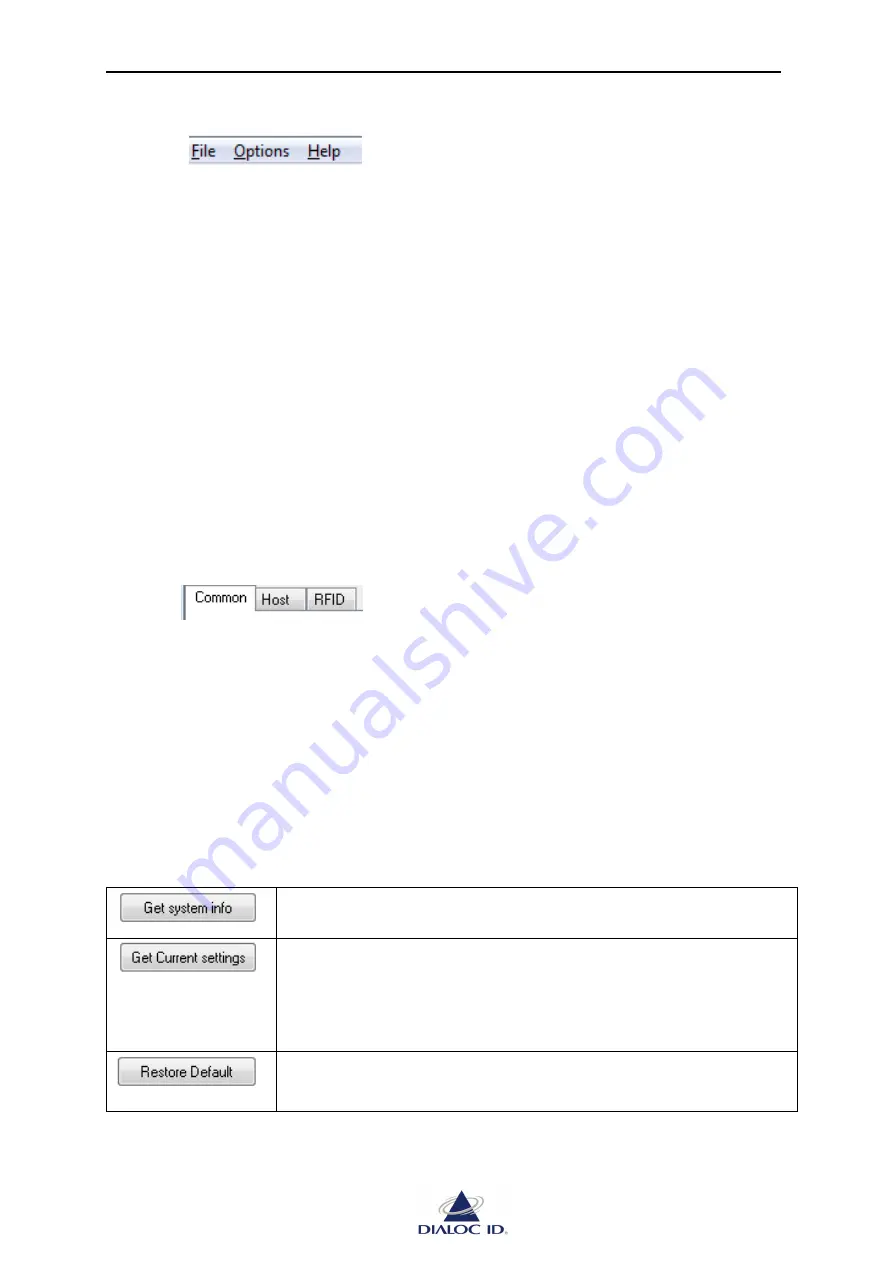
LCS Pro units
— User Manual
Version 1.14
Page 20 of 43
Menus:
File menu
LCS Pro settings can be stored in a configuration file (*.set).
With the file menu options a configuration file can be imported into or saved from the LCS Pro
Control Program. Also, LCS Pro settings can be printed.
Options menu
With the option “Clear Terminal” both terminal windows can be cleared.
When “Enable terminal input” is checked then commands can be send to the LCS Pro by typing
in these commands in the 'Characters sent to the LCS-pro' window. This option can be used to
check new host commands.
Help menu
The “Contents” option of the Help menu activates the online Help file.
The “About…” option of the Help menu shows the current version of the LCS Pro Control
Program.
Tabs:
The LCS Pro configuration options and Control Program commands are placed on different tabs.
Common Tab: Tab consists of general configuration options, program commands and manual
operation mode options.
Host Tab:
Tab consists of Host mode configuration options.
RFID Tab:
Tab consists of RFID configuration options.
This tab lacks if the LCS Pro Configuration Program is used with the LCS Pro EM
Unit.
Common Tab buttons
Reads current system information from the LCS Pro unit and displays
this information in the System Info Panel
Reads all current configuration settings from the LCS Pro unit and
sets up the configuration options of the LCS Pro Control Program in
accordance with these settings. At the same time the system
information is read from the LCS Pro unit and displayed in the
System Info Panel.
Resets the LCS Pro unit to its factory (default) settings.
(See: Appendix B – Default settings LCS Pro units)
















































