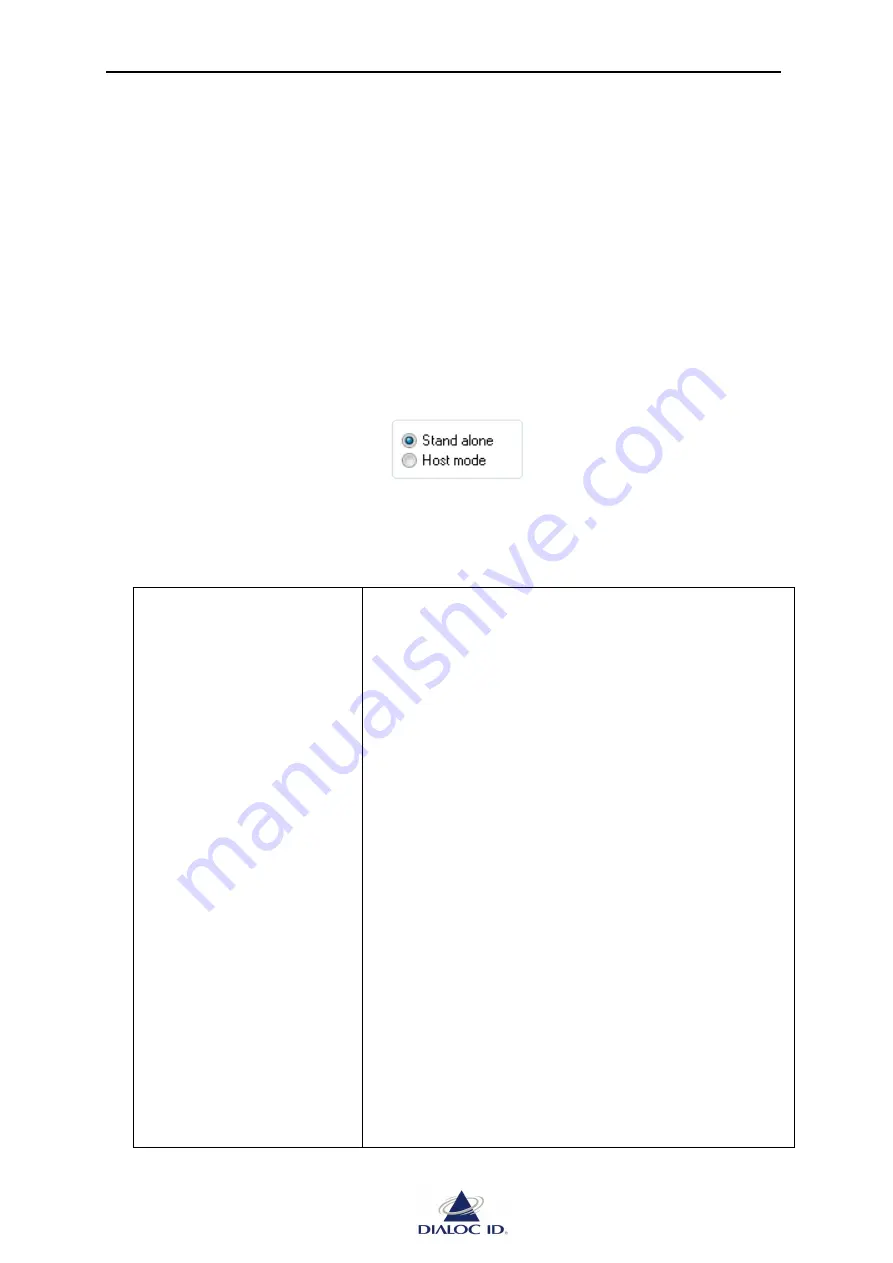
LCS Pro units
— User Manual
Version 1.14
Page 23 of 43
In two ways an activate or deactivate command can be given to the LCS Pro unit, manually
controlled or host controlled.
When manually controlled, a deactivate command is given by pressing the Lending button and an
activate command by pressing the Returning button of the LCS Pro unit. For more details about
the two variants of the Manual Operation Mode, see the configuration options “(De)activate on
book” and “(De)activate on key” further down in this chapter.
When Host controlled the LCS Pro unit receives an activate or deactivate command from the host
computer. In this case the Returning and Lending button of the LCS Pro unit are out of function.
The configuration of a control mode needs to be done on the Host tab.
For use of the Manual Operation Mode the option “Stand alone” needs to be checked. The
Manual Mode is the default mode.
6.3.1.A
Configuration options only for Manual Operation Mode
On the Common Tab
There are two variants of the
manual operation mode:
(De)activate on book
(= default setting)
When this option is checked, an LCS Pro unit executes a
(de)activate command as soon as an item covers the
“optical book sensor”. Whether an activate command or a
deactivate command is given depends on which button
(Lending or Returning) is active (shows a blue light).
In idle state, one of the buttons (Lending or Returning)
permanently shows a blue light. A button can be made
active (blue light shown) by pressing this button. With
this variant of the manual operation mode, a series of
items successively can be processed without the need to
press a button for each processed item.
(De)activate on key
When this option is checked, an LCS Pro unit executes an
activate command after the Returning button is pressed or
a deactivate command after the Lending button is pressed.
(Condition: An item must cover the “optical book sensor
before a button is pressed)”.
In idle state the lights of the Lending and Returning
button are off. For each item processed, a button (Lending
or Returning button) needs to be pressed. When pressed,
this button shows shortly a blue light.
















































