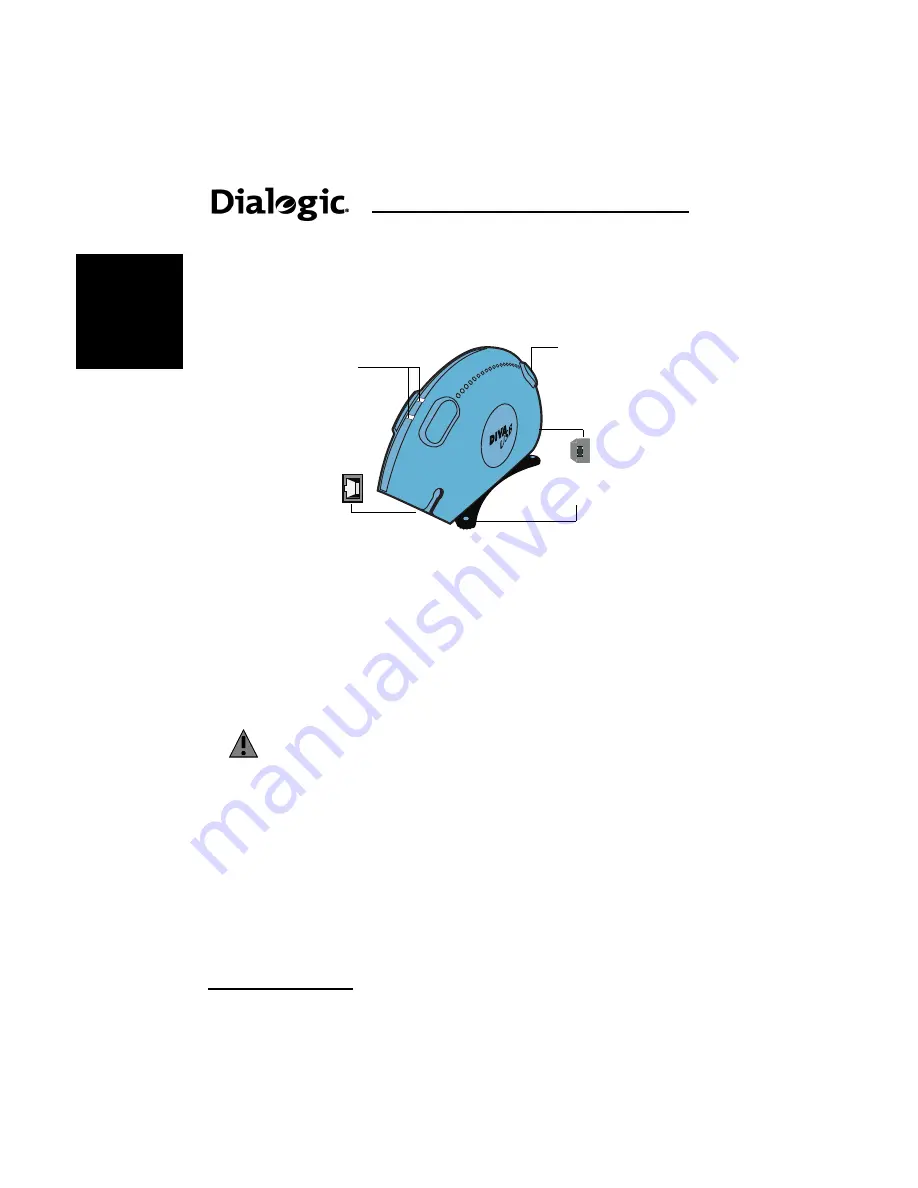
ENGLISH
Install your Diva Client adapter
page 12
Identify Diva ISDN USB’s main components
Before you install the Diva ISDN USB take a few minutes to identify its main
components.
Install your Diva Client adapter
The installation depends on the Diva Client adapter you purchased:
•
For Diva ISDN PCI and Diva Pro PCI see below.
•
For Diva Pro PC Card see page 13.
•
For Diva ISDN USB see page 14.
Insert your Diva ISDN PCI or Diva Pro PCI
1.
Turn off the power to your PC and all peripheral devices.
2.
Drain static electricity from your body by touching the computer’s metal
chassis (the unpainted metal at the back of your PC).
3.
Remove the power cord from your PC.
4.
Remove the cover of your PC as described in your PC’s manual.
5.
In your PC, locate an available PCI slot. If your PC has both PCI and ISA
slots, the PCI slots are shorter, as shown on the next page.
6.
If there is a metal plate at the end of the slot, remove it and keep the
screw.
One LED that
displays the
status of Diva
ISDN USB’s
connection to
your computer.
USB
interface
ISDN
interface
stand
Two LEDs, one for
each B-channel
that display the
status of the ISDN
connection.
Warning:
For your safety, install the Diva Client adapter in your
computer before you connect your ISDN line.
Summary of Contents for Diva ISDN USB
Page 62: ...Appendix www dialogic com...
Page 63: ...www dialogic com...
Page 64: ...Appendix www dialogic com...













































