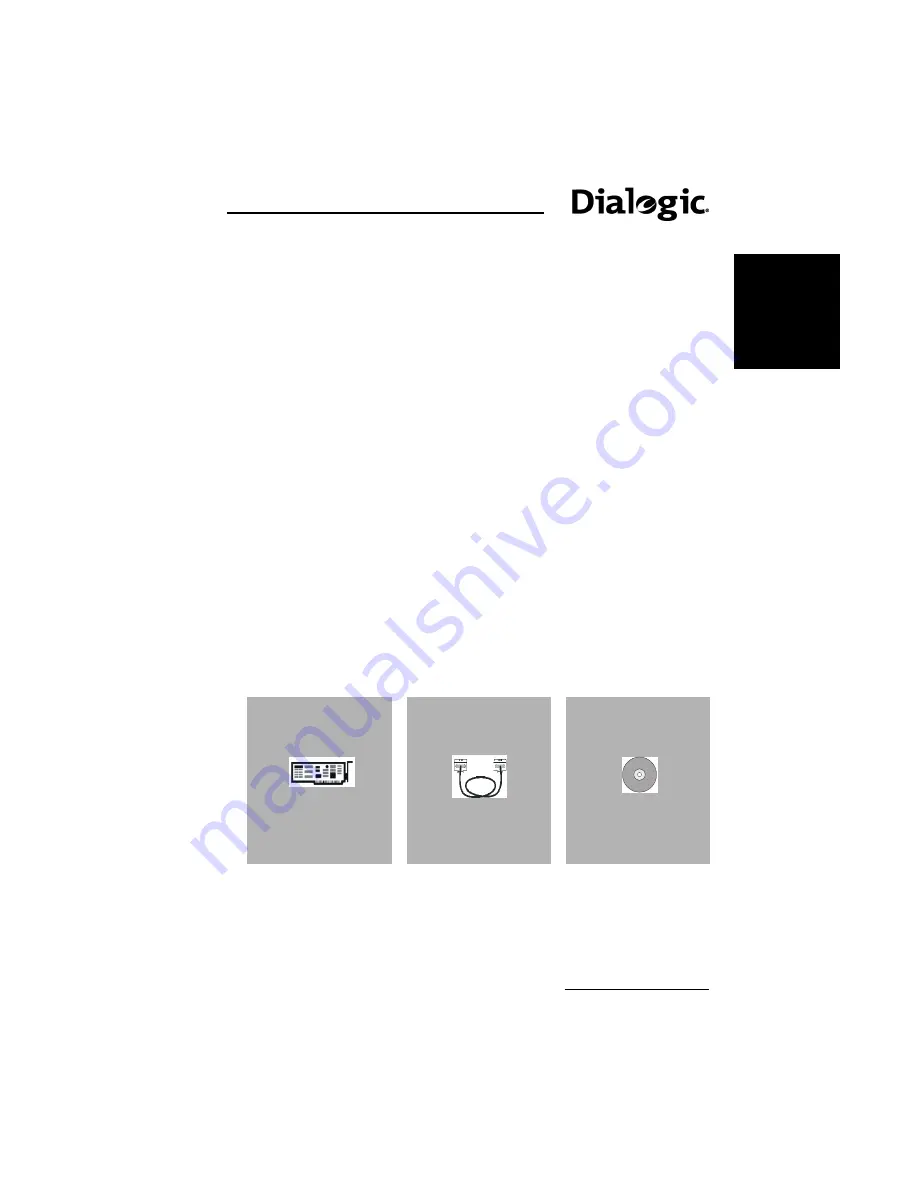
ENGLISH
Dialogic Diva Client Quickstart Guide
page 9
Dialogic Diva Client Quickstart Guide
This Dialogic
®
Diva
®
Client Quickstart Guide provides instructions on how to
physically install a
•
Dialogic Diva ISDN PCI,
•
Dialogic Diva Pro PCI,
•
Dialogic Diva Pro PC Card,
•
Dialogic Diva ISDN USB
and how to install the software Diva Client for Windows
®
.
For instructions on how to configure your adapter after you installed it, refer
to the Dialogic Diva Client for Windows Guide on the Dialogic Diva Client
Software Suite CD-ROM under ‘Documentation’.
Contents of your package
The content of your package depends on the Diva Client adapter you
purchased.
•
For Diva ISDN PCI and Diva Pro PCI see below.
•
For Diva Pro PC Card see page 10.
•
For Diva ISDN USB see page 11.
Diva ISDN PCI and Diva Pro PCI package
Your package should contain the following items:
Diva ISDN PCI or
Diva Pro PCI
ISDN cable
Diva Client Software
Suite CD-ROM
Insert the adapter
into an available PCI
slot in your
computer.
Use the cable to
connect the adapter
to the ISDN wall
jack.
Use this CD to install
the software and to
view the
documentation.
Summary of Contents for Diva ISDN USB
Page 62: ...Appendix www dialogic com...
Page 63: ...www dialogic com...
Page 64: ...Appendix www dialogic com...










































