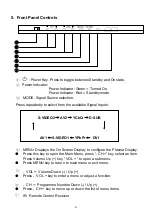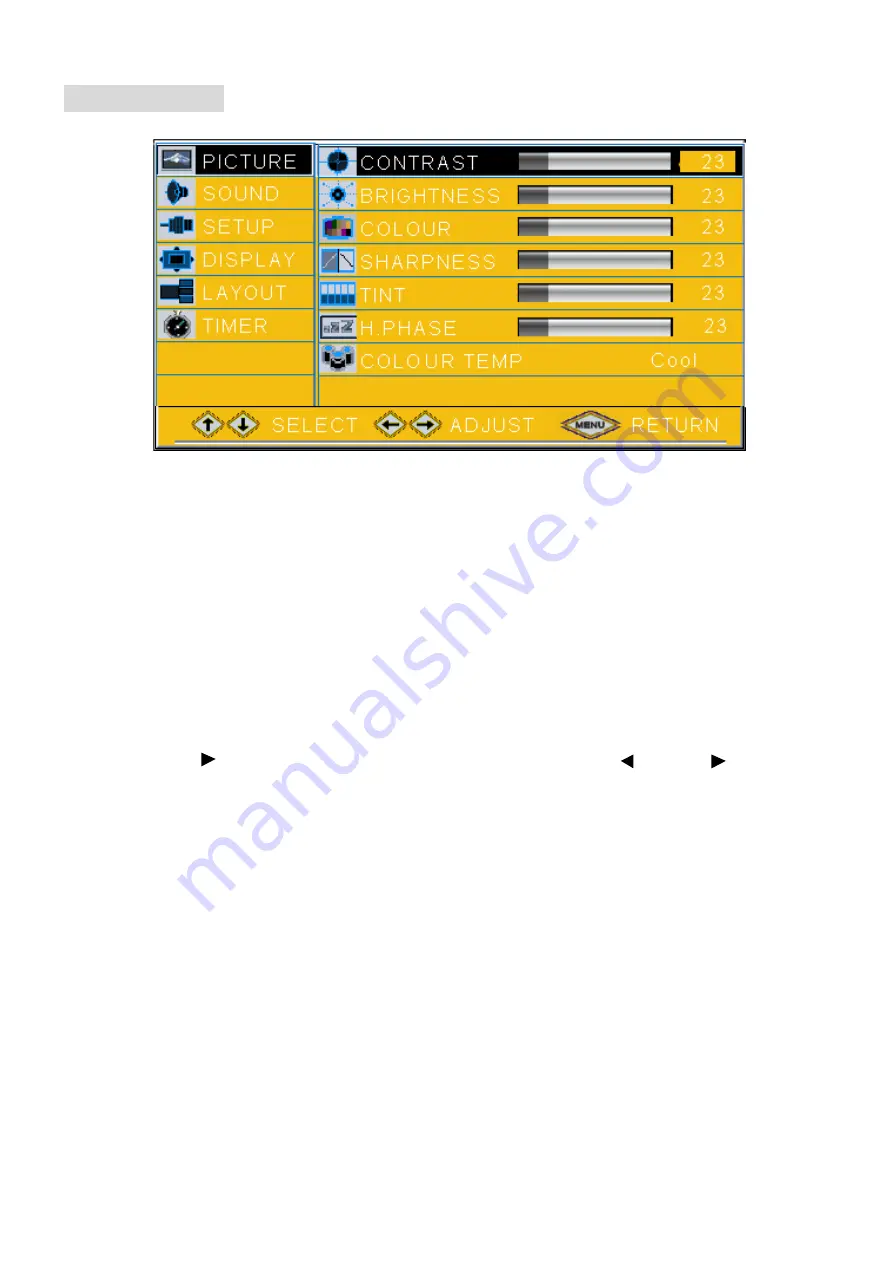
1
、
PICTURE
Picture adjustment menu
CONTRAST: Contrast adjust 0 ~ 100 Adjust
BRIGHTNESS: Brightness adjust 0 ~ 100 Adjust
COLOUR: Colour chroma adjust 0 ~ 100 Adjust
SHARPNESS: Sharpness adjust
TINT: Tint adjust only in NTSC system Mode
H
.
PHASE: Horizontal Phase adjust
(
only in D-SUB Mode
)
COLOUR TEMP: Colour temperature selection, standard
→
Warm
→
Cool
Press “CH+
▲
/ CH - ”Move the cursor up and down to select a sub item
Press “ VOL+ ” to enter a sub menu item, then press “VOL - / VOL + ”adjust in
the item
12