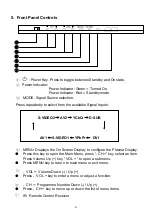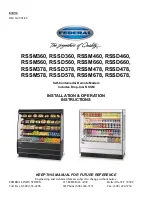2. Setup and Turn on Power
This picture is for reference only.
Connect the AC cord plug to the
Plasma Display Panel
:
Connect the AC power cord plug to the ”AC IN” jack, Connect the other side
plug to the Wall Outlet. Press the Power switch
“
○
”
on the Plasma
Display
to turn
the set on.
View from back of the
Panel
4