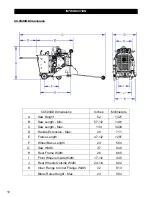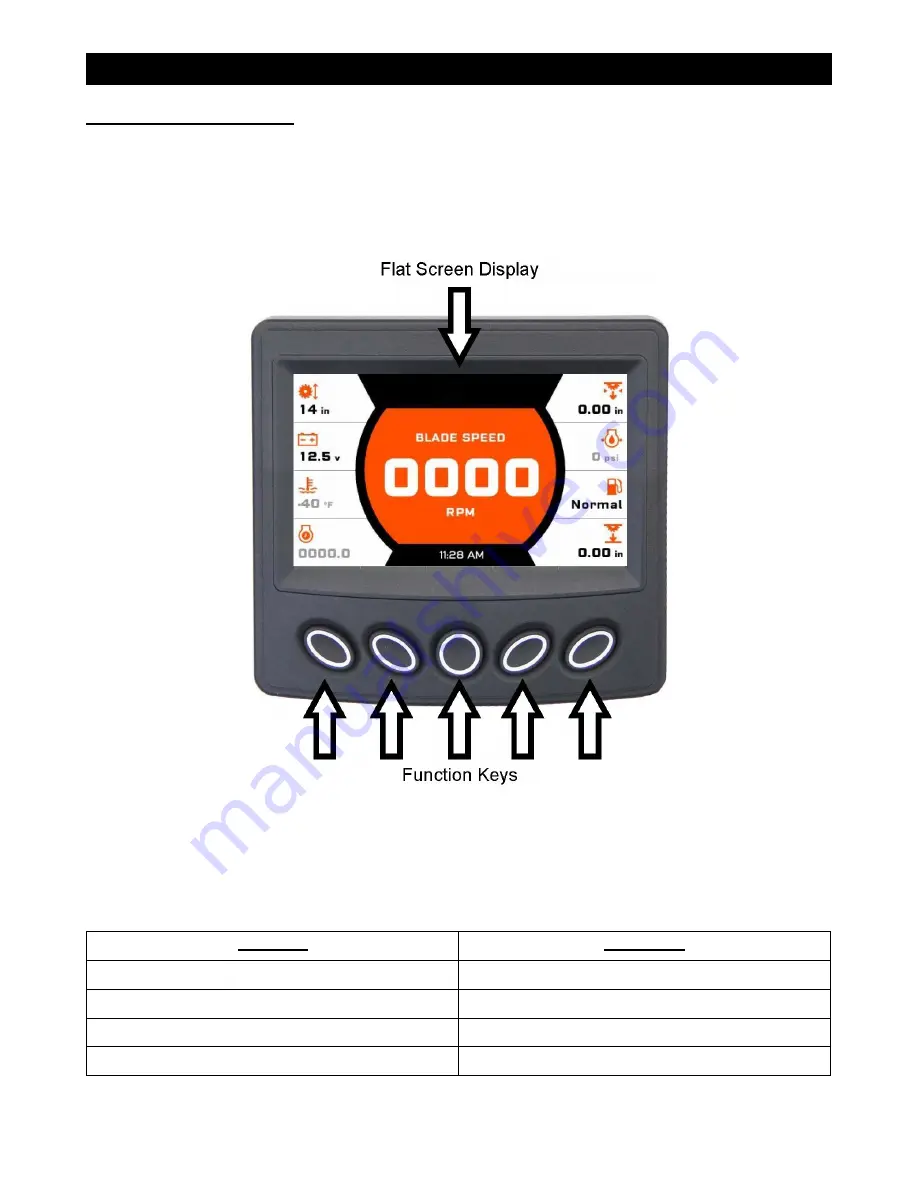
DISPLAY PANEL
Display Panel Controller
The display panel is a rugged Controller Area Network or CAN. This is a means of linking all of the
electronic systems within the saw together allowing them to communicate with each other. This
section explains the functions of the unit, describes the display screens and gives details about the
configuration.
Controller Features
Flat Screen Display
The flat screen displays the gauges, dashboard warning icons, soft key commands, fault messages,
and menu options for setup and configuration.
There are a series of eight digital gauges, four on the left side of the display and four on the right.
These gauges display current parameters associated with the saw.
Left Side
Right Side
Blade Size
Blade Depth
Battery Voltage
Engine Oil Pressure
Engine Coolant Temperature
Fuel Level
Actual Engine Hours
Blade Depth Stop Setting
17
Summary of Contents for CC5049D
Page 1: ...CORE CUT OPERATOR S MANUAL CC5049D Rev 21 00 Part 1802721...
Page 2: ......
Page 8: ...INTRODUCTION CC5049D Controls 8...
Page 11: ...INTRODUCTION CC5049D Specifications 11...
Page 58: ...REFERENCES 58...
Page 59: ...REFERENCES 59...
Page 60: ...REFERENCES 60...
Page 67: ......