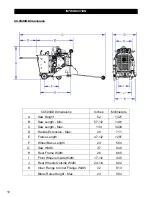DISPLAY PANEL
Function Keys
When pressed, the function keys correspond to soft key commands and allow selections to be
made accordingly. The soft key selections will appear at the bottom of the display.
Soft Key Commands
A horizontal row of commands located at the bottom of the display screen can be selected by
pressing the function key directly below it. The soft key options associated with this saw are listed
below:
Soft Key
Description
Blade Size – Toggles to the blade size selection screen
Parameter Screen Selection – Toggles between Engine Speed, Blade Speed, and
Engine Torque digital gauges
Main Menu – Toggles to the Main Menu screen that provides three options:
•
Engine Diagnostics
•
User Settings
•
Utilities
Zero Blade – Sets the reference point for the blade depth setting
Blade Depth Stop (Inactive) – Sets the blade depth stop setting
Blade Depth Stop (Set) – Blade depth stop setting is active
19
Summary of Contents for CC5049D
Page 1: ...CORE CUT OPERATOR S MANUAL CC5049D Rev 21 00 Part 1802721...
Page 2: ......
Page 8: ...INTRODUCTION CC5049D Controls 8...
Page 11: ...INTRODUCTION CC5049D Specifications 11...
Page 58: ...REFERENCES 58...
Page 59: ...REFERENCES 59...
Page 60: ...REFERENCES 60...
Page 67: ......