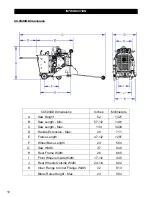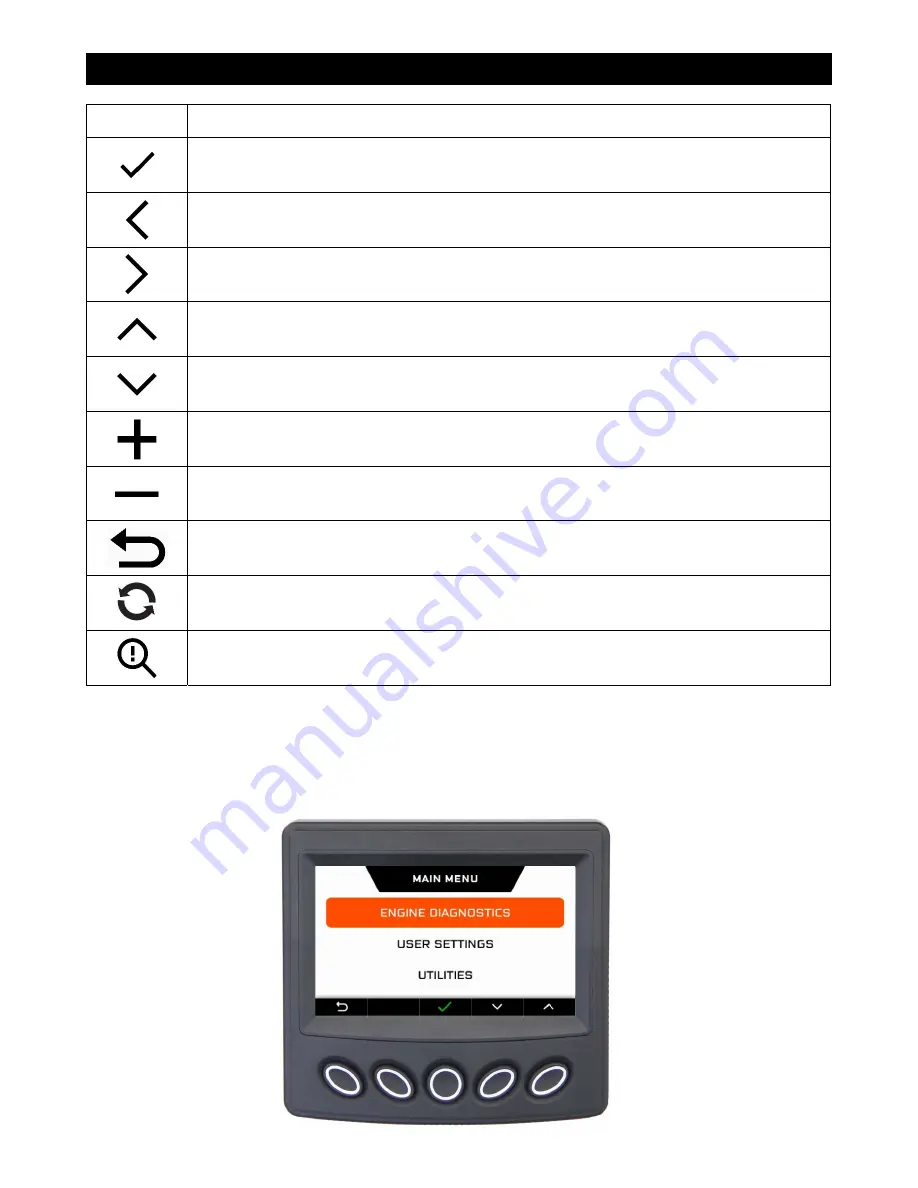
DISPLAY PANEL
Soft Key
Description
Select – Enters the action item highlighted on the screen
Left Arrow – Moves cursor to the left
Right Arrow – Moves the cursor to the right
Up Arrow – Moves the cursor up
Down Arrow – Moves the cursor down
Plus – Increases a numerical selection
Minus – Decreases a numerical selection
Return – Returns to previous screen
Reset – Resets the service reminder hours on maintenance milestones when the
maintenance is completed
Fault Information – Provides additional information regarding active/stored faults
Main Menu Key
Pressing the
MENU
key displays the list of three available menu options:
•
Engine Diagnostics
•
User Settings
•
Utilities
20
Summary of Contents for CC5049D
Page 1: ...CORE CUT OPERATOR S MANUAL CC5049D Rev 21 00 Part 1802721...
Page 2: ......
Page 8: ...INTRODUCTION CC5049D Controls 8...
Page 11: ...INTRODUCTION CC5049D Specifications 11...
Page 58: ...REFERENCES 58...
Page 59: ...REFERENCES 59...
Page 60: ...REFERENCES 60...
Page 67: ......