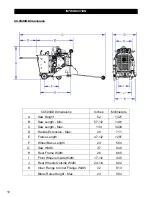DISPLAY PANEL
Stored Faults
This screen displays the non-active faults or warning from the ECU. Each diagnostic is shown with
the appropriate Suspect Parameter Number (SPN), Failure Mode Indicator (FMI), Text Description
(if available) and the source of the device that transmitted the diagnostic message.
User Settings
The user setting is a series of two screens that display the following items:
1. Brightness
2. Language
3. Units
4. Set Clock
Brightness
This option allows the operator to increase or decrease the intensity of the backlighting as needed to
clearly view the display screen.
22
Summary of Contents for CC5049D
Page 1: ...CORE CUT OPERATOR S MANUAL CC5049D Rev 21 00 Part 1802721...
Page 2: ......
Page 8: ...INTRODUCTION CC5049D Controls 8...
Page 11: ...INTRODUCTION CC5049D Specifications 11...
Page 58: ...REFERENCES 58...
Page 59: ...REFERENCES 59...
Page 60: ...REFERENCES 60...
Page 67: ......