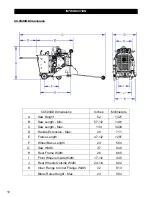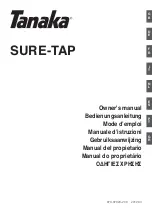DISPLAY PANEL
Language
This option allows the operator the ability to select the desired language utilized on the display.
There are three languages choices:
•
English
•
Spanish
•
French
Units
This option allows the operator to choose between standard (US) and metric units.
Set Clock
This option allows the operator to set and update (save setting) the time on the clock display. The
clock will remain operational when the unit is turned off. Only when battery power has been lost
will the clock need to be reset and updated.
Utilities
The utilities screen displays the following items:
1. Service Reminders
2. System Information
Service Reminders
This option is a series of two screens that show the five critical service reminders with the time in
hours when the next service is due to be completed. When a service item is completed the time can
be reset for the next service schedule. See the maintenance section of this manual for additional
information regarding maintenance schedules.
23
Summary of Contents for CC5049D
Page 1: ...CORE CUT OPERATOR S MANUAL CC5049D Rev 21 00 Part 1802721...
Page 2: ......
Page 8: ...INTRODUCTION CC5049D Controls 8...
Page 11: ...INTRODUCTION CC5049D Specifications 11...
Page 58: ...REFERENCES 58...
Page 59: ...REFERENCES 59...
Page 60: ...REFERENCES 60...
Page 67: ......