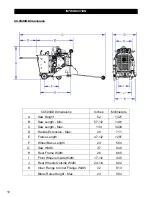DISPLAY PANEL
System Information
The system information screen is informational only. The screen displays the following settings:
1. Engine Make
2. Engine Model
3. Engine Serial Number
4. Rated Power
5. Rated Speed
6. Software Revision
Operation
Blade Size Selection
When the ignition switch is turned to ON, the display will begin to boot up. The first screen to appear
will be the “Blade Size Selection” screen. It is important to have the correct blade size selected for the
installed blade on the machine. Not having the proper blade size selected for the installed blade will
result in reduced cutting efficiency or serious bodily injury. Refer to the RPM and Blade Size
Conversion Charts located in Appendix B at the end of this manual.
24
Summary of Contents for CC5049D
Page 1: ...CORE CUT OPERATOR S MANUAL CC5049D Rev 21 00 Part 1802721...
Page 2: ......
Page 8: ...INTRODUCTION CC5049D Controls 8...
Page 11: ...INTRODUCTION CC5049D Specifications 11...
Page 58: ...REFERENCES 58...
Page 59: ...REFERENCES 59...
Page 60: ...REFERENCES 60...
Page 67: ......