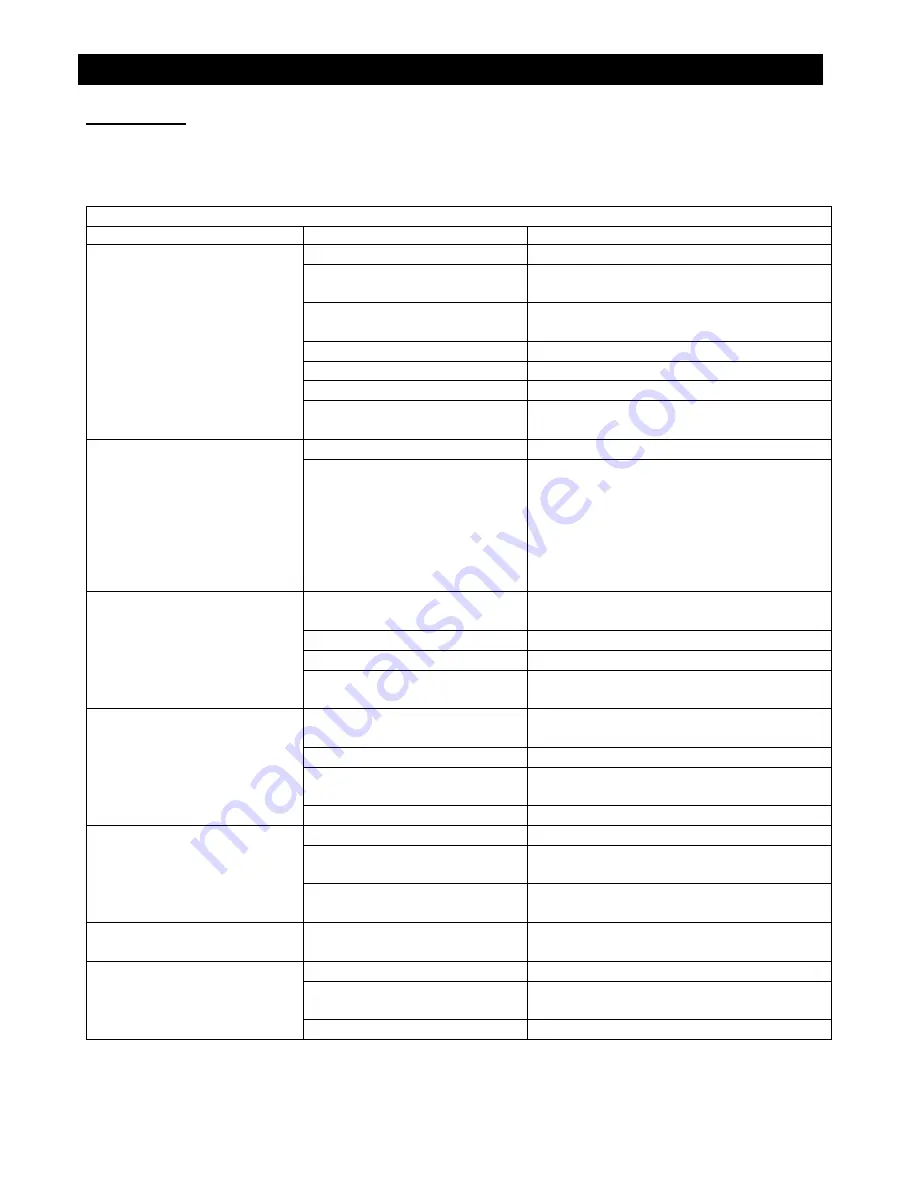
REFERENCES
Appendix A
Troubleshooting
Troubleshooting the CC5049D
Symptom
Problem
Solution
1. Engine will not
start.
Out of Fuel?
Fill fuel tank.
Fuel lines or fuel filter
clogged?
Unclog or replace fuel lines or fuel
filter.
Faulty battery connection?
Inspect, clean, and tighten battery
cables.
Engine malfunction?
Refer to engine manual.
Bad fuse?
Check and replace bad fuses.
Battery voltage low?
Recharge Battery.
Speed control lever not in
the
STOP/PARK
position?
Place speed control lever into the
STOP/PARK
position.
2. Engine will not start
due to a shutdown
condition indicated
on display panel.
NOTE: All problems must
be cleared before saw will
restart.
E-Stop is active.
Pull up emergency stop button.
Coolant level is low.
Fill coolant system in accordance with
this manual.
3. Saw will not raise.
Defective solenoid start
switch?
Replace solenoid on hydraulic pump
unit.
Worn out battery?
Charge or replace battery.
Defective raise button?
Replace raise button.
Low hydraulic fluid?
Check hydraulic fluid level and fill as
necessary.
4. Saw will not lower.
Debris in lowering valve
stem?
Inspect and clean stem.
Worn out battery?
Charge or replace battery
Defective valve coil?
Check for magnetism of valve stem
when activated.
Defective lowering button?
Replace lowering button.
5. Saw will not lower
completely.
Depth stop set?
Reset depth stop.
Skid plates in wrong set of
holes?
Adjust skid plates to correct set of
mounting holes.
Maximum cutting depth set
incorrectly?
Adjust maximum cutting depth stop
bolts.
6. Saw lowers too
slow or too fast.
Improper lowering speed
setting?
Adjust blade lowering speed valve.
7. Blade does not cut
straight.
Drive alignment off?
Adjust rear axle adjustment bolt.
Excessive force used when
sawing?
Reduce forward speed. DO NOT twist
blade from side to side.
Wrong blade?
Contact dealer/manufacturer of blade.
61
Summary of Contents for CC5049D
Page 1: ...CORE CUT OPERATOR S MANUAL CC5049D Rev 21 00 Part 1802721...
Page 2: ......
Page 8: ...INTRODUCTION CC5049D Controls 8...
Page 11: ...INTRODUCTION CC5049D Specifications 11...
Page 58: ...REFERENCES 58...
Page 59: ...REFERENCES 59...
Page 60: ...REFERENCES 60...
Page 67: ......








































