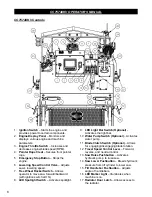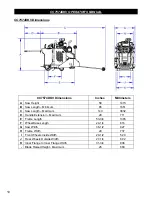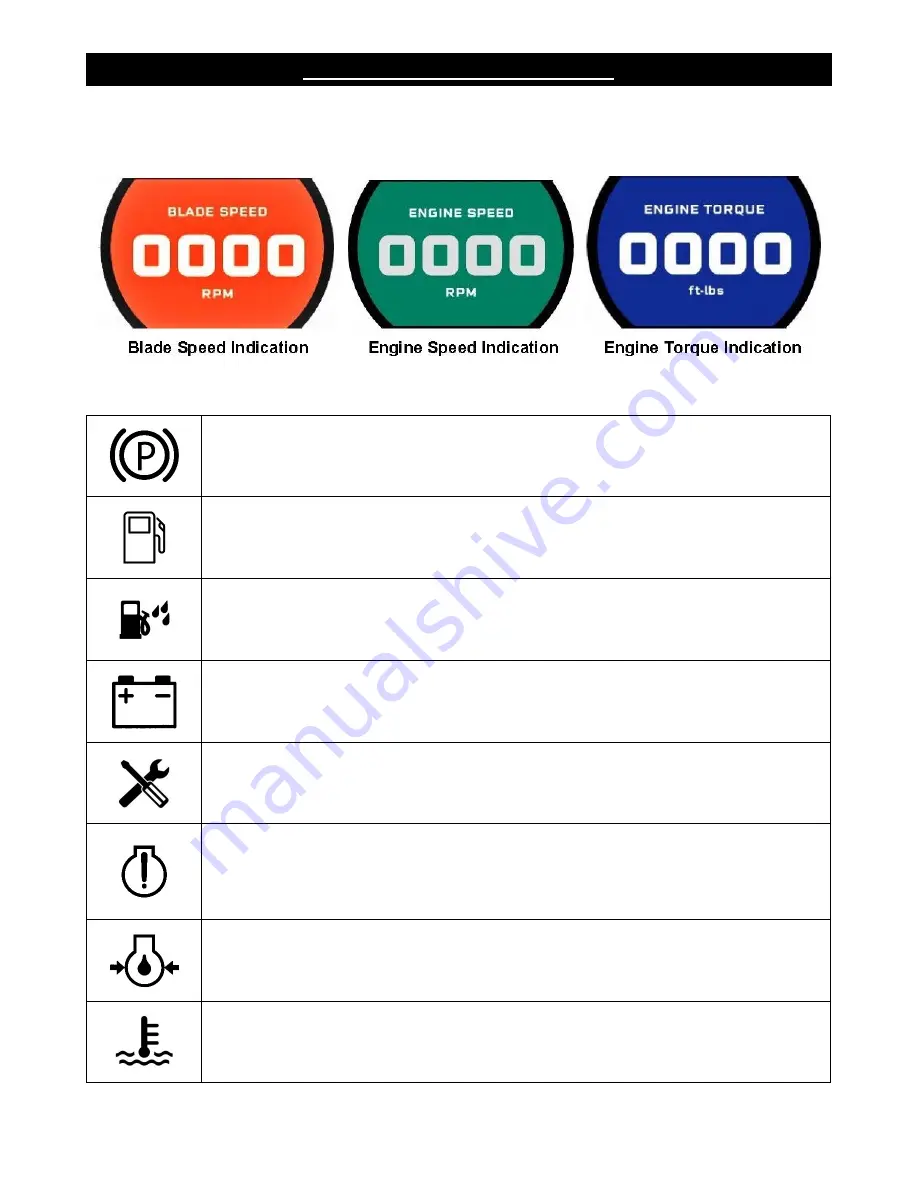
CC7574DKV OPERATOR’S MANUAL
There is a large digital gauge located in the center of the display. This gauge can be toggled through
using the function key associated with the “Parameter Selection Screen” to show blade speed, engine
speed, and engine torque.
Directly above the large center gauge is the dashboard warning icon display area. When certain
conditions arise, there are fifteen icons that will be displayed in this area.
Parking Brake - Green icon will illuminate when the hydraulic parking brake is
applied.
Fuel Level – Red icon will illuminate when a low fuel level condition exists.
Water in Fuel – Red icon will illuminate if water is detected in the fuel tank.
Battery Voltage – Red icon will illuminate when a low battery voltage condition
exists.
Maintenance Required – Yellow icon will illuminate when a required maintenance
milestone is reached.
Check Engine –Yellow icon will illuminate if the controller receives a DM1 message
with a yellow lamp command.
–Red icon will illuminate if the controller receives a DM1 message
with a red lamp command.
Oil Pressure – Red icon will illuminate when a low oil pressure condition exists.
Coolant Temperature – Red icon will illuminate when a high engine coolant
temperature condition exists.
19
Summary of Contents for CC7574DKV
Page 1: ...CORE CUT OPERATOR S MANUAL CC7574DKV CC7574DKV 3 MAY 2022 Part 1802742 01...
Page 2: ......
Page 11: ...CC7574DKV OPERATOR S MANUAL CC7574DKV Specifications 11...
Page 12: ...CC7574DKV OPERATOR S MANUAL CC7574DKV 3 Specifications 12...
Page 65: ...CC7574DKV OPERATOR S MANUAL Appendix B CC7574DKV RPM Chart CC7574DKV 3 RPM Charts 65...
Page 66: ...CC7574DKV OPERATOR S MANUAL 66...
Page 67: ...CC7574DKV OPERATOR S MANUAL CC7574DKV Blade Size Conversion Chart 67...
Page 68: ...CC7574DKV OPERATOR S MANUAL CC7574DKV 3 Blade Size Conversion Chart 68...
Page 71: ......