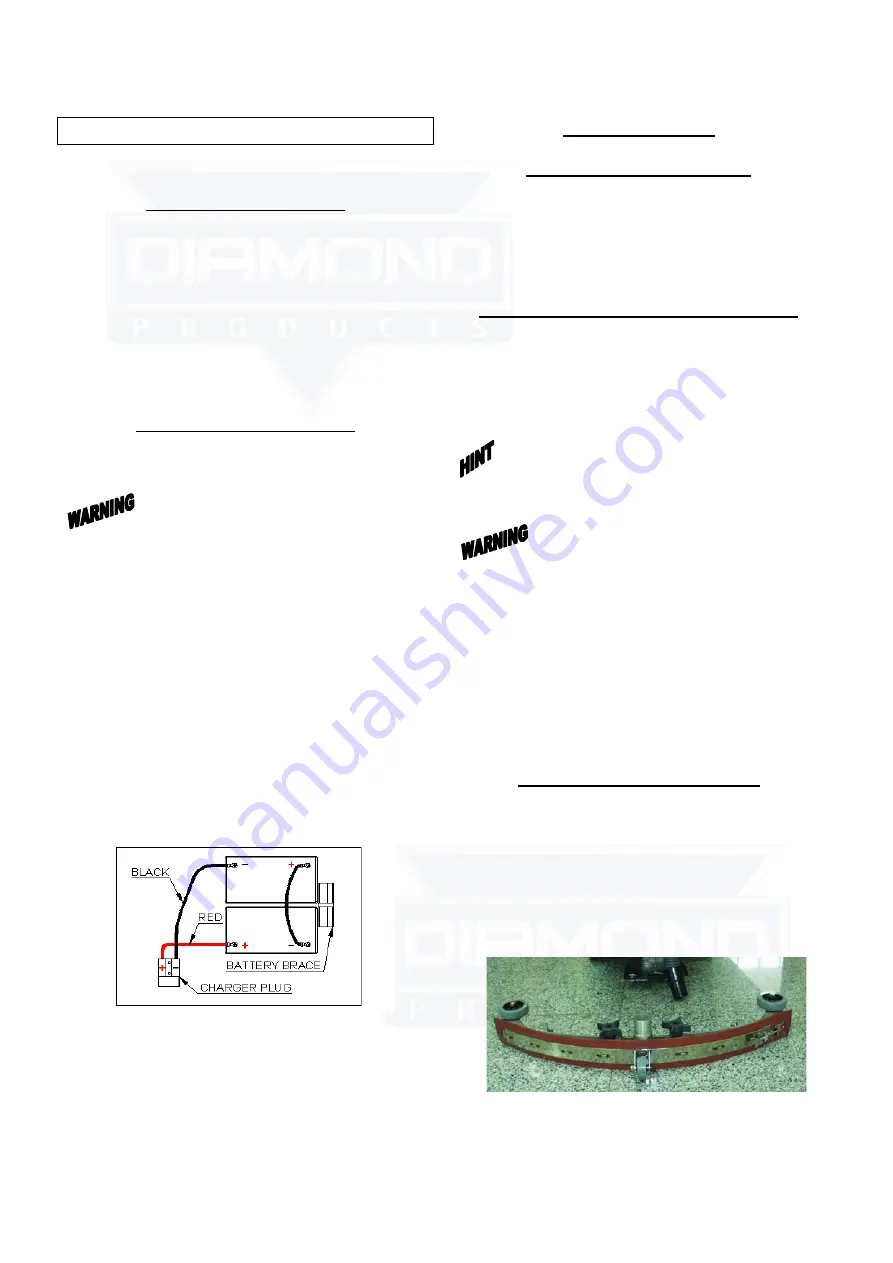
MACHINE SET UP &INSTALLATION
UNCRATING MACHINE
Be sure and check packing carton for any damage.
Immediately report any damage to carrier. Check
contents of package to ensure that the following
items are included: Machine, batteries (x2),
squeegee assembly, battery charger, and pad driver.
BATTERY CONNECTIONS
The batteries are already in the machine upon
delivery; however, you will need to connect the
cables to the battery posts.
: Batteries emit hydrogen gas.
Explosion or fire can result from hydrogen gas.
Keep sparks and open flames away! Keep battery
compartment open when charging.
1. Be sure power switch is in the “off” position.
2. Open recovery tank to gain access to battery
compartment.
3. Carefully place the two batteries into the
compartment as shown in figure below. Place
the battery brace at the rear of the two batteries.
DO NOT DROP BATTERIES INTO
COMPARTMENT!
4. Connect battery cables to posts in numbered
order as shown in drawing below. (RED to
POSITIVE and BLACK to NEGATIVE)
5. Apply a coat or protective spray on the cable
connections to prevent battery corrosion.
MACHINE SET UP
PRE-OPERATION CHECKS
1. Sweep or dust mop the surface to be cleaned.
2. Check battery meter to make sure batteries are
fully charged. (see BATTERY CHARGING)
3. Check that squeegee is properly installed.
4. Check that brush / pad is properly installed.
INSTALLING PAD DRIVER OR BRUSH
1. Ensure that the machine is turned off
2. Lower brush head assembly to the floor by
stepping on the foot pedal and pushing pedal
forward.
3. Tilt the machine backward to access the drive
motor hub.
: Remove the squeegee assembly prior to
tilting the machine backwards. It makes the
process faster and easier.
: Do not keep the machine tilted back for
a long time. This could cause battery acid to leak
from the batteries.
4. If using a pad driver, first attach the
appropriate pad to the pad driver surface.
5. Mount the pad driver or brush to the drive
motor hub by lining up the three studs with the
three holes in the drive motor hub. Once in the
holes, rotate the driver toward the spring clip
to lock driver into place.
MOUNTING THE SQUEEGEE
1. Pull back on the squeegee lift lever to raise the
squeegee bracket up.
2. Loosen the two knobs on the squeegee and
slide the squeegee into the slots at the rear of
the squeegee bracket. (the wheels on the
squeegee point to the back)
3. Tighten the knobs securely.
.
-5-
Operator's Manual
Diamond Products
Summary of Contents for CROWN G20
Page 11: ...3b_g 7 11 Operator s Manual Diamond Products...
Page 13: ...3b_g 7C 13 Operator s Manual Diamond Products...
Page 15: ...3B G 7 7C 15 Operator s Manual Diamond Products...
Page 17: ...3B G 7 7C 17 Operator s Manual Diamond Products...
Page 19: ...3B G 7 7C 19 Operator s Manual Diamond Products...
Page 21: ...3B G 7 21 Operator s Manual Diamond Products...
Page 23: ...3B G 7 7C 23 Operator s Manual Diamond Products...
Page 25: ...3B G 7C 25 Operator s Manual Diamond Products...
Page 27: ...3B G 7 7C 27 Operator s Manual Diamond Products...
Page 29: ...3B G 7 7C 29 Operator s Manual Diamond Products...
Page 31: ...3B G 7C 31 Operator s Manual Diamond Products...





























