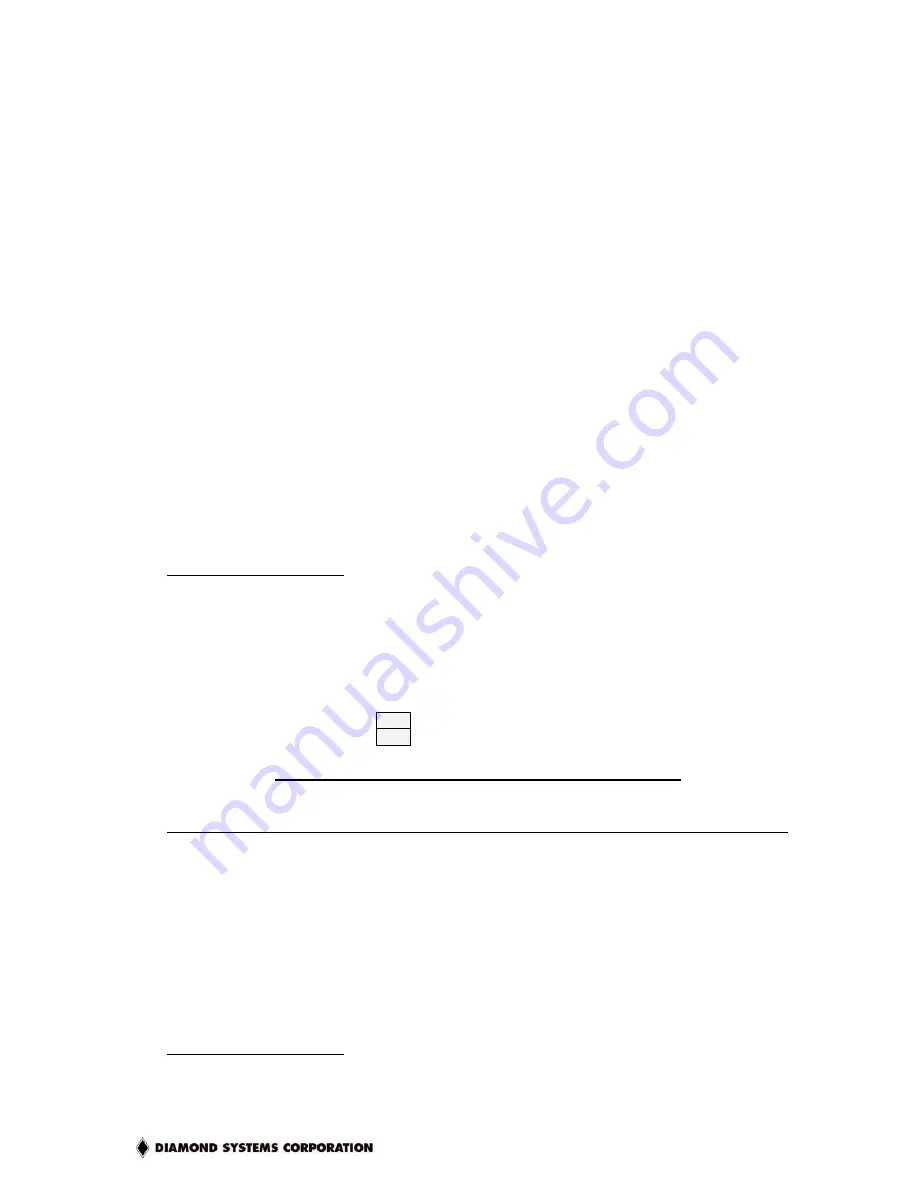
Hercules-EBX CPU User Manual V1.02
Page 31
Since the PC/104 bus includes pins for -5V and -12V, these voltages may be supplied through
J29 if needed (and left unconnected if not needed).
The +5V and +12V voltages are controlled by the ATX power manager switches, while -5V and -
12V are routed directly to the corresponding pins on PC/104 bus and are not controlled by the
ATX function.
Make sure that the power supply used has enough current capacity to drive your system. The
Hercules-EBX requires 12 - 20 Watts or more, depending on what external devices are connected
to the board: this could require over 4A on the “+Vin” line (at minimum voltage inputs). In
particular, many disk drives need extra current during startup. If your system fails to boot properly,
or if disk accesses do not work properly, the first thing to check is the power supply voltage level
at J29. Many boot-up problems are caused simply by insufficient voltage due to excess current
draw on the “+Vin” supply during thins initialization.
Mu5V and Ground pins are provided for extra current carrying capacity if needed. Each pin
is rated at 3A max (15W). For the Hercules CPU with a moderate I/O device complement (basic
hard drive, key board, mouse, USB devices, and a network PC/104+ card, for instance), 1.4A at
+13V is more than sufficient.
ATX control enables the +5V and +12V power to be switched on and off with an external
momentary switch. A short press on the switch will turn on power, and holding the switch on for 4
seconds or longer will turn off power (See Utility Header description for J7 above).
Diamond Systems’ cable no.
698015
mates with J29. It provides 10 color-coded wires with
stripped and tinned leads for connection to user-supplied power sources.
Note that, for cases where the Input Power supply is to be 12V, the “+Vin” and “+12V” input wires
may be connected. In this case, be certain that the power supply into the “+12V” does not exceed
the voltage requirements for that input pin.
Connector Part Numbers
J29 Connector on CPU board:
Digi-Key Corp. A1925
J29 Mating Cable Connector:
Molex
22-01-3107
4.24 <OPTIONAL> High-Voltage Power Input Connector – J30
1
Ground
2
+Vwin
Table 25: J30 – Optional High-Voltage Power Input Pinout
Signal Name
Definition
+Vin
Main Input Power (+20V - +48V input range)
Ground
0-V (Ground) power return path
One board option that may be made available for special, higher-voltage applications is the High-
Voltage input. In this case, only the last three pins of J29 would be used (-12 and -5V, if
required); otherwise, the main power input would be through this connector. This option is in lieu
of the low-voltage power input option (which is standard); this option is not configurable or field-
upgradeable. This option is only intended to allow for a higher (and potentially noisier) power
supply input than the standard power input provided via J29.
Connector Part Numbers
J30 Connector on CPU board:
Digi-Key Corp. A1921
J30 Mating Cable Connector:
2-pin female header
















































