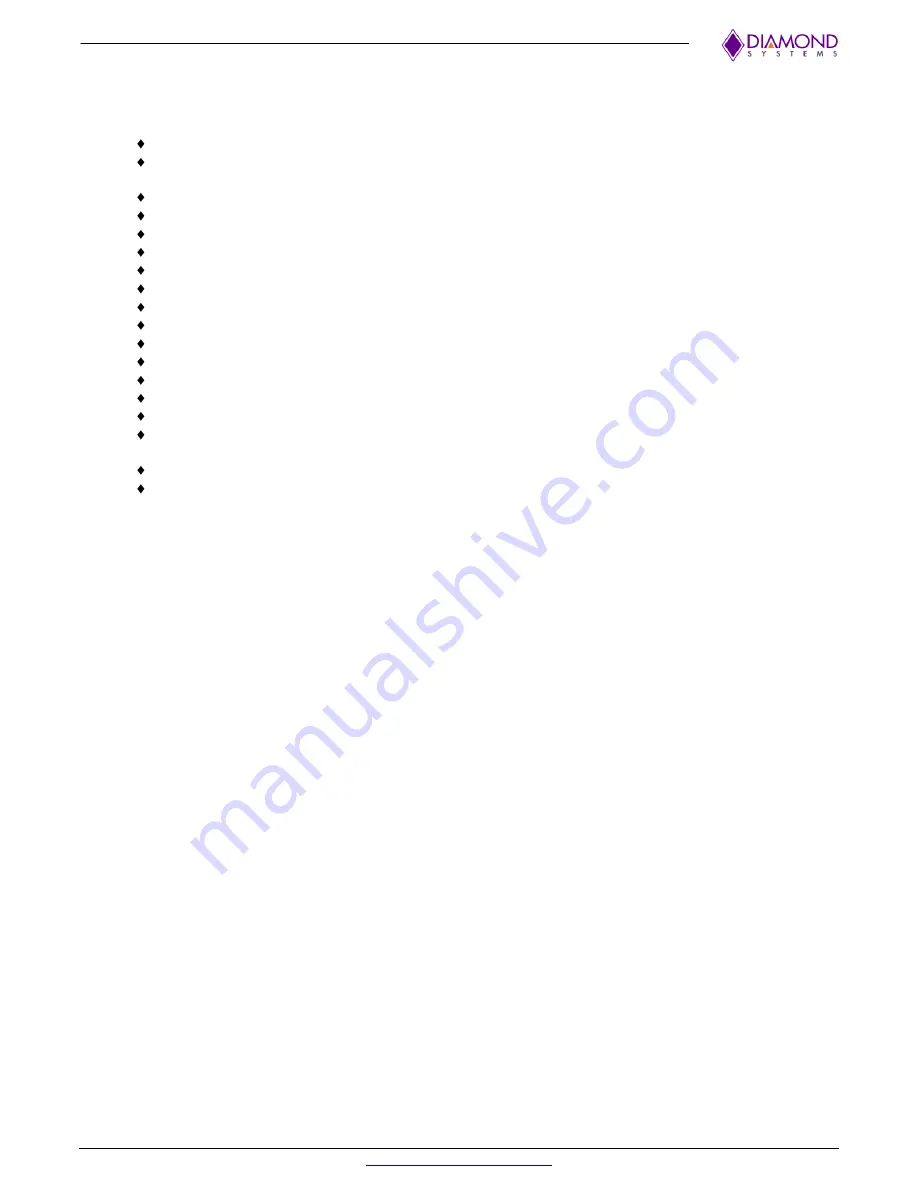
Venus User Manual Rev 1.1e
www.diamondsystems.com
Page 12
3.1.16 BIOS Features
The Venus BIOS provides the following user configurable and controllable features:
Boot from LAN (PXE) as well as USB and SATA ports
Free boot sequence configuration to allow different boot sequences as first, second and third boot
devices
Support multi display mode. HDMI, VGA and LVDS can be active simultaneously
Console (display and keyboard) redirection to a COM port
Custom default settings can be saved without a battery
Customizable splash screen
Quiet boot option
Enable/disable for individual COM ports.
Protocol selection for each of the COM ports
120 ohm line termination control for serial ports in RS-422/485 protocol
IRQ sharing for COM ports
Enable/ disable Digital I/O ports A and B
Direction control (Input/ Output) for Digital I/O ports A and B
Wake on LAN for on-board Ethernet and minicard socket
BIOS LED to indicate successful BIOS initialization
Supports standard BIOS hotkey. This includes DEL key to enter BIOS menu; F3 key to load BIOS
default settings etc.
Password protection
Field upgradable via a DOS/Shell utility













































