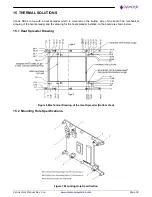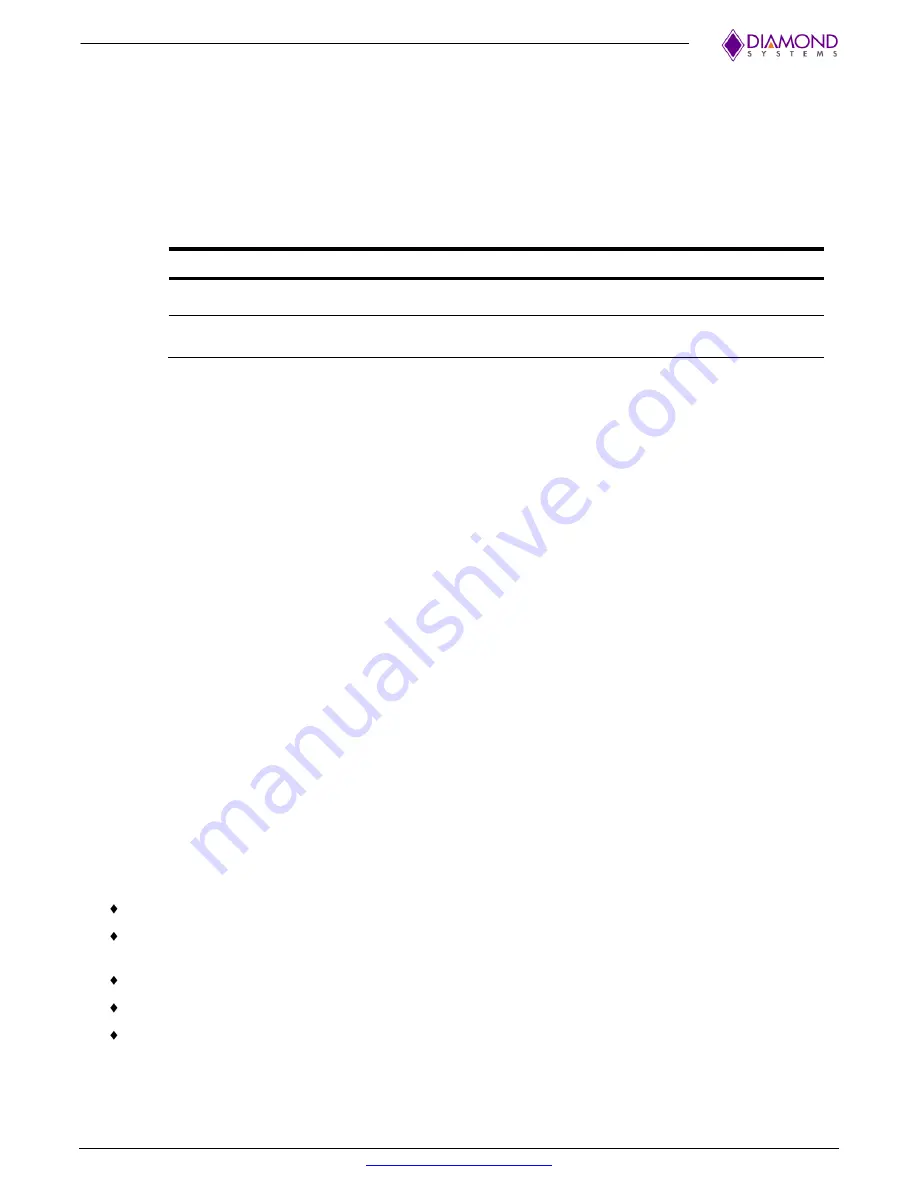
Venus User Manual Rev 1.1e
www.diamondsystems.com
Page 33
10 GETTING STARTED
This section describes the steps needed to get Venus SBC up and running, and assumes that user also has a
Venus Development Kit or Venus Cable Kit. The Cable Kit includes all cables needed for the I/O, except the LCD
and backlight. The Development Kit includes the Cable Kit, an AC adapter to power the board, a SATA hard drive,
and the hard drive programmer board.
10.1 Development Kit
Model Number
Description
VNS766-4GD
Venus Development Kit with Venus-i7 6600U,2.6GHz CPU, 4GB DDR4
SBC, cables and Windows 7/8.1/10 OS
VNS563-4GD
Venus Development Kit with Venus-i5 6300U, 2.4GHz CPU, 4GB DDR4
SBC, cables and Windows 7/8.1/10 OS
10.2 Quick Setup
1. Attach VGA cable 6980507 and USB cables 6980503 as needed.
2. Attach display, keyboard, and mouse (if needed) to the cables.
3. Connect the jumpers as mentioned in Section 8 for a default settings or can be changed as desired by the
user.
4. Connect power (12V) to power input connector J12 using external power supply with power cable
6980512. The input connector and cable keyed to prevent incorrect connection.
WARNING: Attaching the power connector incorrectly will destroy the Venus SBC!
5. For a quick verification that the system is set up and working properly, if no boot device is attached, the
system will boot to BIOS mode.
10.3 Boot Device Options
Venus can boot from SATA or any of the available USB ports or PXE (10/100 Ethernet Port only). Either a board
powered SATA DOM or an externally powered SATA HDD can be connected to the SATA port. DSC will provide
a flash-disk (SATA DOM or mSATA) with pre-loaded OS.
WARNING: It is possible to destroy the Venus SBC by connecting a SATA cable incorrectly (reverse
orientation or offset from correct position). Always use keyed cables to avoid connection errors.
The Boot device selection and priority are configured in the BIOS
Boot
menu. Only devices which are connected
to the SBC will appear in the list of options. Therefore if user wants to select a hard drive or USB device as the
boot device, the SBC should be connected first, then boot up and enter the BIOS, then select it as a boot device.
The following are a few example boot scenarios.
Install an externally powered SATA hard drive directly on the SATA connector (J3).
Attach a SATA DOM on the SATA connector (J20) (the Venus SBC will provide power to the SATA DOM
over Jumper JP1 1-2)
Attach a mSATA device on the Mini PCIe socket (J23)
Attach a bootable USB device to one of the USB ports (J4,J18,J19).
PXE boot over Ethernet (J16)