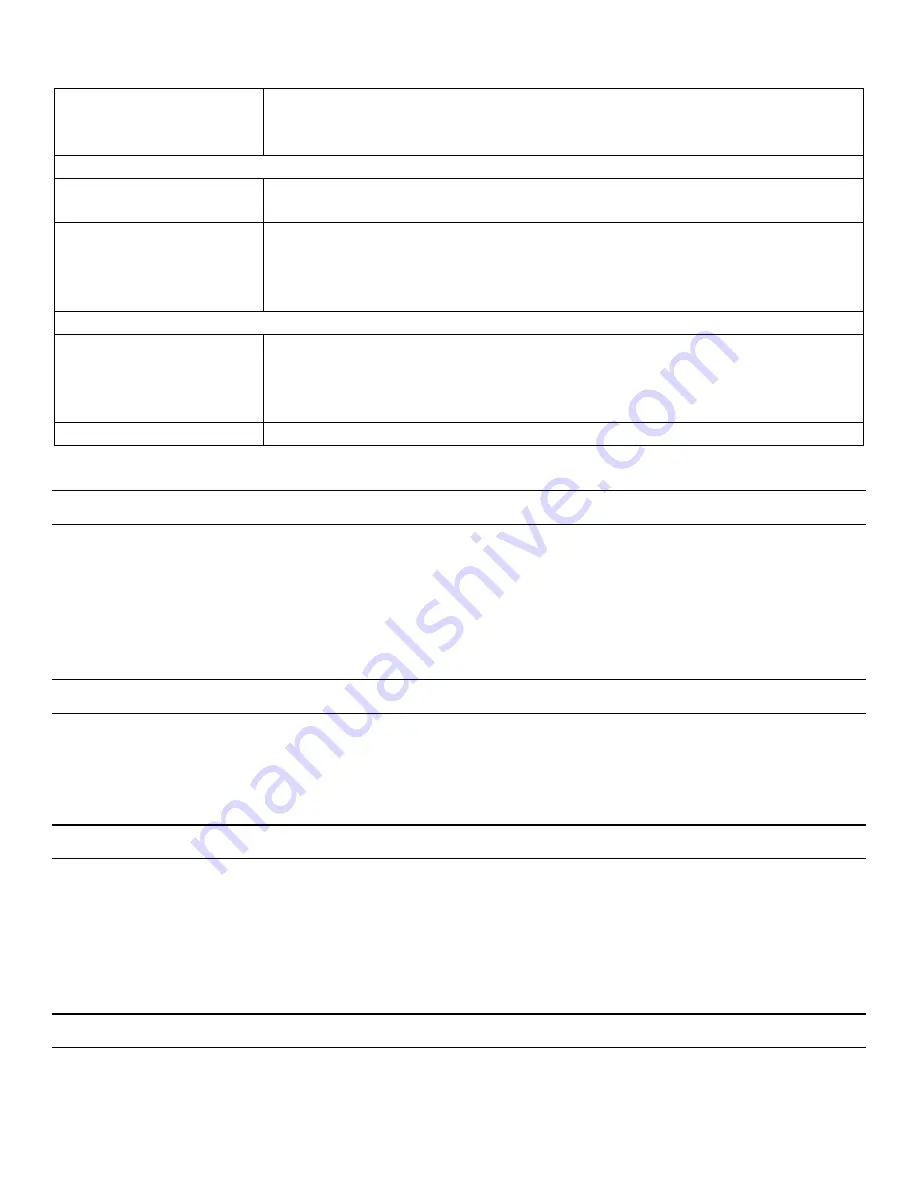
Version 1.05 01/23/2018
Omega X3: USER GUIDE
Diamond Traffic Products, Inc.
Copyright © 1991-2019 All Rights Reserved
Page 18
No, Never Erase
This option will not allow the Omega X3 to automatically erase any data files.
Note these files still can be erased by the user at a later time.
The
next question tells the Omega X3 what to do when the key combination ‘ALT+USB’ is used:
Send files to DDS
This option, when selected, will cause the Omega X3 to send files to the DDS at
the time the key combination is used.
Enter Listen Mode
This option will cause the Omega X3 to monitor the cellular connection for any
valid incoming commands or inquiries. This is typically initiated through our
Centurion Gold software.
Note you will need to select a file recording format of either Daily or Manually
Daily
When selected the Omega X3 will close and create a new file at midnight
proper. Each file will only have a single days’ worth of data. Normally the
current days’ data is not available till either the next day or after data collection
has stopped.
Manually
When selected the Omega X3 will only create or close files with the
8.2 Enter Listen Mode
Entering this specific mode will require that the external battery pack be populated with batteries. Should the
voltage of that battery pack be too low the Omega X3 will not allow this function to be activated.
It should be noted that this mode is power hungry and the batteries should be checked and replaced
frequently.
8.3 Send Files to DDS
Selecting this option will cause the Omega X3 to upload data files to the Diamond Data Server (DDS). If there
are no files to se
nd to the DDS, the Omega X3 will display an error message ‘ERROR: There are no files in
memory!’
8.4 Files (DDS)
This option informs the field technician how many files are presently in the Omega X3’s memory that are New,
how much memory is currently be used by those files.
This function does not interact with the Diamond Data Server; it simply provides information about the
current file state of the Omega X3. Pressing any key will return you to the previous menu.
8.5 Re-initialize Modem
This option will cause the Iris modem to be re-initialized. This is a useful troubleshooting step should the unit
not be responding in an expected manor.















































