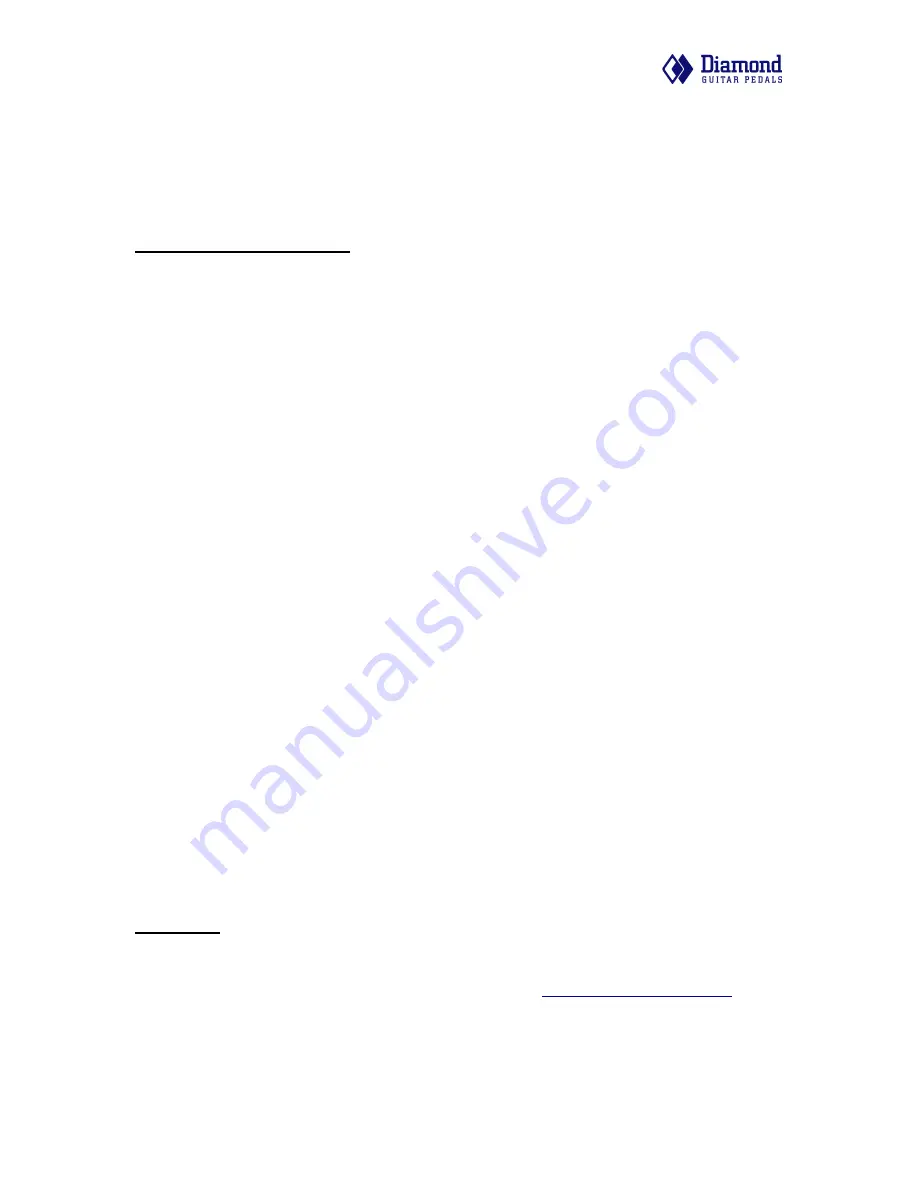
"
TAP/MOD
The TAP/MOD footswitch provides two primary functions - either for tapping in delay
times (and modulation speed as well in EFT mode), or by holding down for a second,
toggling modulation on and off in the current mode.
!
ADDITIONAL FEATURE NOTES
!
TAP VIEW
As with the Tremolo, Memory Lane Jr, and Quantum Leap, the Counter Point provides
TapView (TM) for temporary visual indication of tap tempo settings on the ON/OFF
LED while tapping the TAP/MOD footswitch and obstructing the usual tempo indication
TAP/MOD LED.
!
LOW BATTERY INDICATOR
Upon detection of low battery levels, the Counter Point will set both LED’s to solid
yellow.
!
MODE POWER OFF SAVE
The current mode (Vintage, Galloping Eighths, Ambient, EFT) is saved to flash memory
whenever changed by the MODE toggle, and will start up in the last used mode on power
up.
!
MODULATION POWER OFF SAVE
The current modulation on/off status for each mode (Vintage, Galloping Eighths,
Ambient, EFT) is saved to flash memory whenever toggled by holding down the TAP/
MOD, and will retain this even after power cycling. This makes it simple to set up each
mode with either modulation on/off as a ‘permanent’ association in that mode.
!
BETWEEN-MODE SETTING SAVES
As you toggle between modes, whether or not you have used the knob delay or tapped
delay setting is saved for that mode, and reloaded when toggled back to that mode. An
important clarification here is if you were last using the knob delay setting for a mode, on
return to that mode it will read whatever is on the knob if it was changed while in another
mode, but if you tapped in a delay in a mode the last time you set the delay there, it will
retain the tapped delay value when you return to that mode. On power off however, only
the MODE itself is saved in flash memory, not associated delay times etc.
WARRANTY
!
Your Diamond pedal is covered by a 5 year warranty on materials and workmanship.
Please contact us by telephone (902-832-7139) or email
info@diamondpedals.com
if you
experience any problems with your pedal. We’re here to help!
Counter Point user manual v1.0
"
8


























