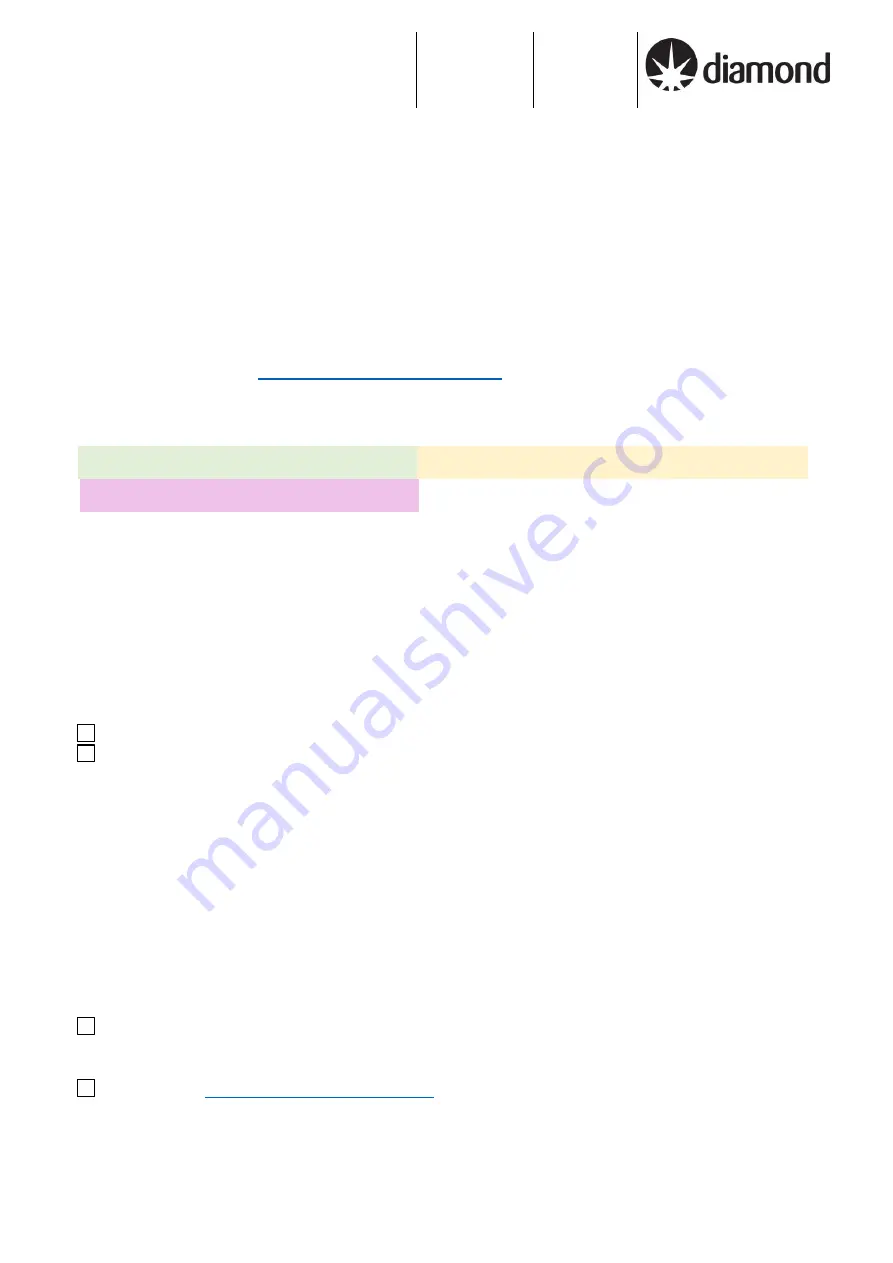
Document Title:
Remote Tomo5 operation guide for eBIC microscopes
Author(s):
Kyle Morris
Julika Radecke
Andrew Howe
Version:
2.0.3
Date:
27 Jun 2022
If you have any questions at any point during set-up, please ask your Local Contact for assistance Page 2 of 29
Introduction
This document is intended as a guide for trained eBIC users to assist them in setting up their
data collection session at eBIC on a Krios, K3 and GIF. The guide is principally aimed at the
remote user but is applicable to on-site operation. The level of detail is targeted at a standard
eBIC operator. The user is ultimately responsible for their use of eBIC and Diamond systems. If
you are in doubt about an action you need to perform or are unable to progress, then please
reach out to the eBIC Local Contact assigned to your session for assistance. Additionally, please
report any errors in this guide to your Local Contact or kyle.morris@diamond.ac.uk.
Please consult the following documentation for guidance on remote microscope access, data
analysis and transfer:
Information box colour key
User and local contact expectations
Please consolidate your grids into the minimum number of autogrid boxes.
We standardly
load grids from autogrid boxes in the number order they are present and follow the numbering
written on the boxes. The local contact (LC) will load the microscope and take an inventory of
the grids in the autoloader before handover.
Ahead of your session, please inform your local contact (LC) of your:
Target pixel size and target total dose
Grid type (UAu, QF, Cflat or Lacey) and number of grids
Your LC requires this information to complete energy filter tuning, camera gain preparation and
grid loading. The gain will be found in your visit processing directory.
Your LC will complete
essential alignments (beam shift, pivot points, aperture centring) prior to your session,
but the user will complete Image Shift Calibrations and Auto Function alignments prior
to starting collection.
Please consult with your LC to decide on a plan if you wish to recover grids from your session.
Grids can be recovered from the cassette, but not the microscope column.
Getting prepared
Establish contact with the Local Contact for your session via yours and your LC
’s preferred
choice of communication i.e. Teams, Mail, Notepad, etc.
Refer to the ‘
guide to access the microscope via NoMachine
Information boxes are presented in
green
Optional action are presented in yellow
Lamella specific instructions are in pink





























